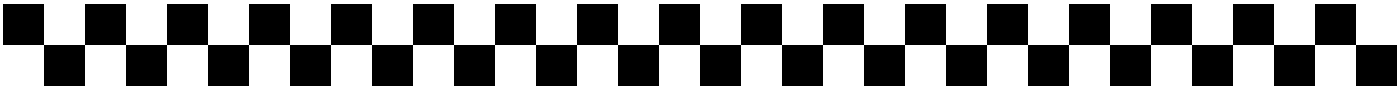Taxi.js is the spiritual successor to Highway.js.
Full docs on the way!
npm i @unseenco/taxi or yarn add @unseenco/taxi
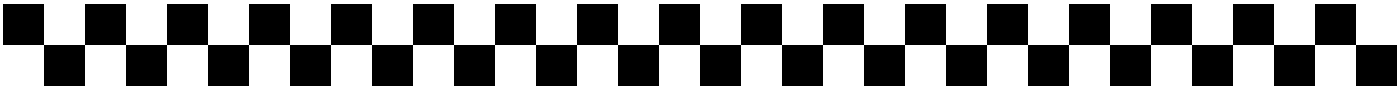
Taxi is a js library for adding AJAX navigation and beautiful transitions to your website.
It was designed as a drop-in replacement for Highway.js which is sadly no longer maintained.
Improvements over Highway:
- URL-based routing
- Better cache management
- Ability to preload URLs
- Opt-in ability to stop navigation during an active transition
- Auto runs javascript on the new page
- Previous page's content is automatically removed (you can opt out of this if you like)
Differences to Highway
- Different public API
- New methods and functionality
data-taxi and data-taxi-view are to be used instead of data-router-wrapper and data-router-view respectively.attach and detach are no longer methods - link clicks are listened to via delegation so these are no longer needed.redirect is now navigateTo as "redirect" felt weird as a method name!- The params passed to renderers, transitions, and events are now a little different
Table of Contents
How to Use
Transitions and Routing
Taxi has a distinct heirarchy when it comes to choosing which transition to run during a navigation:
1. Explicit Transition
If a user clicks a link with data-transition="something" present, then the "something" transition will be used.
These are for special cases really, as browser navigation (back/forward buttons) will never trigger this.
2. Route Transition
If there was no explicit transition, then Taxi will next check the defined routes to see if a contextual transition can be matched.
3. Default Transition
As there was no explicit transition, and no matches from the router, finally the default transition will be used.
Routing 101
Routes are defined in Taxi as a regex to run against the current URL, and one to run against the new URL after the navigation.
Route Ordering
Routes are tested in the same order they are declared, and as soon as a match is found, that transition is chosen.
Lost? Well consider the following:
taxi.addRoute('/pages/.*', '/', 'somethingElse')
taxi.addRoute('/pages/specific', '/', 'something')
taxi.addRoute('/pages/specific', '/', 'something')
taxi.addRoute('/pages/.*', '/', 'somethingElse')
In the above example, if the user was navigating from /pages/specific to the homepage, only the second example would match and run the "something" transition.
This is because the first example registers the catch all before the specific rule, so the specific one is never reached.
Please note: Your regex is wrapped inside ^ and $ automatically, so a regex of /api will match /api but not /v2/api. Keep this in mind when adding routing rules!
API
addRoute(fromPattern: string, toPattern: string, transition: string): void
Registers a route into the RouteStore.
navigateTo(url: string, transition?: string = false): Promise
Perform a manual navigation to the provided URL.
If a transition name is not provided then Taxi will try and find a match in the RouteStore, otherwise the default transition will be used.
preload(url: string): Promise
prefetch the provided URL and add it to the cache ahead of any user navigation.
updateCache(): void
Updates the HTML cache for the current URL.
Useful when adding/removing content via AJAX such as a search page or infinite loader
deleteCache(url?: string): void
Remove the cached HTML for the provided URL. If no URL provided, remove cache for the current URL.
setDefaultRenderer(renderer: string): void
If you don't like "default" as the name of your default renderer, you can change the default renderer to be anything you like here.
setDefaultTransition(renderer: string): void
Same as setDefaultRenderer, but for the transitions instead.
on(event: string, callback: function): void
Add an event listener.
off(event: string, callback?: function)
Remove an event listener. If no callback is supplied, then remove all listeners for the provided event.
Events