
Product
Introducing Socket Optimize
We're excited to introduce Socket Optimize, a powerful CLI command to secure open source dependencies with tested, optimized package overrides.
@visulima/colorize
Advanced tools
Terminal and Console string styling done right, powered by @visulima/is-ansi-color-supported.
Colorize stands as a sleek, lightning-fast alternative to Chalk, boasting a plethora of additional, valuable features.
Elevate your terminal experience by effortlessly adding vibrant colors to your output with its clean and straightforward syntax.
For instance, you can use green to make green`Hello World!` pop, red`Error!` to signify Errors, or black.bgYellow`Warning!` to highlight warnings.
Daniel Bannert's open source work is supported by the community on GitHub Sponsors
import colorize from '@visulima/colorize' or const colorize = require('@visulima/colorize')import { red } from '@visulima/colorize' or const { red } = require('@visulima/colorize')red.bold.underline('text')red`text`red`R ${green`G`} R`rgb(224, 17, 95)`Ruby`, hex('#96C')`Amethyst`open and close property for each style `Hello ${red.open}World${red.close}!`colorize.strip()end of line when used \n in stringNO_COLOR FORCE_COLOR and flags --no-color --colorString.prototypenpm install @visulima/colorize
yarn add @visulima/colorize
pnpm add @visulima/colorize

// ESM default import
import colorize from "@visulima/colorize";
// ESM named import
import { red, green, blue } from "@visulima/colorize";
or
// CommonJS default import
const colorize = require("@visulima/colorize");
// CommonJS named import
const { red, green, blue } = require("@visulima/colorize");
Some examples:
console.log(colorize.green("Success!"));
console.log(green("Success!"));
// template string
console.log(blue`Info!`);
// chained syntax
console.log(green.bold`Success!`);
// nested syntax
console.log(red`The ${blue.underline`file.js`} not found!`);
Colors and styles have standard names used by many popular libraries, such as chalk, colorette, kleur.
| Foreground colors | Background colors | Styles |
|---|---|---|
black | bgBlack | dim |
red | bgRed | bold |
green | bgGreen | italic |
yellow | bgYellow | underline |
blue | bgBlue | strikethroughstrike) |
magenta | bgMagenta | doubleUnderline |
cyan | bgCyan | overline |
white | bgWhite | frame |
gray (alias grey) | bgGray (alias bgGrey) | encircle |
blackBright | bgBlackBright | inverse |
redBright | bgRedBright | visible |
greenBright | bgGreenBright | hidden |
yellowBright | bgYellowBright | reset |
blueBright | bgBlueBright | |
magentaBright | bgMagentaBright | |
cyanBright | bgCyanBright | |
whiteBright | bgWhiteBright |
The @visulima/colorize supports both the default import and named import.
// default import
import colorize from "@visulima/colorize";
colorize.red.bold("text");
You can import named colors, styles and functions. All imported colors and styles are chainable.
// named import
import { red, hex, italic } from "@visulima/colorize";
red.bold("text");
Default import and named import can be combined.
// default and named import
import colorize, { red } from "@visulima/colorize";
const redText = red("text"); // colorized ANSI string
const text = colorize.strip(redText); // pure string without ANSI codes
The @visulima/colorize supports both the function syntax red('error') and template literals red`error`.
The template literals allow you to make a complex template more readable and shorter.
The function syntax can be used to colorize a variable.
import { red, blue } from "@visulima/colorize";
let message = "error";
red(message);
blue`text`;
blue`text ${message} text`;
All colors, styles and functions are chainable. Each color or style can be combined in any order.
import { blue, bold, italic, hex } from "@visulima/colorize";
blue.bold`text`;
hex("#FF75D1").bgCyan.bold`text`;
bold.bgHex("#FF75D1").cyan`text`;
italic.yellow.bgMagentaBright`text`;
You can nest functions and template strings within each other. None of the other libraries (chalk, kleur, colorette, colors.js etc.) support nested template strings.
Nested template strings:
import { red, green } from "@visulima/colorize";
red`red ${green`green`} red`;
Deep nested chained styles:
import { red, green, cyan, magenta, yellow, italic, underline } from "@visulima/colorize";
console.log(red(`red ${italic(`red italic ${underline(`red italic underline`)}`)} red`));
// deep nested chained styles
console.log(green(`green ${yellow(`yellow ${magenta(`magenta ${cyan(`cyan ${red.italic.underline`red italic underline`} cyan`)} magenta`)} yellow`)} green`));
Output:

Multiline nested template strings:
import { red, green, hex, visible, inverse } from "@visulima/colorize";
// defined a truecolor as the constant
const orange = hex("#FFAB40");
// normal colors
console.log(visible`
CPU: ${red`${cpu.totalPercent}%`}
RAM: ${green`${(ram.used / ram.total) * 100}%`}
DISK: ${orange`${(disk.used / disk.total) * 100}%`}
`);
// inversed colors
console.log(inverse`
CPU: ${red`${cpu.totalPercent}%`}
RAM: ${green`${(ram.used / ram.total) * 100}%`}
DISK: ${orange`${(disk.used / disk.total) * 100}%`}
`);
Output:

The pre-defined set of 256 colors.

| Code range | Description |
|---|---|
| 0 - 7 | standard colors |
| 8 - 15 | bright colors |
| 16 - 231 | 6 × 6 × 6 cube (216 colors) |
| 232 - 255 | grayscale from black to white in 24 steps |
Foreground function: ansi256(code) has short alias fg(code)
Background function: bgAnsi256(code) has short alias bg(code)
The
ansi256()andbgAnsi256()methods are implemented for compatibility with thechalkAPI.
See ANSI color codes.
import { bold, ansi256, fg, bgAnsi256, bg } from "@visulima/colorize";
// foreground color
ansi256(96)`Bright Cyan`;
fg(96)`Bright Cyan`;
// background color
bgAnsi256(105)`Bright Magenta`;
bg(105)`Bright Magenta`;
// function is chainable
ansi256(96).bold`bold Bright Cyan`;
// function is available in each style
bold.ansi256(96).underline`bold underline Bright Cyan`;
// you can combine the functions and styles in any order
bgAnsi256(105).ansi256(96)`cyan text on magenta background`;
bg(105).fg(96)`cyan text on magenta background`;
You can use the hex or rgb format.
Foreground function: hex() rgb()
Background function: bgHex() bgRgb()
import { bold, hex, rgb, bgHex, bgRgb } from "@visulima/colorize";
// foreground color
hex("#E0115F").bold`bold Ruby`;
hex("#96C")`Amethyst`;
rgb(224, 17, 95).italic`italic Ruby`;
// background color
bgHex("#E0115F")`Ruby`;
bgHex("#96C")`Amethyst`;
bgRgb(224, 17, 95)`Ruby`;
// you can combine the functions and styles in any order
bold.hex("#E0115F").bgHex("#96C")`ruby bold text on amethyst background`;
You can use the ANSI escape codes with open
and close properties for each style.
import { green, bold } from "@visulima/colorize";
// each style has `open` and `close` properties
console.log(`Hello ${green.open}ANSI${green.close} World!`);
// you can define own style which will have the `open` and `close` properties
const myStyle = bold.italic.black.bgHex("#E0115F");
console.log(`Hello ${myStyle.open}ANSI${myStyle.close} World!`);
The Colorize class contains the method strip() to remove all ANSI codes from string.
import colorize from "@visulima/colorize";
// or named import
import { strip } from "@visulima/colorize";
const ansiString = colorize.blue`Hello World!`;
const string = colorize.strip(ansiString);
The variable string will contain the pure string without ANSI codes.
Supports correct style break at the end of line.
import { bgGreen } from "@visulima/colorize";
console.log(bgGreen`\nColorize\nNew Line\nNext New Line\n`);

Please check @visulima/is-ansi-color-supported for more information.
Since Chrome 69, ANSI escape codes are natively supported in the developer console.
If you're on Windows, do yourself a favor and use Windows Terminal instead of cmd.exe.
| Library **__** - name - named import | Code size | Naming colors | ANSI 256 colors | True- color | Chained syntax | Nested template strings | New Line | Supports CLI params |
|---|---|---|---|---|---|---|---|---|
@visulima/colorize✅ named import |  | standard16 colors | ✅ | ✅ | ✅ | ✅ | ✅ | NO_COLORFORCE_COLOR--no-color--color |
ansi-colors❌ named import |  | standard16 colors | ❌ | ❌ | ✅ | ❌ | ✅ | onlyFORCE_COLOR |
ansis✅ named import |  | standard16 colors | ✅ | ✅ | ✅ | ✅ | ✅ | NO_COLORFORCE_COLOR--no-color--color |
chalk❌ named import |  | standard16 colors | ✅ | ✅ | ✅ | ❌ | ✅ | NO_COLORFORCE_COLOR--no-color--color |
cli-color❌ named import |  | standard16 colors | ✅ | ❌ | ✅ | ❌ | ❌ | onlyNO_COLOR |
colorette✅ named import |  | standard16 colors | ❌ | ❌ | ❌ | ❌ | ❌ | NO_COLORFORCE_COLOR--no-color--color |
colors-cli❌ named import |  | non-standard16 colors | ✅ | ❌ | ✅ | ❌ | ✅ | only--no-color--color |
colors.js❌ named import |  | non-standard16 colors | ❌ | ❌ | ✅ | ❌ | ✅ | onlyFORCE_COLOR--no-color--color |
kleur✅ named import |  | standard8 colors | ❌ | ❌ | ✅ | ❌ | ❌ | onlyNO_COLORFORCE_COLOR |
picocolors❌ named import |  | standard8 colors | ❌ | ❌ | ❌ | ❌ | ❌ | NO_COLORFORCE_COLOR--no-color--color |
Note
Code size
The size of distributed code that will be loaded viarequireorimportinto your app. It's not a package size.Named import
import { red, green, blue } from 'lib';
or
const { red, green, blue } = require('lib');Naming colors
- standard: colors have standard names, e.g.:
red,redBright,bgRed,bgRedBright- non-standard: colors have lib-specific names, e.g.:
brightRed,bgBrightRed,red_b,red_bttANSI 256 colors
The method names:
@visulima/colorize:ansi256(n)bgAnsi256(n)fg(n)bg(n)ansis:ansi256(n)bgAnsi256(n)fg(n)bg(n)chalk:ansi256(n)bgAnsi256(n)cli-color:xterm(n)colors-cli:x<n>Truecolor
The method names:
@visulima/colorize:hex()rgb()ansis:hex()rgb()chalk:hex()rgb()Chained syntax
lib.red.bold('text')Nested template strings
lib.red`text ${lib.cyan`nested`} text`New line
Correct break styles atend-of-line.lib.bgGreen(`First Line Next Line`);
The ANSI Escape sequences control code screen.
echo -e "\033[31;41;4m something here 33[0m"
\033 As the escape character, inform the terminal to switch to the escape mode.
[ The beginning of the CSI.
m Make the action to be performed.
; ASCII code separator.
Libraries in this ecosystem make the best effort to track Node.js’ release schedule. Here’s a post on why we think this is important.
If you would like to help take a look at the list of issues and check our Contributing guild.
Note: please note that this project is released with a Contributor Code of Conduct. By participating in this project you agree to abide by its terms.
The visulima colorize is open-sourced software licensed under the MIT
FAQs
Terminal and Console string styling done right.
The npm package @visulima/colorize receives a total of 837 weekly downloads. As such, @visulima/colorize popularity was classified as not popular.
We found that @visulima/colorize demonstrated a healthy version release cadence and project activity because the last version was released less than a year ago. It has 0 open source maintainers collaborating on the project.
Did you know?

Socket for GitHub automatically highlights issues in each pull request and monitors the health of all your open source dependencies. Discover the contents of your packages and block harmful activity before you install or update your dependencies.

Product
We're excited to introduce Socket Optimize, a powerful CLI command to secure open source dependencies with tested, optimized package overrides.
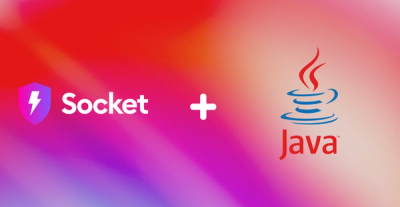
Product
We're excited to announce that Socket now supports the Java programming language.

Security News
Socket detected a malicious Python package impersonating a popular browser cookie library to steal passwords, screenshots, webcam images, and Discord tokens.