
Product
Introducing Socket Optimize
We're excited to introduce Socket Optimize, a powerful CLI command to secure open source dependencies with tested, optimized package overrides.
@visulima/fmt
Advanced tools
Util.format-like unescaped string formatting utility based on quick-format-unescaped.
Daniel Bannert's open source work is supported by the community on GitHub Sponsors
npm install @visulima/fmt
yarn add @visulima/fmt
pnpm add @visulima/fmt
import { format } from "@visulima/fmt";
const formatted = format("hello %s %j %d", ["world", [{ obj: true }, 4, { another: "obj" }]]);
console.log(formatted); // hello world [{"obj":true},4,{"another":"obj"}] NaN
A printf-like format string. Example: 'hello %s %j %d'
Array of values to be inserted into the format string. Example: ['world', {obj:true}]
Passing an options object as the third parameter with a stringify will mean
any objects will be passed to the supplied function instead of an the
internal tryStringify function. This can be useful when using augmented
capability serializers such as fast-safe-stringify or fast-redact.
uses
JSON.stringifyinstead ofutil.inspect, this means functions will not be serialized.
With the build function you can generate a format function that is optimized for your use case.
import { build } from "@visulima/fmt";
const format = build({
formatters: {
// Pass in whatever % interpolator you want, as long as it's a single character;
// in this case, it's `t`.
// The formatter should be a function that takes in a value and returns the formatted value.
t: (time) => new Date(time).toLocaleString(),
},
});
const formatted = format("hello %s at %t", ["world", Date.now()]);
console.log(formatted); // hello world at 1/1/1970, 1:00:00 AM
Format specifiers are dependent on the type of data-elements that are to be added to the string. The most commonly used format specifiers supported are:
| Specifier | Description |
|---|---|
| %s | Converts all values except for BigInt, -0 and Object to a string. |
| %d | Used to convert any value to Number of any type other than BigInt and Symbol. |
| %i | Used for all values except BigInt and Symbol. |
| %f | Used to convert a value to type Float. It does not support conversion of values of type Symbol. |
| %j | Used to add JSON data. If a circular reference is present, the string ‘[Circular]’ is added instead. |
| %o | Adds the string representation of an object. Note that it does not contain non-enumerable characteristics of the object. |
| %O | Adds the string representation of an object. Note that it will contain all characteristics of the object, including non-enumerable ones. |
| %c | Will parse basic CSS from the substitution subject like color: red into ANSI color codes. These codes will then be placed where the %c specifier is. Supported CSS properties are color, background-color, font-weight, font-style, text-decoration, text-decoration-color, and text-decoration-line. Unsupported CSS properties are ignored. An empty %c CSS string substitution will become an ANSI style reset. If color is disabled, %c is ignored. |
| %% | Used to add the % sign. |
Libraries in this ecosystem make the best effort to track Node.js’ release schedule. Here’s a post on why we think this is important.
If you would like to help take a look at the list of issues and check our Contributing guild.
Note: please note that this project is released with a Contributor Code of Conduct. By participating in this project you agree to abide by its terms.
The visulima fmt is open-sourced software licensed under the MIT
FAQs
Util.format-like string formatting utility.
The npm package @visulima/fmt receives a total of 287 weekly downloads. As such, @visulima/fmt popularity was classified as not popular.
We found that @visulima/fmt demonstrated a healthy version release cadence and project activity because the last version was released less than a year ago. It has 0 open source maintainers collaborating on the project.
Did you know?

Socket for GitHub automatically highlights issues in each pull request and monitors the health of all your open source dependencies. Discover the contents of your packages and block harmful activity before you install or update your dependencies.

Product
We're excited to introduce Socket Optimize, a powerful CLI command to secure open source dependencies with tested, optimized package overrides.
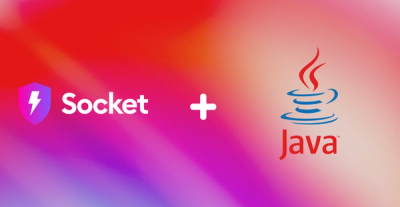
Product
We're excited to announce that Socket now supports the Java programming language.

Security News
Socket detected a malicious Python package impersonating a popular browser cookie library to steal passwords, screenshots, webcam images, and Discord tokens.