New Case Study:See how Anthropic automated 95% of dependency reviews with Socket.Learn More →
@vscode/codicons
Advanced tools
@vscode/codicons - npm Package Compare versions
Comparing version 0.0.25 to 0.0.26
| { | ||
| "name": "@vscode/codicons", | ||
| "version": "0.0.25", | ||
| "fontVersion": "1.4", | ||
| "version": "0.0.26", | ||
| "fontVersion": "1.5", | ||
| "description": "The icon font for Visual Studio Code", | ||
@@ -11,7 +11,8 @@ "license": "CC-BY-4.0", | ||
| "svgo": "svgo -f ./src/icons/ --config svgo.config.js", | ||
| "sprite": "node ./scripts/svg-sprite.js --outDir dist --outFile codicon.svg", | ||
| "replace-in-vscode": "cp -R ./dist/codicon.ttf ../vscode/src/vs/base/browser/ui/codicons/codicon/codicon.ttf", | ||
| "export-to-csv": "node ./scripts/export-to-csv.js -f ./dist/codicon.ttf > ./dist/codicon.csv", | ||
| "fonts": "fantasticon", | ||
| "dev": "npm run clean && npm run svgo && npm run fonts && npm run export-to-csv && npm run replace-in-vscode", | ||
| "build": "npm run clean && npm run svgo && npm run fonts && npm run export-to-csv", | ||
| "dev": "npm run clean && npm run svgo && npm run fonts && npm run export-to-csv && npm run sprite && npm run replace-in-vscode", | ||
| "build": "npm run clean && npm run svgo && npm run fonts && npm run export-to-csv && npm run sprite", | ||
| "release": "release-it" | ||
@@ -27,8 +28,9 @@ }, | ||
| "devDependencies": { | ||
| "fantasticon": "^1.2.2", | ||
| "ansi-regex": ">=5.0.1", | ||
| "fantasticon": "^1.2.3", | ||
| "opentype.js": "^1.3.3", | ||
| "release-it": "14.11.6", | ||
| "rimraf": "^3.0.2", | ||
| "svg-sprite": "^1.5.2", | ||
| "svgo": "2.7.0" | ||
| } | ||
| } |
@@ -6,2 +6,3 @@ # Codicons | ||
| [](https://github.com/microsoft/vscode-codicons/actions/workflows/build.yml) | ||
| [](https://github.com/microsoft/vscode-codicons/actions/workflows/build.yml) | ||
@@ -57,12 +58,24 @@ 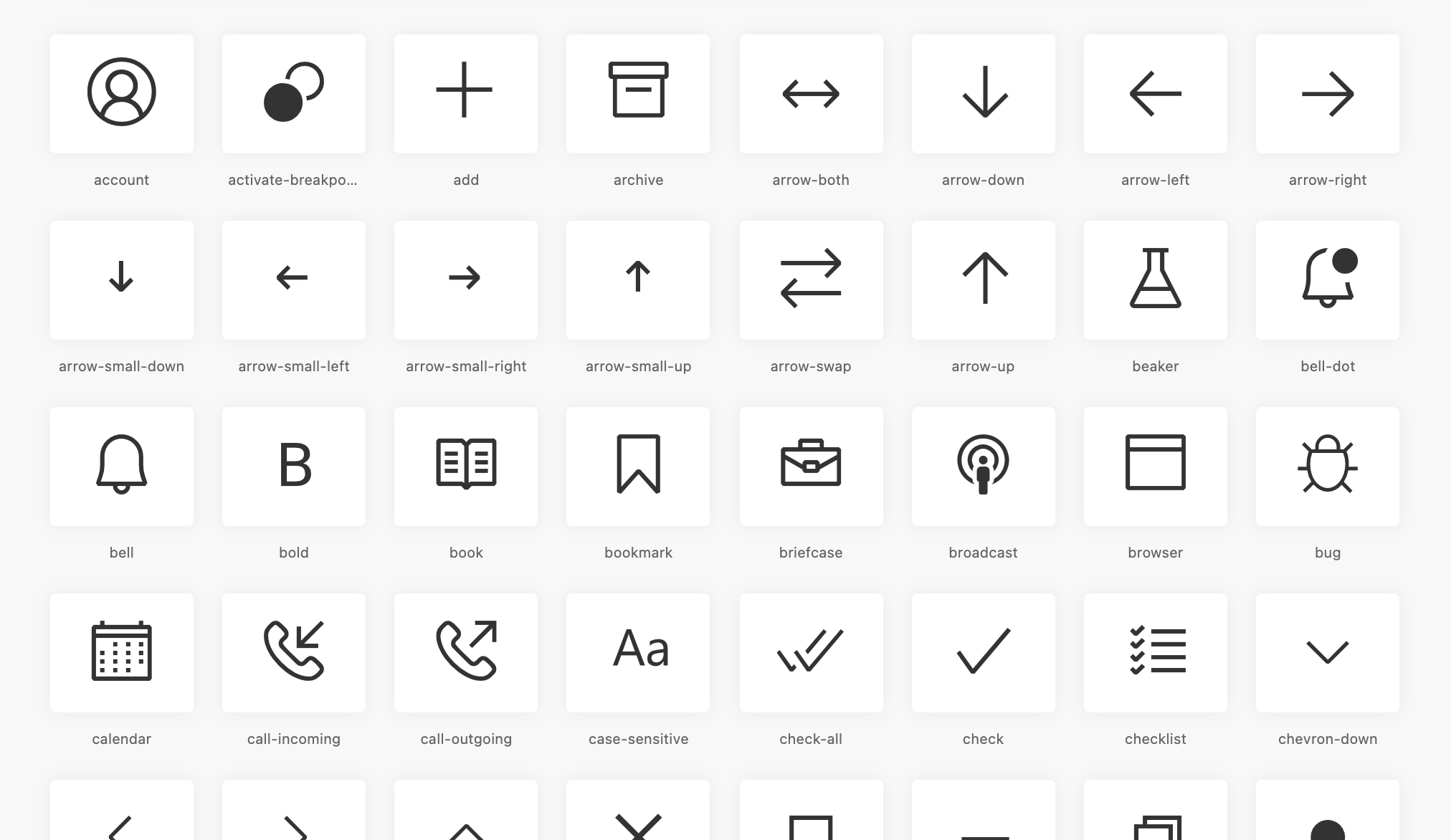 | ||
| ## Using in VS Code | ||
| ## Using CSS Classes | ||
| If you're building a VS Code extension, see this [webview extension sample](https://github.com/microsoft/vscode-extension-samples/tree/master/webview-codicons-sample) on how to integrate. | ||
| When needing to reference an icon in the [Visual Studio Code source code](https://github.com/microsoft/vscode), simply create a dom element/container that contains `codicon` and the [icon name](https://microsoft.github.io/vscode-codicons/dist/codicon.html) like: | ||
| When needing to reference an icon in the [Visual Studio Code source code](https://github.com/microsoft/vscode) via CSS classes, simply create a dom element/container that contains `codicon` and the [icon name](https://microsoft.github.io/vscode-codicons/dist/codicon.html) like: | ||
| `<div class='codicon codicon-add'></div>` | ||
| ```html | ||
| <div class='codicon codicon-add'></div> | ||
| ``` | ||
| It's recommended to use a single dom element for each icon and not to add children elements to it. | ||
| ## Using SVG Sprites | ||
| When needing to use the `codicon.svg` sprite file, you can reference icons using the following method: | ||
| ```html | ||
| <svg> | ||
| <use xlink:href="codicon.svg#add" /> | ||
| </svg> | ||
| ``` | ||
| # Contributing | ||
@@ -69,0 +82,0 @@ |
@@ -474,3 +474,6 @@ { | ||
| "bracket-dot": 60389, | ||
| "bracket-error": 60390 | ||
| "bracket-error": 60390, | ||
| "lock-small": 60391, | ||
| "azure-devops": 60392, | ||
| "verified-filled": 60393 | ||
| } |
Sorry, the diff of this file is not supported yet
Sorry, the diff of this file is not supported yet
Sorry, the diff of this file is not supported yet
Sorry, the diff of this file is not supported yet
Sorry, the diff of this file is not supported yet
Sorry, the diff of this file is not supported yet
Sorry, the diff of this file is not supported yet
No alert changes
Improved metrics
- Total package byte prevSize
- increased by36.26%
1021827
- Number of package files
- increased by1.45%
421
- Lines of code
- increased by2.25%
1820
- Number of lines in readme file
- increased by13.54%
109
Worsened metrics
- Dev dependency count
- increased by20%
6
- Number of low supply chain risk alerts
- increased by100%
2
No dependency changes