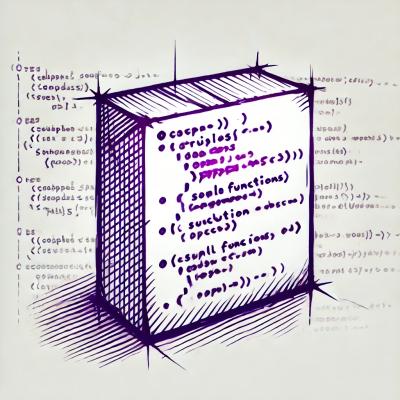Vue Composition API
Vue 2 plugin for Composition API in Vue 3.


English | 中文文档 / Composition API RFC
Note: the primary goal of this package is to allow the community to experiment with the API and provide feedback before it's finalized. The implementation may contain minor inconsistencies with the RFC as the latter gets updated. We do not recommend using this package for production yet at this stage.
Installation
NPM
npm install @vue/composition-api
yarn add @vue/composition-api
You must install @vue/composition-api as a plugin via Vue.use() before you can use the Composition API to compose your component.
import Vue from 'vue'
import VueCompositionAPI from '@vue/composition-api'
Vue.use(VueCompositionAPI)
import { ref, reactive } from '@vue/composition-api'
:bulb: When you migrate to Vue 3, just replacing @vue/composition-api to vue and your code should just work.
CDN
Include @vue/composition-api after Vue and it will install itself automatically.
<script src="https://cdn.jsdelivr.net/npm/vue@2.6"></script>
<script src="https://cdn.jsdelivr.net/npm/@vue/composition-api@0.6.7"></script>
@vue/composition-api will be exposed to global variable window.vueCompositionApi.
const { ref, reactive } = vueCompositionApi
TypeScript Support
TypeScript version >3.5.1 is required
To let TypeScript properly infer types inside Vue component options, you need to define components with defineComponent
import { defineComponent } from '@vue/composition-api'
export default defineComponent({
})
JSX/TSX
To make JSX/TSX work with @vue/composition-api, check out babel-preset-vca-jsx by @luwanquan.
Limitations
Ref Unwrap
Unwrap is not working with Array index.
Should not store ref as a direct child of Array:
const state = reactive({
list: [ref(0)],
});
state.list[0].value === 0;
state.list.push(ref(1));
state.list[1].value === 1;
Should not use ref in a plain object when working with Array:
const a = {
count: ref(0),
};
const b = reactive({
list: [a],
});
b.list[0].count.value === 0;
const b = reactive({
list: [
{
count: ref(0),
},
],
});
b.list[0].count.value === 0;
Should always use ref in a reactive when working with Array:
const a = reactive({
count: ref(0),
});
const b = reactive({
list: [a],
});
b.list[0].count === 0;
b.list.push(
reactive({
count: ref(1),
})
);
b.list[1].count === 1;
Using reactive will mutate the origin object
This is an limitation of using Vue.observable in Vue 2.
Vue 3 will return an new proxy object.
watch() API
onTrack and onTrigger are not available in WatchOptions.
Template Refs
:white_check_mark:
Support :x: Not Supported
:white_check_mark:
String ref && return it from setup():
<template>
<div ref="root"></div>
</template>
<script>
export default {
setup() {
const root = ref(null);
onMounted(() => {
console.log(root.value);
});
return {
root,
};
},
};
</script>
:white_check_mark:
String ref && return it from setup() && Render Function / JSX:
export default {
setup() {
const root = ref(null);
onMounted(() => {
console.log(root.value);
});
return {
root,
};
},
render() {
return () => <div ref="root" />;
},
};
:x: Function ref:
<template>
<div :ref="el => root = el"></div>
</template>
<script>
export default {
setup() {
const root = ref(null);
return {
root,
};
},
};
</script>
:x: Render Function / JSX in setup():
export default {
setup() {
const root = ref(null);
return () =>
h('div', {
ref: root,
});
return () => <div ref={root} />;
},
};
If you really want to use template refs in this case, you can access vm.$refs via SetupContext.refs.
:warning: Warning: The SetupContext.refs won't exist in Vue 3.0. @vue/composition-api provide it as a workaround here.
export default {
setup(initProps, setupContext) {
const refs = setupContext.refs;
onMounted(() => {
console.log(refs.root);
});
return () =>
h('div', {
ref: 'root',
});
return () => <div ref="root" />;
},
};
You may also need to augment the SetupContext when working with TypeScript:
import Vue from 'vue';
declare module '@vue/composition-api' {
interface SetupContext {
readonly refs: { [key: string]: Vue | Element | Vue[] | Element[] };
}
}
:x: Reactive APIs in data()
Passing ref, reactive or other reactive apis to data() would not work.
export default {
data() {
return {
a: ref(1)
}
},
};
SSR
Even if there is no definitive Vue 3 API for SSR yet, this plugin implements the onServerPrefetch lifecycle hook that allows you to use the serverPrefetch hook found in the classic API.
import { onServerPrefetch } from '@vue/composition-api';
export default {
setup (props, { ssrContext }) {
const result = ref();
onServerPrefetch(async () => {
result.value = await callApi(ssrContext.someId);
});
return {
result,
};
},
};