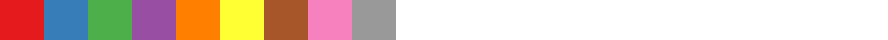@vx/scale

Installation
npm install --save @vx/scale
Overview of scales
The @vx/scale package aims to provide a wrapper around existing d3 scaling originally defined in
the d3-scale package.
Scales are functions that help you map your data values to the physical pixel size that your graph
requires. For example, let's say you wanted to create a bar chart to show populations per country.
If you were to use a 1-to-1 scale (IE: 1 pixel per y value) your bar for the USA would be about
321.4 million pixels high!
Instead, you can tell vx a function to use that takes a data value (like your population per
country) and quantitatively maps to another dimensional space, like pixels.
For example, we could create a linear scale like this:
const graphWidth = 500;
const graphHeight = 200;
const [minX, maxX] = getXMinAndMax();
const [minY, maxY] = getYMinAndMax();
const xScale = Scale.scaleLinear({
domain: [minX, maxX],
rangeRound: [0, graphWidth],
});
const yScale = Scale.scaleLinear({
domain: [minY, maxY],
rangeRound: [graphHeight, 0],
});
const points = data.map((d, i) => {
const barHeight = graphHeight - yScale(d.y);
return <Shape.Bar height={barHeight} y={graphHeight - barHeight} />;
});
Different types of scales
Band scale
Original d3 docs
Example:
const scale = Scale.scaleBand({
});
Linear scale
Original d3 docs
Example:
const scale = Scale.scaleLinear({
});
Log scale
Original d3 docs
Example:
const scale = Scale.scaleLog({
});
Ordinal scale
Original d3 docs
Example:
const scale = Scale.scaleOrdinal({
});
Point scale
Original d3 docs
Example:
const scale = Scale.scalePoint({
});
Power scale
Original d3 docs
Example:
const scale = Scale.scalePower({
});
Square Root scale
Original d3 docs
Example:
const scale = Scale.scaleSqrt({
});
Time scale
Original d3 docs
Example:
const scale = Scale.scaleTime({
});
You also can scale time with Coordinated Universal Time via scaleUtc.
Example:
const scale = Scale.scaleUtc({
});
Color Scales
D3 scales offer the ability to map points to colors. You can use
d3-scale-chromatic in conjunction with vx's
scaleOrdinal to make color scales.
You can install d3-scale-chromatic with npm:
npm install --save d3-scale-chromatic
You create a color scale like so:
import { scaleOrdinal } from '@vx/scale';
import { schemeSet1 } from 'd3-scale-chromatic';
const colorScale = scaleOrdinal({
domain: arrayOfThings,
range: schemeSet1,
});
This generates a color scale with the following colors:
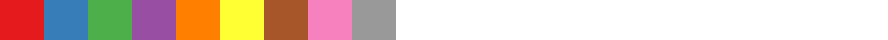
There are a number of other
categorical color schemes
available, along with other continuous color schemes.