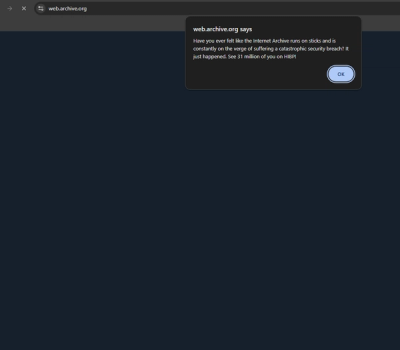
Security News
Internet Archive Hacked, 31 Million Record Compromised
The Internet Archive's "Wayback Machine" has been hacked and defaced, with 31 millions records compromised.
@zondax/zemu
Advanced tools
We appreciate any contributions to this effort!
We recommend using the npmjs package in order to receive updates/fixes.
This project is under active development - API and usage guidelines are very likely to change
Integration and end-to-end testing of Ledger Apps is a manual and time consuming process. We believe that the Ledger apps ecosystem is lacking an adequate approach with respect to testing. The Zemu Framework is our solution for this problem. We stand on the shoulders of the giant greenknot’s speculos.
Zemu is an emulation and testing framework for Ledger Nano S/X devices.
Zemu class provides access and control to your emulated Ledger app running on a docker container.
Basic testing code:
jest.setTimeout(20000);
test("demo", async () => {
//Create Zemu object. Pass the path to your .elf file
const sim = new Zemu("/ledger-demo/app/bin/");
//Create an instance of your Ledger-js app
try {
const demoJSApp = new DemoApp(sim.getTransport());
//Start simulator. A new docker container instance will be created.
await sim.start();
//Do your tests
...
//Finally, close the simulator. This will stop and remove the container.
} finally {
await sim.close();
}
});
Take a screenshot and save it:
await sim.snapshot("tests/snapshots/0.png")
Send "click left":
await sim.clickLeft()
Send "click right":
await sim.clickRight()
Send "click both":
await sim.clickBoth()
Wait some time:
await Zemu.sleep(500) //Time in [ms]
FAQs
Zemu Testing Framework
The npm package @zondax/zemu receives a total of 2,928 weekly downloads. As such, @zondax/zemu popularity was classified as popular.
We found that @zondax/zemu demonstrated a healthy version release cadence and project activity because the last version was released less than a year ago. It has 0 open source maintainers collaborating on the project.
Did you know?

Socket for GitHub automatically highlights issues in each pull request and monitors the health of all your open source dependencies. Discover the contents of your packages and block harmful activity before you install or update your dependencies.
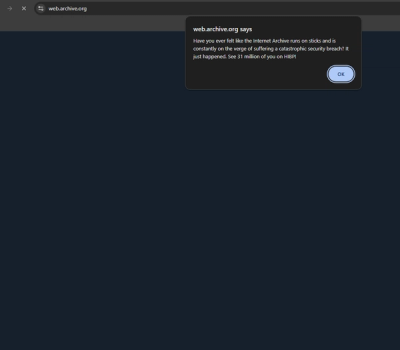
Security News
The Internet Archive's "Wayback Machine" has been hacked and defaced, with 31 millions records compromised.

Security News
TC39 is meeting in Tokyo this week and they have approved nearly a dozen proposals to advance to the next stages.

Security News
Our threat research team breaks down two malicious npm packages designed to exploit developer trust, steal your data, and destroy data on your machine.