
Security News
Another Round of TEA Protocol Spam Floods npm, But It’s Not a Worm
Recent coverage mislabels the latest TEA protocol spam as a worm. Here’s what’s actually happening.
@zxyf/ftfsync
Advanced tools
FTF 远程同屏是一种非视频类同屏技术,由中新云服(北京)科技有限公司研发,其广泛应用于网页同屏技术领域,集成了网页同步,即时音视频,涂鸦同步等核心能力,实现线上“屏对屏、面对面”的远程交流效果。
FTF远程同屏通过 FTF 云服务对外开放,支持 SaaS 与私有化使用,致力于帮助使用者快速搭建低成本、低代码、低流量、低延时、高品质的同屏互动解决方案。
相较于视频类同屏技术(会议屏幕共享、远程桌面工具),FTF远程同屏具有易接入、支持广、功能全的特色,以及数据传输小、多向交互控制、画质无损、存储小、全程可回溯等优势。
可支持接入到移动端APP、PC 、Web 、微信(企业微信、小程序、公众号)等。
FTF 远程同屏有三种模式,本文档以其中一种模式(该模式接入简单,性能中等)为例,如需其它模式请注册 FTF 远程同屏申请试用
首先通过以下方式启动创建一个FTF
import { createFTF } from '@zxyf/ftfsync';
const ftf = await createFTF();
此时会弹出下载使用的页面,如图
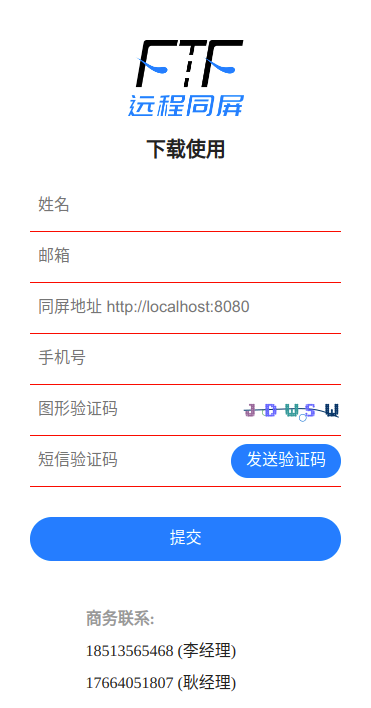
提交姓名、邮箱、手机号等注册信息后,商务经理会与您联系并提供同屏库、对接文档以及授权码connectCode。
获得同屏库、对接文档以及授权码connectCode后,您可以按照以下方式接入:
<!-- 引入同屏库 -->
<script src="./ftf-sync.js"></script>
import { createFTF } from '@zxyf/ftfsync';
const query = new URLSearchParams(location.search);
// 创建FTF实例
const ftf = await createFTF({
// connectCode 获取方式: 传空值,然后通过注册页面获取connectCode以及同屏文档
connectCode: '',
// 同屏房间ID
roomId: query.get('roomId'),
// 同屏区域
panelEl: document.getElementById('app')
});
console.log(ftf);
在您申请使用之后,商务经理将同步提供详细文档。
FAQs
FTF remote web page syncing is a non-video screen sharing technology
The npm package @zxyf/ftfsync receives a total of 2 weekly downloads. As such, @zxyf/ftfsync popularity was classified as not popular.
We found that @zxyf/ftfsync demonstrated a not healthy version release cadence and project activity because the last version was released a year ago. It has 1 open source maintainer collaborating on the project.
Did you know?

Socket for GitHub automatically highlights issues in each pull request and monitors the health of all your open source dependencies. Discover the contents of your packages and block harmful activity before you install or update your dependencies.

Security News
Recent coverage mislabels the latest TEA protocol spam as a worm. Here’s what’s actually happening.

Security News
PyPI adds Trusted Publishing support for GitLab Self-Managed as adoption reaches 25% of uploads

Research
/Security News
A malicious Chrome extension posing as an Ethereum wallet steals seed phrases by encoding them into Sui transactions, enabling full wallet takeover.