
Product
Introducing License Enforcement in Socket
Ensure open-source compliance with Socket’s License Enforcement Beta. Set up your License Policy and secure your software!
akashi-json-validator
Advanced tools
Yet another stupid JSON/Object validator.
Made for Akashi project to validate project/pattern files.
NOTICE: This module will support Node.js version from 6.9.0 (LTS Boron)
JsonValidator.validateJson(input, rules)input <String or Buffer> JSON string, or buffer of JSON
Input JSON should be an object.rules <Array> Validation rulesrules parameter will accept an array of validation rules.
One validation rule will validate one object property. One validation rule can have following properties:
key <String> - REQUIREDName of a single object property. This is required for every validation rule.
optional <Boolean>Whether this object property is required, or optional.
By default, every property with a validation rule will be required. Setting optional to false will not make error if a object property doesn't exist.
type <String or Array>One of "boolean", "number", "integer", "string", "array", "object".
integer is special type to represent a number without fractional part.
number type will also cover integer type.
In Javascript, typeof [] is "object", but in this validator, array has a special type of array.
By setting type to an array of the types above, an object property can be multiple types.
eq <Boolean, Number, String, or Array>neq <Boolean, Number, String, or Array>Setting eq or neq to a Boolean, Number, String type will test whether object property's value (does not) equals to the specified value.
By setting eq or neq to an array, it will look up for the expected value.
gt <Number or Array>gte <Number or Array>lt <Number or Array>lte <Number or Array>Setting gt, gte, lt, or lte to a Number type will test whether object property's value is greater/lesser than (or equals to) the specified value.
By setting gt, gte, lt, or lte to an array, it will look up for the comparison value.
in <Array>Check for the object property value type strictly equals to the one of given array.
unique <String>Check for the object property value is unique for the given scope.
each <Object>Test each element of an array by given validation rule.
Validation rule can have any property from above or below, but key property won't have any meaning, since element of array don't have a key.
child <Array>Test each property of an object by given validation rules.
eq, neq, gt, gte, lt, lte)By setting some property to an array, it can get another property's value to test.
eq: ["a"] : Get the value of property a at the same scope, and check for the equality.eq: ["a", "b"] : Get the value of property a.b at the same scope, and check for the equality. (a should be an Object at here)eq: ["a", 0] : Get the value of property a[0] at the same scope, and check for the equality. (a should be an Array at here)eq: ["$parent", "a"] : Get the value of property b at the parent scope, and check for the equality.FAQs
Yet Another JSON/Object Validator
The npm package akashi-json-validator receives a total of 0 weekly downloads. As such, akashi-json-validator popularity was classified as not popular.
We found that akashi-json-validator demonstrated a not healthy version release cadence and project activity because the last version was released a year ago. It has 1 open source maintainer collaborating on the project.
Did you know?

Socket for GitHub automatically highlights issues in each pull request and monitors the health of all your open source dependencies. Discover the contents of your packages and block harmful activity before you install or update your dependencies.

Product
Ensure open-source compliance with Socket’s License Enforcement Beta. Set up your License Policy and secure your software!
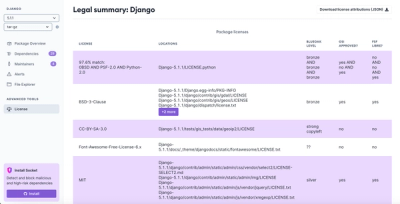
Product
We're launching a new license scanner with an improved suite of features for analyzing, managing, and complying with licenses across a range of supported languages and ecosystems.

Product
We're excited to introduce Socket Optimize, a powerful CLI command to secure open source dependencies with tested, optimized package overrides.