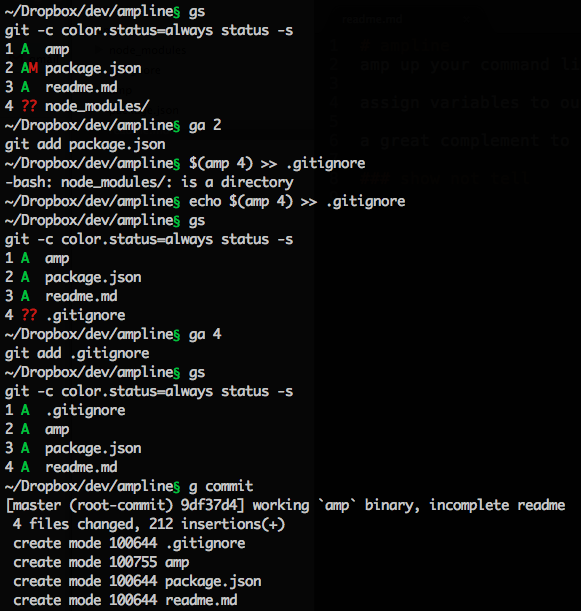ampline
amp up your command line.
assign variables to output from common commands
a great complement to tab completion
No longer will you find yourself copy-pasting long paths into git add, or tab-completing deep directory structures.
npm -g install ampline
show not tell
A simple example:
$ ls
1 amp
2 node_modules
3 package.json
4 readme.md
5 screenshots
$ cat 4
TODO write a readme. Lorem ipsum dolor sit amet, consectetur adipisicing elit,
sed do eiusmod.
$ amp echo "hi" >> 4
$ gs
1 M readme.md
$ ga readme.md
1 M readme.md
$ git commit -m 'added hi to my readme.'
A more complicated example:
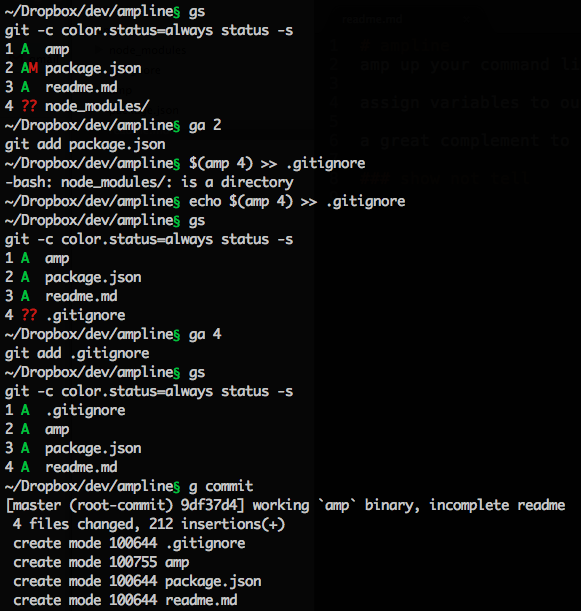
basic actions
- list the variables you have saved
$ amp
- expand the variables you have saved
$ amp vim 1 2 3-5
- run a command (step 1: expand variables, step 2: run command, step 3: each line
that matches the
-p regex will be saved to a variable)
$ amp -p "(.*)" ls -1
1 amp
2 node_modules
3 package.json
4 readme.md
5 screenshots
$ amp
1 = amp
2 = node_modules
3 = package.json
4 = readme.md
5 = screenshots
suggested aliases
Because you don't want to type amp all over the place.
These are the aliases I use. Since I only just wrote this, there aren't that
many. Based on these it shouldn't be too hard write/customize your own set of
aliases.
alias gs='amp -p "...(.*)$" git status -s'
alias gbr='amp -p " ? (?:remotes\\/)?(?:origin\\/)?(.*)$" git branch'
alias l='CLICOLOR_FORCE=1 amp -p "(.*)" ls -1'
alias find='amp -p "(.*)" find'
alias subl='amp subl'
alias ga='amp git add'
alias grm='amp git rm'
alias gco='amp git checkout'
alias gd='amp git diff'
alias gdh='amp git diff HEAD'
alias gunstage='amp git unstage'
alias cat='amp cat'
alias less='amp less'
alias mocha='amp mocha'
Enjoy! I hope you like it :) - @DTrejo
@peterlyon suggested I add this photo!