Huge News!Announcing our $40M Series B led by Abstract Ventures.Learn More →
ang-google-maps
Advanced tools
ang-google-maps - npm Package Compare versions
Comparing version 1.1.8 to 1.1.9
| { | ||
| "name": "ang-google-maps", | ||
| "version": "1.1.8", | ||
| "version": "1.1.9", | ||
| "homepage": "https://github.com/khalednobani/ang-google-maps", | ||
@@ -5,0 +5,0 @@ "description": "Initialise Google Maps, Set Location, Drop Pins, Get Connected Routes between the current location and the destination.", |
| { | ||
| "name": "ang-google-maps", | ||
| "version": "1.1.8", | ||
| "version": "1.1.9", | ||
| "description": "Module to initialize Google Maps API", | ||
@@ -5,0 +5,0 @@ "main": "index.js", |
@@ -12,4 +12,5 @@ # ang-google-maps | ||
| 7. Deleting the marker from the map with deletingMarker. | ||
| 8. Reset direction's route. | ||
| ### Screenshots | ||
| 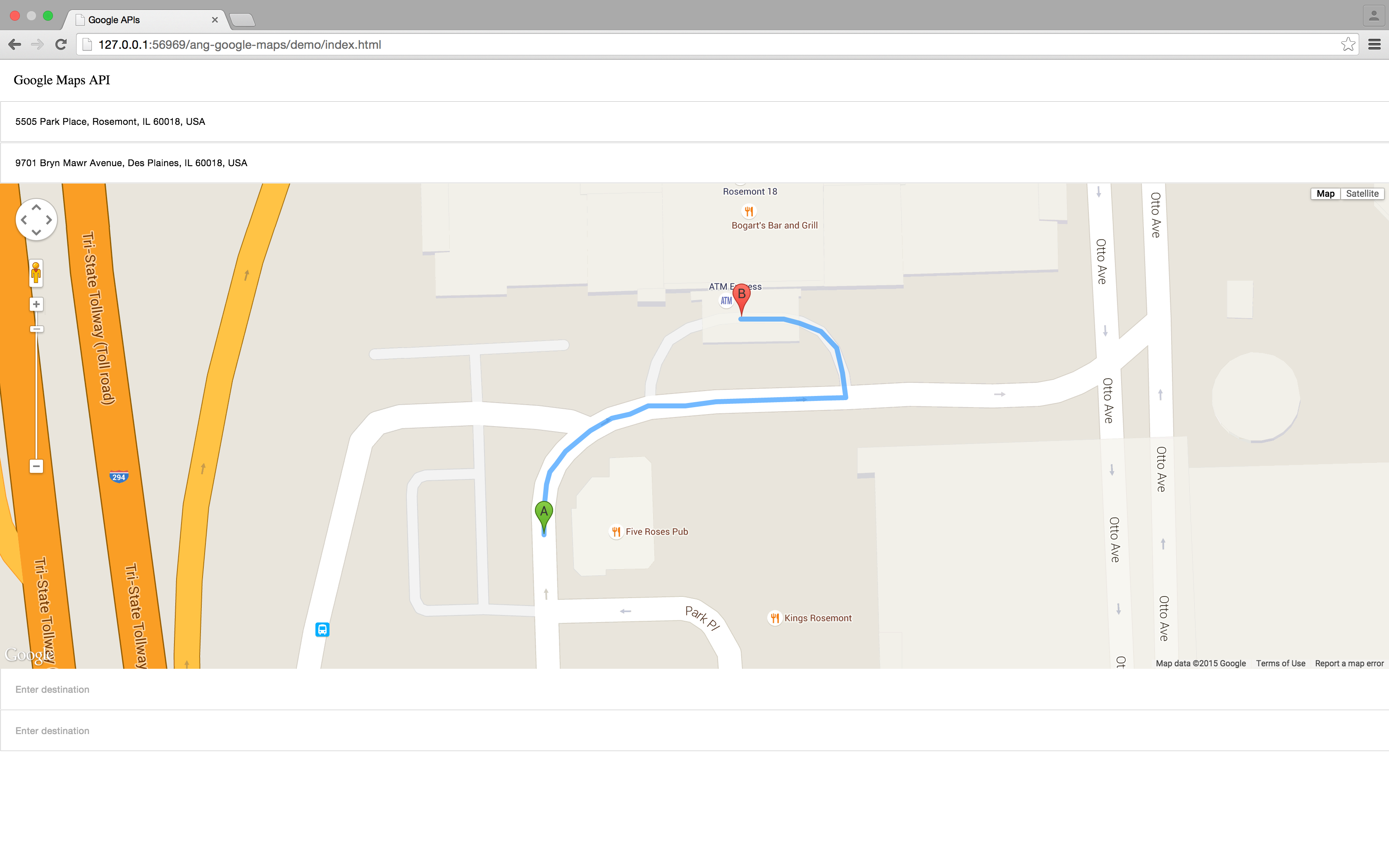 |
@@ -553,3 +553,7 @@ (function(ang, g) { | ||
| $DirectionDisplay = configs['$DirectionDisplay']; | ||
| window.resetRoute = function() { | ||
| $DirectionDisplay.setMap(null); | ||
| }; | ||
| return { | ||
@@ -590,2 +594,6 @@ | ||
| }, | ||
| resetRoute: function(options) { | ||
| $DirectionDisplay.setMap(null); | ||
| } | ||
@@ -592,0 +600,0 @@ |
New alerts
License Policy Violation
LicenseThis package is not allowed per your license policy. Review the package's license to ensure compliance.
Found 1 instance in 1 package
Fixed alerts
License Policy Violation
LicenseThis package is not allowed per your license policy. Review the package's license to ensure compliance.
Found 1 instance in 1 package
Improved metrics
- Total package byte prevSize
- increased by0.05%
572451
- Lines of code
- increased by0.57%
1062
- Number of lines in readme file
- increased by6.67%
16
No dependency changes