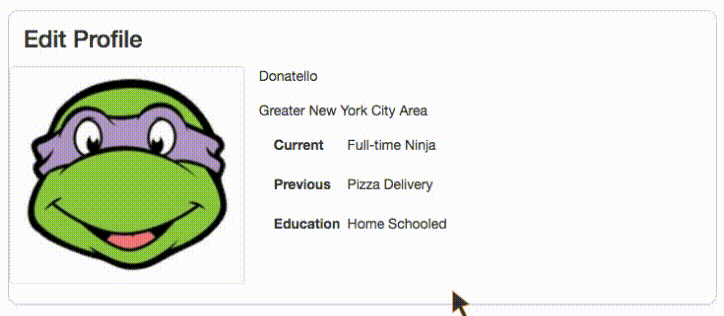angular-editme
Convert your AngularJS input and textarea elements to be edited inline ala LinkedIn profiles.
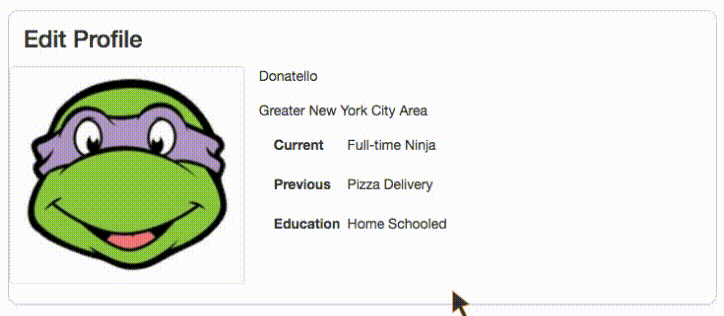
Demo
Check out a working example on the demo page.
Installation
npm install angular-editme orbower install angular-editme orjspm install npm:angular-editme or- Download and add to your html file
Usage
Add the shaka-editme module as a dependency to your Angular app's main module:
Installed with global:
angular.module('app', ['shaka-editme']);
Installed with npm:
let angular = require('angular');
angular.module('app', [require('angular-editme')]);
Installed with jspm:
import editme from 'angular-editme';
angular.module('app', [editme]);
Basic example
To convert an existing input element into an editable element wrap it with the <sk-editme> directive.
<form name="demo">
...
<sk-editme>
<input type="text" name="location" ng-model="locale" ng-required="true">
</sk-editme>
<sk-editme>
<textarea name="description" ng-model="body" ng-required="true"></textarea>
</sk-editme>
</form>
The <sk-editme> directive has the following requirements:
- It must wrap a single
<textarea> or <input type="text|url|date|email|week|month|number|time"> element. - The element wrapped element must have a valid
ng-model attirbute.
Handling invalid input
An editable field in edit-state will remain so until a user enters a valid value. If a user enters an invalid or empty value the field will remain in the edit-state until a valid value is entered. The validity of the field is governed by the ngModel validators of the wrapped element.
Example:
Will validate user has entered valid email before exiting edit-state.
<sk-editme>
<input type="email" name="email" ng-model="email" ng-required="true">
</sk-editme>
Will validate user has entered only numbers before exiting edit-state.
<sk-editme>
<input type="text" ng-model="number" name="number" ng-pattern="/\d+/" />
</sk-editme>
Interacting with directive from your Controller
Given markup styled with Bootstrap we can add the has-error class to the form-group element when the edmitme directive is invalid, and then remove it when the directive is valid.
index.html
<div ng-controller="DemoController as demo">
<div class="form-group" ng-class="{'has-error': demo.isInvalid}">
<label>Email</label>
<sk-editme on-change="demo.onChange($value)" on-invalid="demo.onInvalid($error)">
<input type="email" name="email" ng-model="demo.email">
</sk-editme>
</div>
</div>
demo.controller.js
.controller('DemoController', function(userService) {
let vm = this;
vm.email = 'myemail@email.com';
vm.isInvalid = false;
vm.onChange = (value) => {
vm.isInvalid = false;
userService.saveEmail(value);
};
vm.onInvalid = ($error) => {
vm.isInvalid = true;
};
})
API
All properties are optional.
<sk-editme
is-editing="{Boolean}"
hide-icon="{Boolean}"
on-change="{Expression}"
on-invalid="{Expression}"
on-state-change="{Expression}"
>
</sk-editme>
| Name | Type | Description | Default |
|---|
| isEditing | Boolean | Can be set to true if you want to start in edit mode | false |
| hideIcon | Boolean | Will hide pencil icon if set to true | false |
| onChange | Expression(Function) | Expression will be evaluated when input loses focus and the entered value is both changed and valid. The valid value is available as $value. | – |
| onInvalid | Expression(Function) | Expression will be evaluated when input loses focus and the entered value is invalid. The ngModel error is available as $error. | – |
| onStateChange | Expression(Function) | Expression will be evaluated when the directive changes to and from edit mode. A Boolean value $isEditing is availble to determine the current state. | – |