
Security News
Risky Biz Podcast: Making Reachability Analysis Work in Real-World Codebases
This episode explores the hard problem of reachability analysis, from static analysis limits to handling dynamic languages and massive dependency trees.
ant-mini-scratch-card
Advanced tools
yarn add @alipay/ant-mini-scratchCard
json
{
"defaultTitle": "刮刮卡小程序组件",
"allowsBounceVertical": "NO",
"usingComponents": {
"scratch": "@alipay/ant-mini-scratchCard/es/scratch/index"
}
}
xaml
<view>
<scratch
tipText="刮刮我,有惊喜~"
tipColor="#902d02"
coverColor="#ffae8a"
ctxLogoUrl="https://gw.alipayobjects.com/zos/rmsportal/iGLmHkSxYfXveGhuzzFf.png"
resultText=''
autoFadeOut=true
resultText="{{result}}"
onFinish="onFinish"
/>
</view>
<!-- 其中,result 为动态获取的抽奖结果 -->
js
const app = getApp();
Page({
data: {
content: 'demo',
result: ''
},
onLoad(options) {
setTimeout(() => {
this.setData({
result: '很遗憾,差点就中奖了'
});
}, 1000);
},
onFinish() {
console.log('刮奖结束了');
}
});
效果图
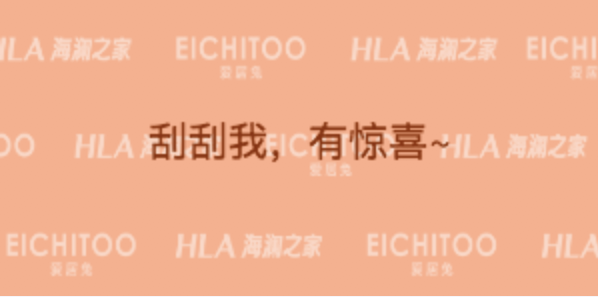
当抽奖结果显示为图片或需要自定义样式修饰时,可以传入slot,并将resultText值设置为''
<!-- 将 resultText 设置为空字符串 -->
<scratch resultText=''>
<!-- 此处为 slot 子节点内容 -->
<view class="result">
<text>{{result}}</text>
</view>
</scratch>
| 属性 | 类型 | 默认值 | 含义 |
|---|---|---|---|
| id | String | scratch-canvas | 组件标识,页面唯一 |
| width | Number | 300 | 刮刮卡宽度,单位px |
| height | Number | 150 | 刮刮卡高度,单位px |
| tipText | String | 刮刮我,有惊喜 | 刮奖区域提示文字 |
| tipColor | String | #aaa | 提示文字的颜色 |
| tipSize | Number | 20 | 提示文字的字号,单位px |
| lineWidth | Number | 25 | 擦除线宽度,单位px |
| activePercent | Number | 0.4 | 当被擦除比例达到该值时刮奖结束,取值范围0-1 |
| autoFadeOut | Boolean | true | 当值为true且被擦除比例达到activePercent选项值时刮奖图层自动消失 |
| ctxLogoUrl | String | 刮奖区图片背景,小程序接口限制目前只支持线上cdn地址或离线包地址,cdn需返回头 Access-Control-Allow-Origin: * | |
| coverColor | String | #dbdbdb | 刮奖区背景色,当背景图片透明度为0时无效 |
| resultText | String | 谢谢参与 | 刮奖结果 |
| onFinish | Function | ()=>{} | 刮奖结束回调,当被擦除比例达到activePercent选项值时触发 |
由于小程序当前接口限制,暂不支持
rpx、rem等像素单位,目前仅支持px
FAQs
The npm package ant-mini-scratch-card receives a total of 9 weekly downloads. As such, ant-mini-scratch-card popularity was classified as not popular.
We found that ant-mini-scratch-card demonstrated a not healthy version release cadence and project activity because the last version was released a year ago. It has 4 open source maintainers collaborating on the project.
Did you know?

Socket for GitHub automatically highlights issues in each pull request and monitors the health of all your open source dependencies. Discover the contents of your packages and block harmful activity before you install or update your dependencies.

Security News
This episode explores the hard problem of reachability analysis, from static analysis limits to handling dynamic languages and massive dependency trees.

Security News
/Research
Malicious Nx npm versions stole secrets and wallet info using AI CLI tools; Socket’s AI scanner detected the supply chain attack and flagged the malware.

Security News
CISA’s 2025 draft SBOM guidance adds new fields like hashes, licenses, and tool metadata to make software inventories more actionable.