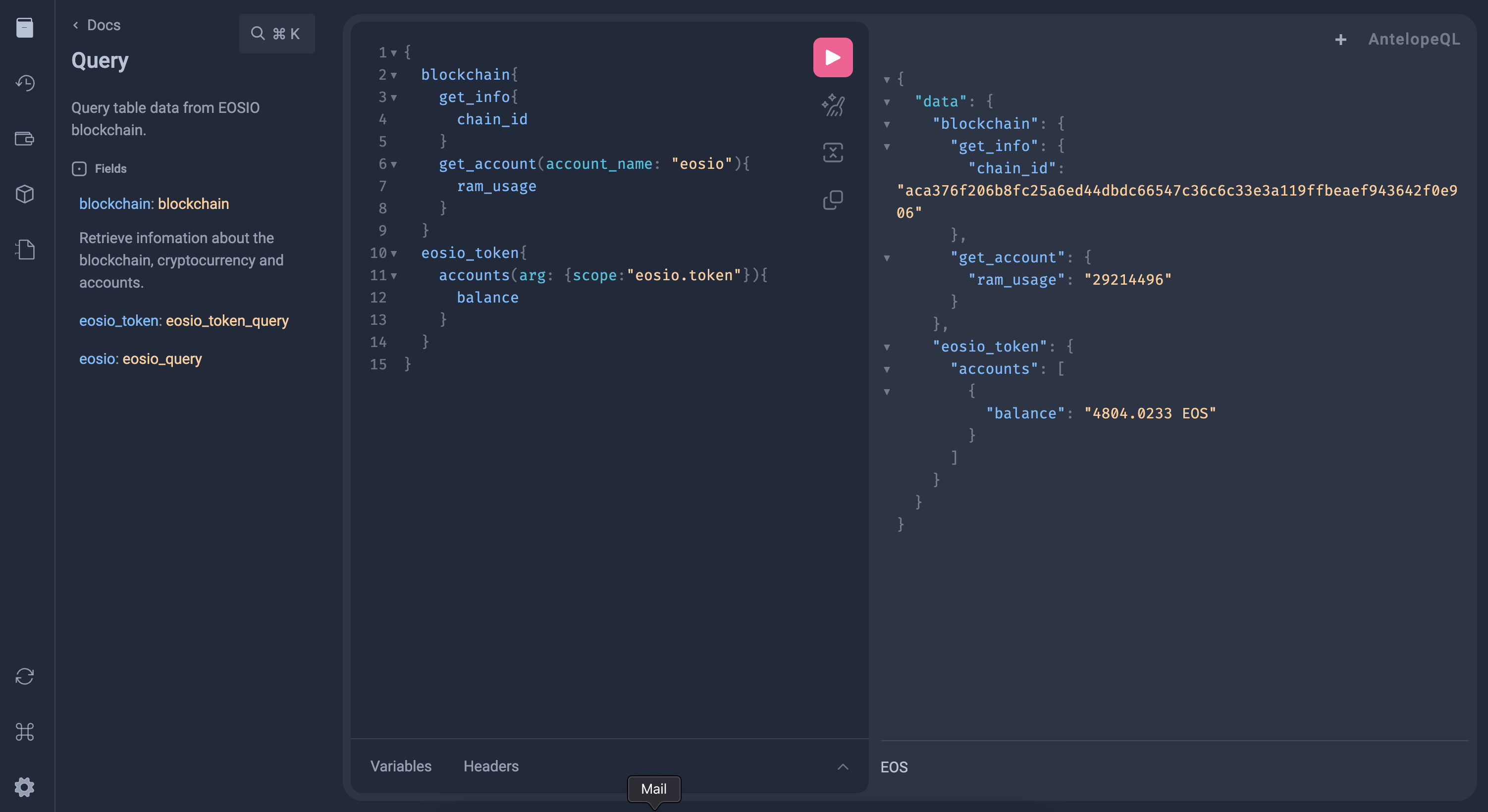AntelopeQL


AntelopeQL (Antelope Query Language)
AntelopeQL is a GraphQL client and server library that allows developers to interact with the Antelope blockchain using GraphQL. It provides a unified interface to communicate with different blockchains within the Antelope ecosystem, enabling developers to leverage the unique features and capabilities of each blockchain while still benefiting from a consistent development experience.
As a GraphQL client library, AntelopeQL simplifies the process of building and executing GraphQL queries and mutations, handling errors, and signing transactions. As a server library, it provides a framework for building GraphQL APIs that can interact with the Antelope blockchain and other data sources.
With AntelopeQL, developers can focus on building the frontend and business logic of their DApps, while relying on the library to handle the complexities of interacting with multiple blockchains in the Antelope ecosystem.
For a live example of AntelopeQL GUI see: antelopeql.relocke.io.
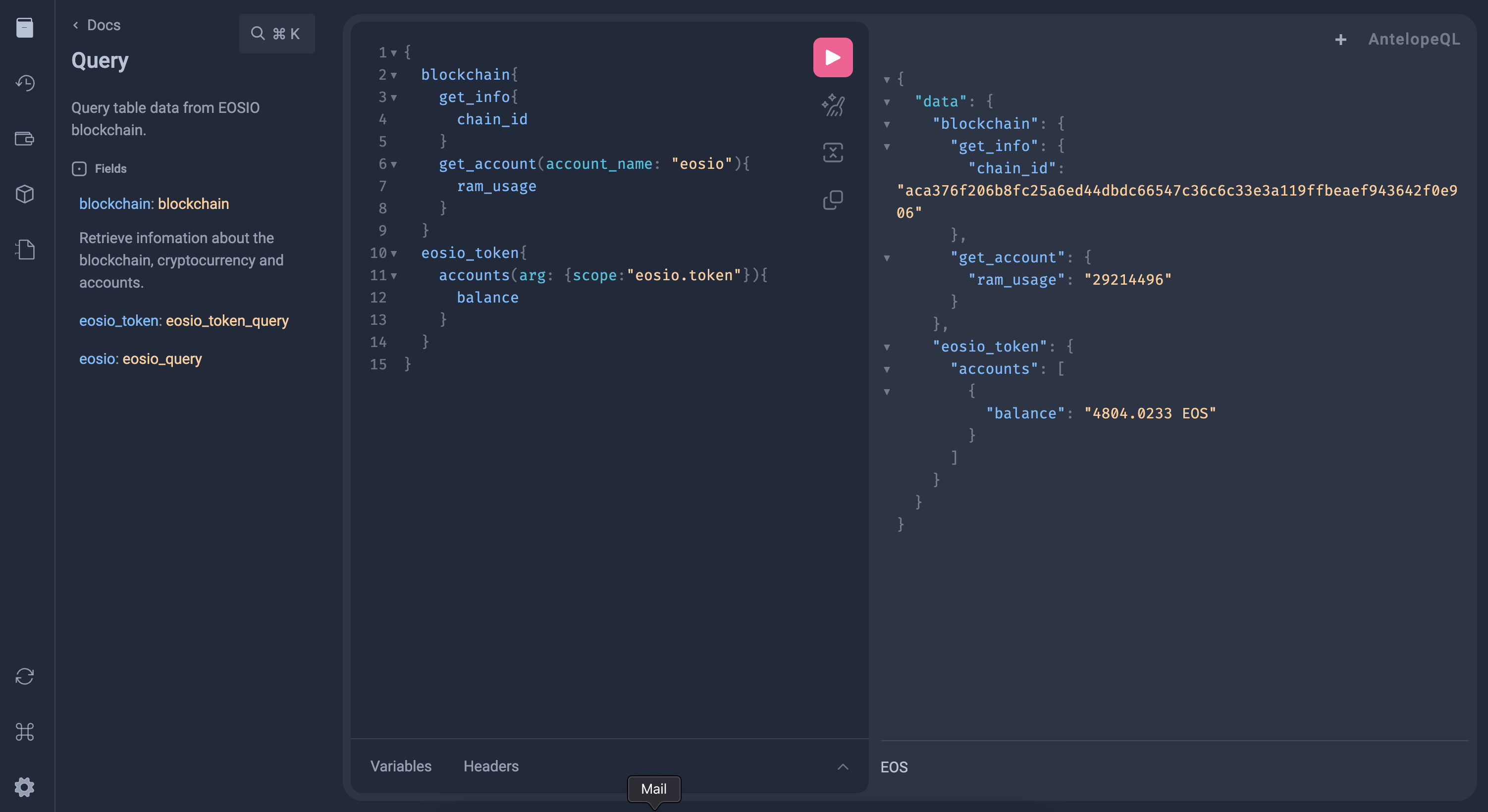
Installation
For Node.js, to install AntelopeQL and the peer dependency graphql run:
npm install antelopeql graphql
Examples
See the examples folder on how to run AntelopeQL as a Node.js endpoint.
Query a blockchain account
import AntelopeQL from "antelopeql/antelopeql.mjs";
const { data } = await AntelopeQL({
query: `{
blockchain{
get_account(account_name:"relockeblock") {
core_liquid_balance
ram_quota
net_weight
cpu_weight
ram_usage
permissions {
linked_actions {
account
action
}
required_auth {
keys {
key
weight
}
threshold
}
}
}
}
}`,
rpc_url: "https://jungle.relocke.io"
});
console.log(data);
Logged output included an account infomation.
Transfer EOS cryptocurrency
import AntelopeQL from "antelopeql/antelopeql.mjs";
import sign_txn from "antelopeql-ecc/sign_txn.mjs";
const { data } = await AntelopeQL({
query: `
mutation {
send_transaction(actions: [{
eosio_token:{
transfer: {
authorization:{
actor:"relockeblock"
}
to:"relockechain"
from:"relockeblock"
memo: ""
quantity: "0.0002 EOS"
}
}
}]) {
transaction_id
block_num
}
}`,
contracts: ["eosio.token", "eosio"],
signTransaction: async (hash) => {
const wif_private_key = "PVT_K1_…";
const signature = await sign_txn({ hash, wif_private_key });
return [signature];
},
rpc_url: "https://eos.relocke.io"
});
console.log(data);
Logged output includes transaction_id and block_num
Ways to require in CJS
Note
As this package is ESM if you need to require it in a Common JS package, then you can import like this:
(async function () {
const { default: AntelopeQL } = await import("antelopeql/antelopeql.mjs");
const { data } = await AntelopeQL({…})
})();
Requirements
Supported runtime environments:
Exports
The npm package AntelopeQL features optimal JavaScript module design. It doesn’t have a main index module, so use deep imports from the ECMAScript modules that are exported via the package.json field exports: