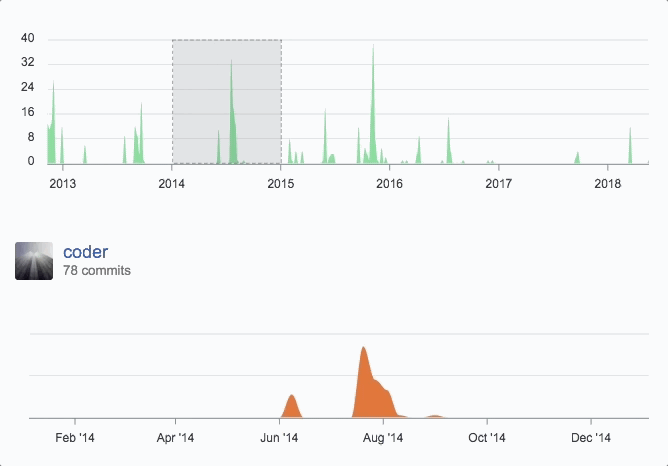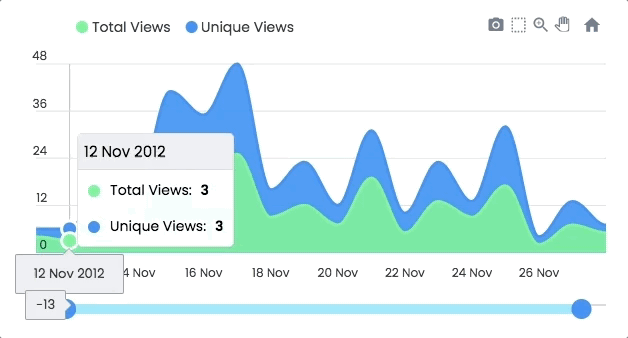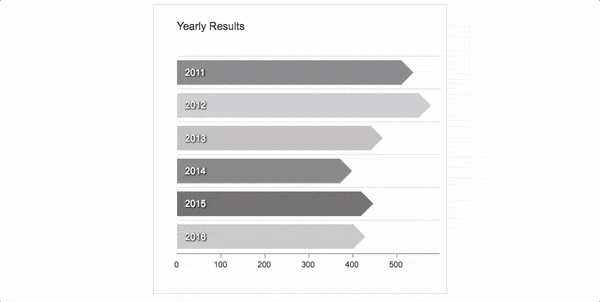What is apexcharts?
ApexCharts is a modern charting library that helps developers create beautiful and interactive visualizations for web applications. It supports a wide range of chart types and is highly customizable, making it suitable for various data visualization needs.
What are apexcharts's main functionalities?
Line Chart
This code creates a simple line chart to visualize sales data over a period of months. The `series` array contains the data points, and the `xaxis` object defines the categories for the x-axis.
const options = { chart: { type: 'line' }, series: [{ name: 'sales', data: [30, 40, 35, 50, 49, 60, 70, 91, 125] }], xaxis: { categories: ['Jan', 'Feb', 'Mar', 'Apr', 'May', 'Jun', 'Jul', 'Aug', 'Sep'] } }; const chart = new ApexCharts(document.querySelector('#chart'), options); chart.render();
Bar Chart
This code creates a bar chart to visualize revenue data across different quarters. The `series` array contains the data points, and the `xaxis` object defines the categories for the x-axis.
const options = { chart: { type: 'bar' }, series: [{ name: 'revenue', data: [10, 15, 25, 30, 40, 45, 50, 55, 60] }], xaxis: { categories: ['Q1', 'Q2', 'Q3', 'Q4', 'Q5', 'Q6', 'Q7', 'Q8', 'Q9'] } }; const chart = new ApexCharts(document.querySelector('#chart'), options); chart.render();
Pie Chart
This code creates a pie chart to visualize the distribution of data among different teams. The `series` array contains the data points, and the `labels` array defines the labels for each slice of the pie.
const options = { chart: { type: 'pie' }, series: [44, 55, 13, 43, 22], labels: ['Team A', 'Team B', 'Team C', 'Team D', 'Team E'] }; const chart = new ApexCharts(document.querySelector('#chart'), options); chart.render();
Area Chart
This code creates an area chart to visualize temperature data over a week. The `series` array contains the data points, and the `xaxis` object defines the categories for the x-axis.
const options = { chart: { type: 'area' }, series: [{ name: 'temperature', data: [31, 40, 28, 51, 42, 109, 100] }], xaxis: { categories: ['Mon', 'Tue', 'Wed', 'Thu', 'Fri', 'Sat', 'Sun'] } }; const chart = new ApexCharts(document.querySelector('#chart'), options); chart.render();
Scatter Plot
This code creates a scatter plot to visualize two sets of sample data. The `series` array contains the data points for each sample, and the `xaxis` and `yaxis` objects define the tick amounts for the axes.
const options = { chart: { type: 'scatter' }, series: [{ name: 'Sample A', data: [[16.4, 5.4], [21.7, 2], [25.4, 3], [19, 2], [10.9, 1]] }, { name: 'Sample B', data: [[36.4, 13.4], [1.7, 11], [5.4, 8], [9, 17], [1.9, 4]] }], xaxis: { tickAmount: 10 }, yaxis: { tickAmount: 7 } }; const chart = new ApexCharts(document.querySelector('#chart'), options); chart.render();
Other packages similar to apexcharts
chart.js
Chart.js is a popular open-source library for creating simple yet flexible charts. It supports a variety of chart types and is known for its ease of use and integration. Compared to ApexCharts, Chart.js offers a more straightforward API but may lack some of the advanced customization options.
highcharts
Highcharts is a powerful charting library that provides a wide range of chart types and extensive customization options. It is suitable for complex data visualization needs and offers features like exporting and accessibility support. Highcharts is more feature-rich compared to ApexCharts but comes with a steeper learning curve.
d3
D3.js is a highly flexible and powerful library for creating data-driven visualizations. It allows for fine-grained control over every aspect of the chart, making it suitable for custom and complex visualizations. However, D3.js has a steeper learning curve and requires more effort to create basic charts compared to ApexCharts.
plotly.js
Plotly.js is a versatile charting library that supports a wide range of chart types and interactive features. It is known for its high-quality visualizations and ease of use. Plotly.js offers more advanced interactivity and data exploration features compared to ApexCharts.





A modern JavaScript charting library to build interactive charts and visualizations with simple API.

Download and Installation
Installing via npm

Direct <script> include
<script src="https://unpkg.com/apexcharts/dist/apexcharts.min.js"></script>
Usage
Creating your first chart
To create a basic bar chart with minimal configuration, write as follows:
var options = {
chart: {
type: 'bar'
},
series: [{
name: 'sales',
data: [30, 40, 35, 50, 49, 60, 70, 91, 125]
}],
xaxis: {
categories: [1991, 1992, 1993, 1994, 1995, 1996, 1997, 1998, 1999]
}
}
var chart = new ApexCharts(document.querySelector("#chart"), options);
chart.render();
This will render the following chart

A little more than the basic
You can create a combination of different charts, sync them and give your desired look with unlimited possibilites.
Below is an example of synchronized charts with github style.
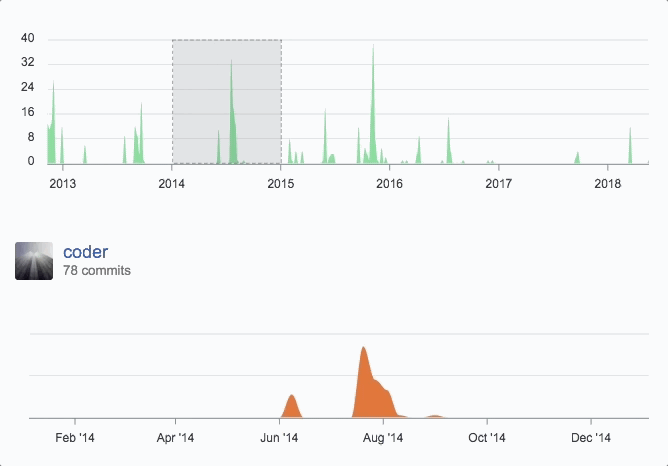
Some interactivity
Zoom, Pan, Scroll through data. Make selections and load other charts using those selections.
An example showing some interactivity
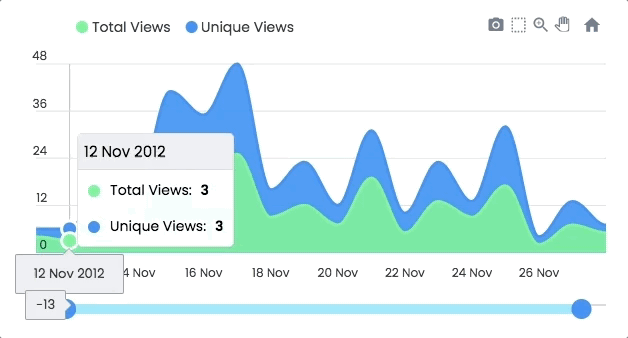
Dynamic Data Updation
Another approach to Drill down charts where one selection updates the data of other charts.
An example of loading dynamic series into charts is shown below
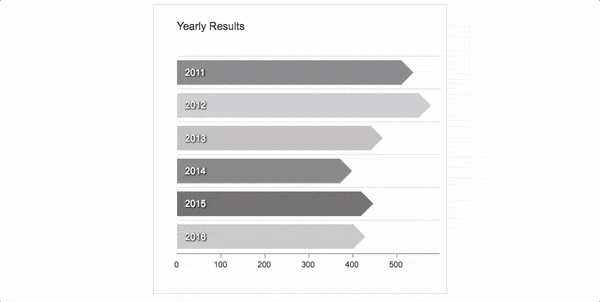
What's included
The download bundle includes the following files and directories providing a minified single file in the dist folder. Every asset including icon/css is bundled in the js itself to avoid loading multiple files.
apexcharts/
├── dist/
│ └── apexcharts.min.js
├── src/
│ ├── assets/
│ ├── charts/
│ ├── modules/
│ ├── utils/
│ └── apexcharts.js
└── samples/
Development
Install dependencies and run project
npm install
npm run start
This will start the webpack watch and any changes you make to src folder will autocompile and output will be produced in dist folder.
Minifying the src
npm run build
Where do I go next?
Head over to the documentation section to read more about how to use different kinds of charts and explore all options.
Support
ApexCharts has professional Support Plans that can be purchased from the authors of ApexCharts to provide assistance with questions you might have.
Credits.
ApexCharts uses SVG.js for drawing shapes, animations, applying svg filters and a lot more under the hood.
License
ApexCharts is released under MIT license. You are free to use, modify and distribute this software, as long as the copyright header is left intact.