
Product
Introducing Tier 1 Reachability: Precision CVE Triage for Enterprise Teams
Socket’s new Tier 1 Reachability filters out up to 80% of irrelevant CVEs, so security teams can focus on the vulnerabilities that matter.
appium-cdp-driver
Advanced tools
Appium CDP Driver is a W3C WebDriver that allows you to connect to chromium based android mobile browsers like chrome & samsung browser through any WebDriver client.
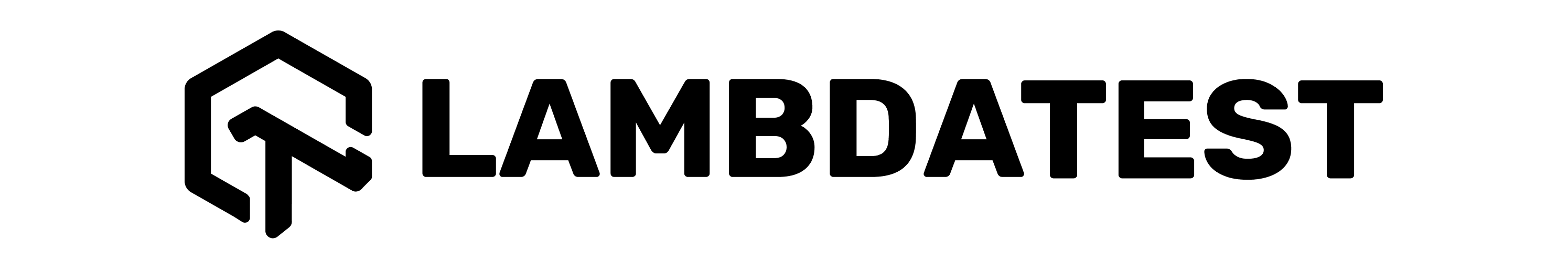
Install cdp-driver (if not installed)
appium driver install --source npm appium-cdp-driver
Run Appium
LOCAL_PROTOCOL=true appium server -pa /wd/hub --use-drivers=cdp-driver
| Capability | Required | Type | Description |
|---|---|---|---|
appium:automationName | + | string | Must be CDP |
appium:browserName | + | string | Must be one of [chrome, Terrace, opera, brave, duckduckgo, samsung, edge] |
| Capability | Required | Type | Description |
|---|---|---|---|
platformName | + | string | Must be android |
| Command | Ref | Description | Implementation Status |
|---|---|---|---|
| active | here | Get Active Element | ❌ |
| back | here | Back | ✅ |
| clear | here | Element Clear | ✅ |
| click | here | Element Click | ✅ |
| closeWindow | here | Close Window | ❌ |
| createSession | here | New Session | ✅ |
| createWindow | here | New Window | ❌ |
| deleteCookie | here | Delete Cookie | ✅ |
| deleteCookies | here | Delete All Cookies | ✅ |
| deleteSession | here | Delete Session | ✅ |
| elementDisplayed | here | Is Element Displayed | ✅ |
| elementEnabled | here | Is Element Enabled | ✅ |
| elementSelected | here | Is Element Selected | ❌ |
| execute | here | Execute Script | ❌ |
| executeAsync | here | Execute Async Script | ❌ |
| findElOrEls | here | Find Elements | ✅ |
| forward | here | Forward | ✅ |
| fullScreenWindow | here | Fullscreen Window | Not supported |
| getAlertText | here | Get Alert Text | ❌ |
| getAttribute | here | Get Element Attribute | ✅ |
| getComputedLabel | here | Get Computed Label | ❌ |
| getComputedRole | here | Get Computed Role | ❌ |
| getCookie | here | Get Named Cookie | ✅ |
| getCookies | here | Get All Cookies | ✅ |
| getCssProperty | here | Get Element CSS Value | ❌ |
| getElementRect | here | Get Element Rect | ✅ |
| getElementScreenshot | here | Take Element Screenshot | ✅ |
| getName | here | Get Element Tag Name | ✅ |
| getPageSource | here | Get Page Source | ✅ |
| getProperty | here | Get Element Property | ❌ |
| getScreenshot | here | Take Screenshot | ✅ |
| getText | here | Get Element Text | ✅ |
| getTimeouts | here | Get Timeouts | ❌ |
| getUrl | here | Get Current URL | ✅ |
| getWindowHandle | here | Get Window Handle | ❌ |
| getWindowHandles | here | Get Window Handles | ❌ |
| getWindowRect | here | Get Window Rect | ❌ |
| implicitWaitW3C | here | Set Implicit Timeout | ❌ |
| maximizeWindow | here | Maximize Window | ❌ |
| minimizeWindow | here | Minimize Window | ❌ |
| pageLoadTimeoutW3C | here | Set Page Load Timeout | ❌ |
| parentFrame | here | Switch To Parent Frame | ❌ |
| performActions | here | Perform Actions | ❌ |
| postAcceptAlert | here | Accept Alert | ❌ |
| postDismissAlert | here | Dismiss Alert | ❌ |
| printPage | here | Print Page | ❌ |
| refresh | here | Refresh | ✅ |
| releaseActions | here | Release Actions | ❌ |
| scriptTimeoutW3C | here | Set Script Timeout | ❌ |
| setAlertText | here | Send Alert Text | ❌ |
| setCookie | here | Add Cookie | ✅ |
| setFrame | here | Switch To Frame | ❌ |
| setUrl | here | Navigate To | ✅ |
| setValue | here | Element Send Keys | ✅ |
| setWindow | here | Switch To Window | ❌ |
| setWindowRect | here | Set Window Rect | Not supported |
| title | here | Get Title | ✅ |
| uploadFile | - | Upload File | Not supported |
FAQs
Appium driver for the CDP
We found that appium-cdp-driver demonstrated a healthy version release cadence and project activity because the last version was released less than a year ago. It has 1 open source maintainer collaborating on the project.
Did you know?

Socket for GitHub automatically highlights issues in each pull request and monitors the health of all your open source dependencies. Discover the contents of your packages and block harmful activity before you install or update your dependencies.

Product
Socket’s new Tier 1 Reachability filters out up to 80% of irrelevant CVEs, so security teams can focus on the vulnerabilities that matter.

Research
/Security News
Ongoing npm supply chain attack spreads to DuckDB: multiple packages compromised with the same wallet-drainer malware.

Security News
The MCP Steering Committee has launched the official MCP Registry in preview, a central hub for discovering and publishing MCP servers.