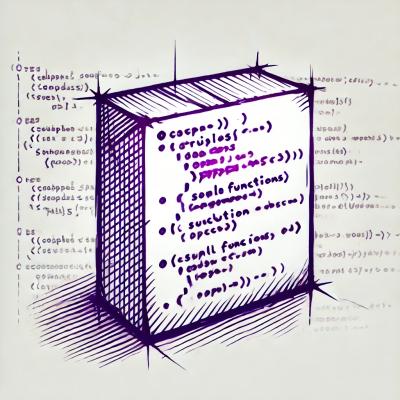Archiver v0.4.4 
Creates Archives (Zip, Tar) via Node Streams. Depends on Node's built-in zlib module for compression available since version 0.6.3.
Install
npm install archiver --save
You can also use npm install https://github.com/ctalkington/node-archiver/archive/master.tar.gz to test upcoming versions.
Core
Methods
Archiver(type, options)
Convenience alias for create.
create(type, options)
Creates an Archiver instance based on the type (ie zip/tar) passed.
Instance Methods
addFile(input, data, callback(err))
Alias of append for compatibility that will be removed down the road.
append(input, data, callback(err))
Appends a file to the instance. Input can be in the form of a text string, buffer, or stream. When the instance has received, processed, and emitted the input, the callback is fired.
finalize(callback(err, bytesWritten))
Finalizes the instance. When the instance's stream has finished emitting, the callback is fired.
Zip
Options
Sets the zip comment.
forceUTC boolean
If true, forces the file date and time to UTC. Helps with testing across timezones.
zlib object
Passed to node's zlib module to control compression. Options may vary by node version.
File Data
name string required
Sets the file name including internal path.
date string|Date
Sets the file date. This can be any valid date string or object. Defaults to current time in locale.
store boolean
If true, file contents will be stored without compression.
Sets the file comment.
Tar
Options
recordSize number
Sets the size (in bytes) of each record in a block, default is 512 (for advanced users only).
recordsPerBlock number
Sets the number of records in a block, default is 20 (for advanced users only).
File Data
name string required
Sets the file name including internal path.
date string|Date
Sets the file date. This can be any valid date string or object. Defaults to current time in locale.
Examples
Take a peek at the examples folder for a complete listing.
Contributing
see CONTRIBUTING.
Changelog
see CHANGELOG.
Credits
Originally inspired by Antoine van Wel's node-zipstream.
Licensing
This project's code is licensed under the MIT license. see LICENSE-MIT.