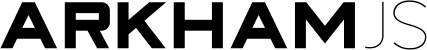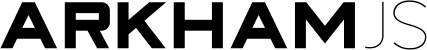
Flux Framework for ReactJS
ArkhamJS is a very lightweight framework that can accommodate a project of any size. From small start-up ideas to large enterprise projects. ReactJS is an amazing library but unfortunately, it is not a framework. Although the creators of ReactJS recommend using React in a Flux architecture, there is no official framework. The result is a wide variety of great third-party frameworks. Our goal is to create a simple framework with flexibility. And thus came ArkhamJS.
Lightweight
The framework is very small, coming in at about 7kb. The bulk of your app should lay within your code, not the framework. While larger frameworks come with lots of "magic", they become very limited when new features arise within your project. ReactJS is very powerful in itself. ArkhamJS simply complements it.
Single Store
All data is stored within a single, immutable store. The data can be accessed through all your views and components. Data is organized into multiple stores within the single store.
Immutability
To prevent object referencing, we use immutable objects, using ImmutableJS. When a state changes in a ReactJS component, the state's property is not the only item that is changed, the item it references is also updated. To prevent passing around an object between different scopes, immutable objects give your data a one way update path.
Cache
Your single store id stored in sessionStorage by default. While this can be turned off in your options, it can be very useful when saving state.
Debugger
The most important factor in choosing a framework is how easy it is to build with it. And with building comes debugging. A detailed debugger is included with the framework. When turned on, it will display any actions that come through the framework. Making the previous and new state visible to the developer. Great way to make your data transparent! Supported browsers: Chrome, Firefox, and Safari.






Installation
Using npm:
$ npm install arkhamjs
###App Usage
Then with a module bundler like webpack that supports either CommonJS or ES2015 modules, use as you would anything else:
import {Flux, Store} from 'arkhamjs';
var Flux = require('arkhamjs').Flux;
var Store = require('arkhamjs').Store;
How to use
A complete example can be found in the arkhamjs-skeleton. Below is an example of an action and a store.
Store:
import {Flux, Store} from 'arkhamjs';
import {Map} from 'immutable';
export default class AppStore extends Store {
constructor() {
super('app');
}
initialState() {
return {
test: 'default'
};
}
onAction(type, data, state) {
switch(type) {
case 'APP_TEST':
return state.set('test', data.get('demo'));
case 'APP_RESET':
return Map(this.initialState());
default:
return state;
}
}
}
Action:
import {Flux} from 'arkhamjs';
const AppActions = {
test: (str) => {
Flux.dispatch({type: 'APP_TEST', demo: str});
}
};
export default AppActions;
Component:
import React, {Component} from 'react';
import {Flux} from 'arkhamjs';
import AppStore from 'stores/AppStore';
Flux.enableDebugger();
export default class AppView extends Component {
constructor(props) {
super(props);
this.state = {
myTest: ''
};
Flux.registerStore([AppStore]);
this.onAppTest = this.onAppTest.bind(this);
}
componentWillMount() {
Flux.on('APP_TEST', this.onAppTest);
AppActions.test('Hello World');
}
componentWillUnmount() {
Flux.off('APP_TEST', this.onAppTest);
}
onAppTest() {
const myTest = Flux.getStore(['app', 'test'], '');
console.log('onAppTest::myTest', myTest);
this.setState({myTest});
}
render() {
return <div>{this.state.myTest}</div>
}
};
export default AppActions;
Flux API
Events
on(eventType, data)
Adds an event listener. It is called any time an action is dispatched to Flux, and some part of the state tree may
potentially have changed. You may then call getStore() to read the current state tree inside the callback.
- [
eventType] (String): Event to subscribe for store updates. - [
listener] (Function): The callback to be invoked any time an action has been dispatched.
off(eventType, data)
Removes an event listener.
- [
eventType] (String): Event to unsubscribe. - [
listener] (Function): The callback associated with the subscribed event.
dispatch(action, silent)
Dispatches an Action to all stores
- [
action] (Object): An action object. The only required property is type which will indicate what is called in
the stores, all other properties will be sent to the store within the data object. - [
silent] (Boolean): Silence event emitter for this dispatch. Default: false.
Stores
getStore(name, default)
Get the state tree. If only a particular store is needed, it can be specified.
- [
name] (String/Array): (optional) A store name. May also use an array to get a nested property value. - [
default] (String/Immutable): (optional) The default value if undefined. This may be a string or immutable
object (ie. Map, List, etc.).
Returns
The app store object as an immutable object.
setStore(name, value)
Used for unit testing. Set a store value. If only a particular store or property needs to be set, it can be specified.
- [
name] (String/Array): A store name. May also use an array to get a nested property value. - [
value] (Any): The value to set. This may be a string, number, boolean or immutable
object (ie. Map, List, etc.).
Returns
The updated store as an immutable object.
getClass(name)
Get the store class object.
- [
name] (String): The name of the store class object to retrieve.
Returns
A store class object.
registerStore(Class|Array)
Registers the store with Flux. If registering multiple stores, you may use an array of classes to
register them at once.
- [
Class] (Class|Array): The store class(s) to add to Flux.
Returns
A new object from the class. If using an array, the return result will be the array of class objects.
deregisterStore(name)
Deregisters a store from Flux. If deregistering multiple stores, you may use an array of names to
deregister them at once.
- [
name] (String|Array): Name of store(s) to remove from Flux.
SessionStorage
getSessionData(key)
Get an object from sessionStorage.
- [
key] (String): Key of object to retrieve.
Returns
An Immutable object or a string.
setSessionData(key, value)
Save an object to sessionStorage.
- [
key] (String): Key to reference object. - [
value] (String|Object|Immutable): A string or object to save. Immutable objects will be converted to JSON. All
objects will converted to a string before saving.
Returns
A boolean indicating if data was successfully saved to sessionStorage.
delSessionData(key)
Remove an object from sessionStorage.
- [
key] (String): Key of object to delete.
Returns
A boolean indicating if data was successfully removed from sessionStorage.
clearAppData()
Removes all app related data from sessionStorage.
Returns
A boolean indicating if app data was successfully removed from sessionStorage.
LocalStorage
getLocalData(key)
Get an object from localStorage.
- [
key] (String): Key of object to retrieve.
Returns
An Immutable object or a string.
setLocalData(key, value)
Save an object to localStorage.
- [
key] (String): Key to reference object. - [
value] (String|Object|Immutable): A string or object to save. Immutable objects will be converted to JSON. All
objects will converted to a string before saving.
Returns
A boolean indicating if data was successfully saved in localStorage.
delLocalData(key)
Remove an object from localStorage.
- [
key] (String): Key of the object to remove.
Returns
A boolean indicating if data was successfully removed from localStorage.
Debug
enableDebugger(toggle)
Turn on the console debugger to display each action call and store changes. By default the framework has the debugger
disabled.
- [
toggle] (Boolean): Enable or disable debugger. Default: true.
Store API
State
getInitialState()
Used for unit testing. Gets the initial state of the store.
Returns
The initial state of the store as an immutable object.