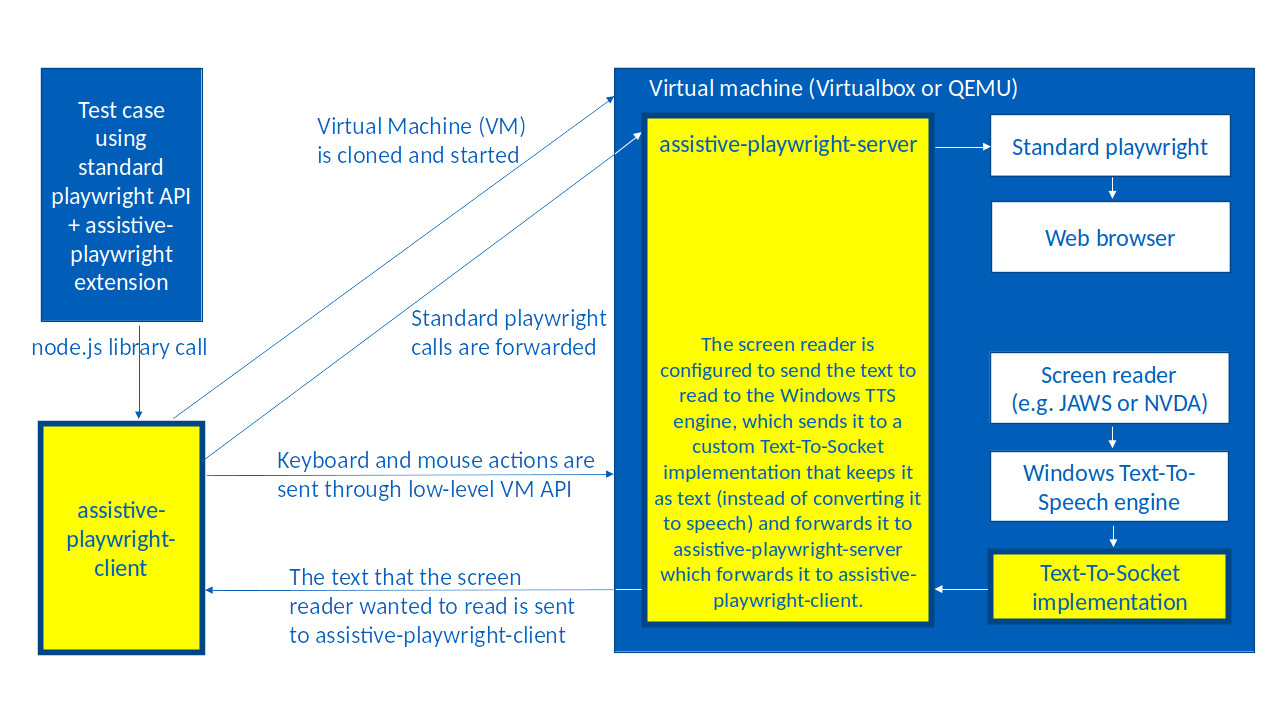assistive-playwright-server

Presentation
assistive-playwright-server is the server part of the assistive-playwright tool that allows end-to-end testing of web applications with a screen reader.
It is designed to run inside the virtual machine started by the assistive-playwright-client package and to give it access to the playwright API and screen-reader messages, over the network between the host and the virtual machine.
Here is a schema describing the architecture of Assistive-Playwright:
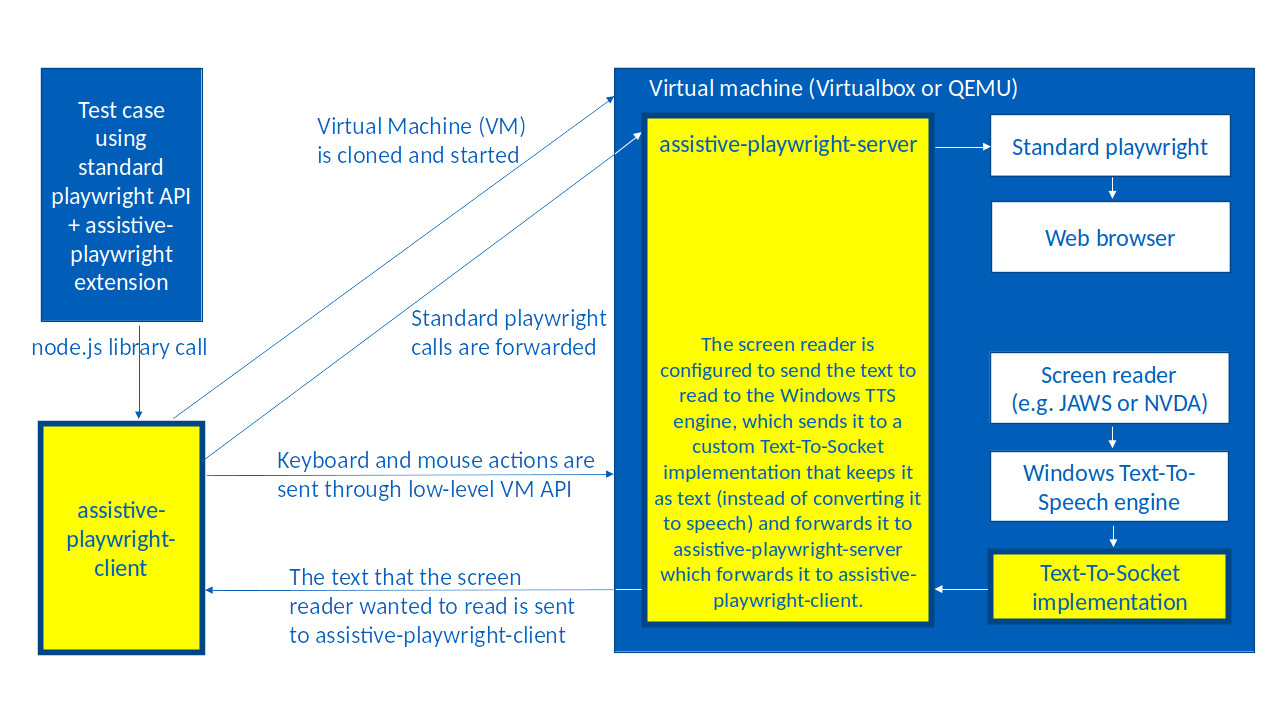
Getting started
As mentioned before, assistive-playwright-server is designed to be installed in a virtual machine that is cloned and started by assistive-playwright-client. To configure the virtual machine, you can follow this step-by-step guide
To install assistive-playwright-server globally, use the following command:
npm install -g assistive-playwright-server
Then you can start it with the following command:
assistive-playwright-server
Use the --help in the command line to see the available options.
assistive-playwright-server exposes two ports:
-
one simple tcp port (by default 4449) to receive screen reader messages from text-to-socket-engine.
-
one http port (by default 7779) for assistive-playwright-client to connect to it. It allows to start, control and stop browsers over the network, and to transmit over a web socket the screen reader messages received.
Note that both the http and tcp ports of assistive-playwright-server are not designed to be exposed to an unsafe network.