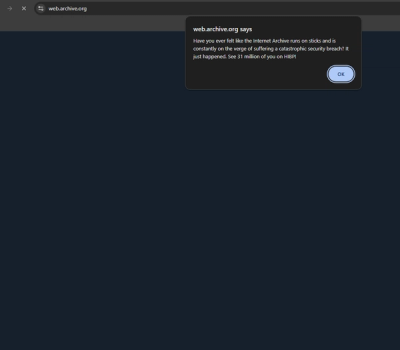
Security News
Internet Archive Hacked, 31 Million Record Compromised
The Internet Archive's "Wayback Machine" has been hacked and defaced, with 31 millions records compromised.
axios-mock-adapter
Advanced tools
axios-mock-adapter is a package for mocking Axios requests for testing purposes. It allows developers to simulate server responses, test error handling, and ensure that the front-end behaves as expected without the need for an actual backend during the development and testing phases.
Mocking GET requests
This feature allows you to mock a GET request to a specific URL and provide a fake response that the axios call will receive.
const MockAdapter = require('axios-mock-adapter');
const axios = require('axios');
const mock = new MockAdapter(axios);
mock.onGet('/users').reply(200, [
{ id: 1, name: 'John Smith' }
]);Mocking POST requests
This feature allows you to mock a POST request to a specific URL and provide a fake response, which can be used to simulate form submissions or other POST operations.
const MockAdapter = require('axios-mock-adapter');
const axios = require('axios');
const mock = new MockAdapter(axios);
mock.onPost('/login').reply(200, {
user: 'admin',
token: 'fake-token'
});Simulating network errors
This feature allows you to simulate network errors to test how your application handles them.
const MockAdapter = require('axios-mock-adapter');
const axios = require('axios');
const mock = new MockAdapter(axios);
mock.onGet('/unreachable').networkError();Delaying responses
This feature allows you to delay the mock response, which can be useful for testing loading states and asynchronous operations.
const MockAdapter = require('axios-mock-adapter');
const axios = require('axios');
const mock = new MockAdapter(axios);
mock.onGet('/users').reply(function() {
return new Promise(function(resolve, reject) {
setTimeout(function() {
resolve([200, [{ id: 1, name: 'John Smith' }]]);
}, 1000);
});
});Specifying request parameters
This feature allows you to specify request parameters for the mock, so you can test how your application handles different query strings or request configurations.
const MockAdapter = require('axios-mock-adapter');
const axios = require('axios');
const mock = new MockAdapter(axios);
mock.onGet('/users', { params: { search: 'John' } }).reply(200, [
{ id: 1, name: 'John Smith' }
]);nock is a powerful HTTP server mocking and expectations library for Node.js. It allows you to intercept HTTP requests and provide predefined responses. Compared to axios-mock-adapter, nock works at a lower level, intercepting HTTP requests at the Node.js level, which means it can mock requests made by any HTTP client, not just Axios.
jest-mock-axios is a mock for Axios specifically designed to work with Jest testing framework. It provides a set of utilities for mocking Axios instances, tracking requests, and asserting on response data. It is similar to axios-mock-adapter but is more tightly integrated with Jest, making it a good choice for projects that use Jest for testing.
sinon is a standalone test spies, stubs, and mocks library for JavaScript. While not limited to HTTP requests, sinon can be used to mock Axios or any other library by replacing the actual functions with stubs that can be controlled and inspected. It is more general-purpose compared to axios-mock-adapter, which is focused solely on mocking Axios requests.
Axios adapter that allows to easily mock requests
Using npm:
$ npm install axios-mock-adapter --save-dev
It's also available as a UMD build:
axios-mock-adapter works on Node as well as in a browser, it works with axios v0.17.0 and above.
Mocking a GET request
var axios = require("axios");
var MockAdapter = require("axios-mock-adapter");
// This sets the mock adapter on the default instance
var mock = new MockAdapter(axios);
// Mock any GET request to /users
// arguments for reply are (status, data, headers)
mock.onGet("/users").reply(200, {
users: [{ id: 1, name: "John Smith" }],
});
axios.get("/users").then(function (response) {
console.log(response.data);
});
Mocking a GET request with specific parameters
var axios = require("axios");
var MockAdapter = require("axios-mock-adapter");
// This sets the mock adapter on the default instance
var mock = new MockAdapter(axios);
// Mock GET request to /users when param `searchText` is 'John'
// arguments for reply are (status, data, headers)
mock.onGet("/users", { params: { searchText: "John" } }).reply(200, {
users: [{ id: 1, name: "John Smith" }],
});
axios
.get("/users", { params: { searchText: "John" } })
.then(function (response) {
console.log(response.data);
});
When using params, you must match all key/value pairs passed to that option.
To add a delay to responses, specify a delay amount (in milliseconds) when instantiating the adapter
// All requests using this instance will have a 2 seconds delay:
var mock = new MockAdapter(axiosInstance, { delayResponse: 2000 });
You can restore the original adapter (which will remove the mocking behavior)
mock.restore();
You can also reset the registered mock handlers with resetHandlers
mock.resetHandlers();
You can reset both registered mock handlers and history items with reset
mock.reset();
reset is different from restore in that restore removes the mocking from the axios instance completely,
whereas reset only removes all mock handlers that were added with onGet, onPost, etc. but leaves the mocking in place.
Mock a low level network error
// Returns a failed promise with Error('Network Error');
mock.onGet("/users").networkError();
// networkErrorOnce can be used to mock a network error only once
mock.onGet("/users").networkErrorOnce();
Mock a network timeout
// Returns a failed promise with Error with code set to 'ECONNABORTED'
mock.onGet("/users").timeout();
// timeoutOnce can be used to mock a timeout only once
mock.onGet("/users").timeoutOnce();
Passing a function to reply
mock.onGet("/users").reply(function (config) {
// `config` is the axios config and contains things like the url
// return an array in the form of [status, data, headers]
return [
200,
{
users: [{ id: 1, name: "John Smith" }],
},
];
});
Passing a function to reply that returns an axios request, essentially mocking a redirect
mock.onPost("/foo").reply(function (config) {
return axios.get("/bar");
});
Using a regex
mock.onGet(/\/users\/\d+/).reply(function (config) {
// the actual id can be grabbed from config.url
return [200, {}];
});
Using variables in regex
const usersUri = "/users";
const url = new RegExp(`${usersUri}/*`);
mock.onGet(url).reply(200, users);
Specify no path to match by verb alone
// Reject all POST requests with HTTP 500
mock.onPost().reply(500);
Chaining is also supported
mock.onGet("/users").reply(200, users).onGet("/posts").reply(200, posts);
.replyOnce() can be used to let the mock only reply once
mock
.onGet("/users")
.replyOnce(200, users) // After the first request to /users, this handler is removed
.onGet("/users")
.replyOnce(500); // The second request to /users will have status code 500
// Any following request would return a 404 since there are
// no matching handlers left
Mocking any request to a given url
// mocks GET, POST, ... requests to /foo
mock.onAny("/foo").reply(200);
.onAny can be useful when you want to test for a specific order of requests
// Expected order of requests:
const responses = [
["GET", "/foo", 200, { foo: "bar" }],
["POST", "/bar", 200],
["PUT", "/baz", 200],
];
// Match ALL requests
mock.onAny().reply((config) => {
const [method, url, ...response] = responses.shift();
if (config.url === url && config.method.toUpperCase() === method)
return response;
// Unexpected request, error out
return [500, {}];
});
Requests that do not map to a mock handler are rejected with a HTTP 404 response. Since
handlers are matched in order, a final onAny() can be used to change the default
behaviour
// Mock GET requests to /foo, reject all others with HTTP 500
mock.onGet("/foo").reply(200).onAny().reply(500);
Mocking a request with a specific request body/data
mock.onPut("/product", { id: 4, name: "foo" }).reply(204);
Using an asymmetric matcher, for example Jest matchers
mock
.onPost(
"/product",
{ id: 1 },
expect.objectContaining({
Authorization: expect.stringMatching(/^Basic /),
})
)
.reply(204);
Using a custom asymmetric matcher (any object that has a asymmetricMatch property)
mock
.onPost("/product", {
asymmetricMatch: function (actual) {
return ["computer", "phone"].includes(actual["type"]);
},
})
.reply(204);
.passThrough() forwards the matched request over network
// Mock POST requests to /api with HTTP 201, but forward
// GET requests to server
mock
.onPost(/^\/api/)
.reply(201)
.onGet(/^\/api/)
.passThrough();
Recall that the order of handlers is significant
// Mock specific requests, but let unmatched ones through
mock
.onGet("/foo")
.reply(200)
.onPut("/bar", { xyz: "abc" })
.reply(204)
.onAny()
.passThrough();
Note that passThrough requests are not subject to delaying by delayResponse.
If you set onNoMatch option to passthrough all requests would be forwarded over network by default
// Mock all requests to /foo with HTTP 200, but forward
// any others requests to server
var mock = new MockAdapter(axiosInstance, { onNoMatch: "passthrough" });
mock.onAny("/foo").reply(200);
Using onNoMatch option with throwException to throw an exception when a request is made without match any handler. It's helpful to debug your test mocks.
var mock = new MockAdapter(axiosInstance, { onNoMatch: "throwException" });
mock.onAny("/foo").reply(200);
axios.get("/unexistent-path");
// Exception message on console:
//
// Could not find mock for:
// {
// "method": "get",
// "url": "http://localhost/unexistent-path"
// }
As of 1.7.0, reply function may return a Promise:
mock.onGet("/product").reply(function (config) {
return new Promise(function (resolve, reject) {
setTimeout(function () {
if (Math.random() > 0.1) {
resolve([200, { id: 4, name: "foo" }]);
} else {
// reject() reason will be passed as-is.
// Use HTTP error status code to simulate server failure.
resolve([500, { success: false }]);
}
}, 1000);
});
});
Composing from multiple sources with Promises:
var normalAxios = axios.create();
var mockAxios = axios.create();
var mock = new MockAdapter(mockAxios);
mock
.onGet("/orders")
.reply(() =>
Promise.all([
normalAxios.get("/api/v1/orders").then((resp) => resp.data),
normalAxios.get("/api/v2/orders").then((resp) => resp.data),
{ id: "-1", content: "extra row 1" },
{ id: "-2", content: "extra row 2" },
]).then((sources) => [
200,
sources.reduce((agg, source) => agg.concat(source)),
])
);
The history property allows you to enumerate existing axios request objects. The property is an object of verb keys referencing arrays of request objects.
This is useful for testing.
describe("Feature", () => {
it("requests an endpoint", (done) => {
var mock = new AxiosMockAdapter(axios);
mock.onPost("/endpoint").replyOnce(200);
feature
.request()
.then(() => {
expect(mock.history.post.length).toBe(1);
expect(mock.history.post[0].data).toBe(JSON.stringify({ foo: "bar" }));
})
.then(done)
.catch(done.fail);
});
});
You can clear the history with resetHistory
mock.resetHistory();
FAQs
Axios adapter that allows to easily mock requests
The npm package axios-mock-adapter receives a total of 1,204,652 weekly downloads. As such, axios-mock-adapter popularity was classified as popular.
We found that axios-mock-adapter demonstrated a healthy version release cadence and project activity because the last version was released less than a year ago. It has 2 open source maintainers collaborating on the project.
Did you know?

Socket for GitHub automatically highlights issues in each pull request and monitors the health of all your open source dependencies. Discover the contents of your packages and block harmful activity before you install or update your dependencies.
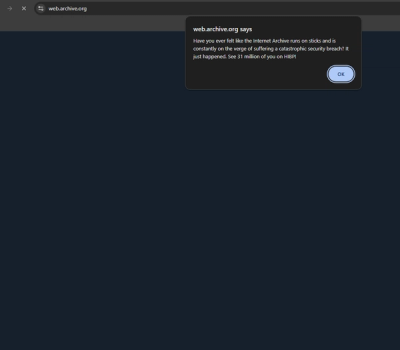
Security News
The Internet Archive's "Wayback Machine" has been hacked and defaced, with 31 millions records compromised.

Security News
TC39 is meeting in Tokyo this week and they have approved nearly a dozen proposals to advance to the next stages.

Security News
Our threat research team breaks down two malicious npm packages designed to exploit developer trust, steal your data, and destroy data on your machine.