
Security News
PyPI Now Supports iOS and Android Wheels for Mobile Python Development
PyPI now supports iOS and Android wheels, making it easier for Python developers to distribute mobile packages.
bananahooks
Advanced tools
"Collection" of custom React Hooks.
npm install bananahooks
or
yarn add bananahooks
yarn install
yarn test
yarn build
yarn build
npm version [patch|minor|major]
npm publish
Custom React Hook that properly awaits a promise to resolve.
It automatically 'unsubscribes' if the component is unmounted.
Here's an example on CodeSandbox:
Import the function:
import { usePromise } from 'bananahooks';
const App = ({ client }) => {
const [bananas] = usePromise(client.fetchBananas, [])
return (
<ul>
{bananas.map(banana => <li>{banana}<li>)}
</ul>
)
}
The first render will use the empty array passed as a default value.
The next render will -probably- have some bananas in the bananas array.
Note that there is no need to useState to keep track of bananas.
Handling errors and loading state.
const App = ({ client }) => {
const [bananas, error, pending] = usePromise(client.fetchBananas, [])
return (
<ul>
{pending && <li>Loading...</li>}
{!pending && error && <li>Error! {error.toString()}</li>)}
{!pending && !error && bananas.map(banana => <li>{banana}<li>)}
</ul>
)
}
On the first render pending is true and the "loading" message is rendered.
The next time the promise will have resolved or rejected.
error will be 'truthy' if the promise was rejected, and error message can be displayed.
In most cases the promise will have resolved and the bananas array is displayed.
This project was bootstrapped with TSDX:
This project was bootstrapped with TSDX.
Below is a list of commands you will probably find useful.
npm start or yarn startRuns the project in development/watch mode. Your project will be rebuilt upon changes. TSDX has a special logger for you convenience. Error messages are pretty printed and formatted for compatibility VS Code's Problems tab.

Your library will be rebuilt if you make edits.
npm run build or yarn buildBundles the package to the dist folder.
The package is optimized and bundled with Rollup into multiple formats (CommonJS, UMD, and ES Module).
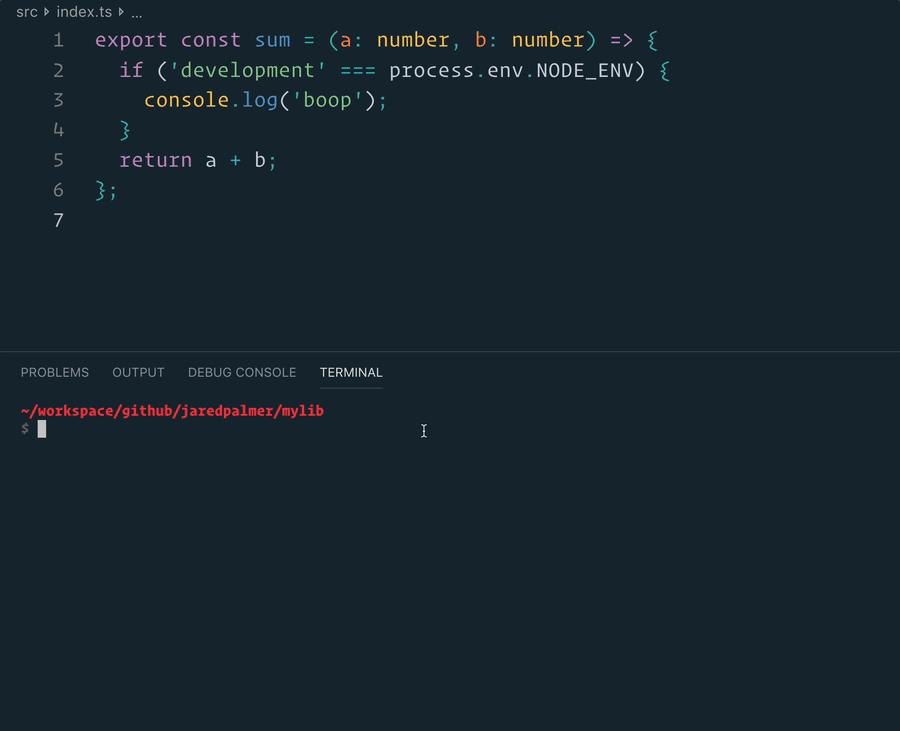
npm test or yarn testRuns the test watcher (Jest) in an interactive mode. By default, runs tests related to files changed since the last commit.
FAQs
"Collection" of custom React Hooks.
The npm package bananahooks receives a total of 0 weekly downloads. As such, bananahooks popularity was classified as not popular.
We found that bananahooks demonstrated a not healthy version release cadence and project activity because the last version was released a year ago. It has 1 open source maintainer collaborating on the project.
Did you know?

Socket for GitHub automatically highlights issues in each pull request and monitors the health of all your open source dependencies. Discover the contents of your packages and block harmful activity before you install or update your dependencies.

Security News
PyPI now supports iOS and Android wheels, making it easier for Python developers to distribute mobile packages.

Security News
Create React App is officially deprecated due to React 19 issues and lack of maintenance—developers should switch to Vite or other modern alternatives.

Security News
Oracle seeks to dismiss fraud claims in the JavaScript trademark dispute, delaying the case and avoiding questions about its right to the name.