




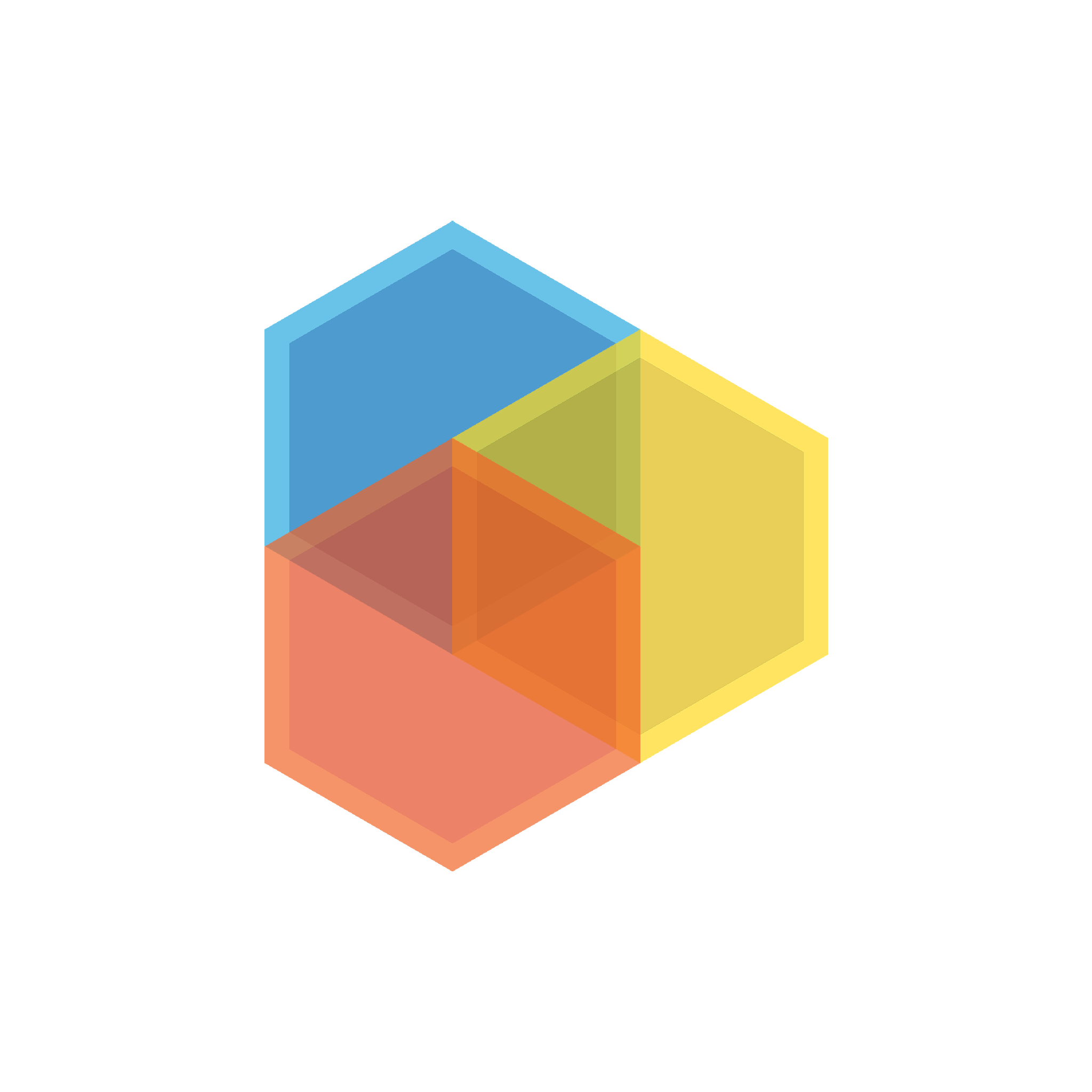
BookmanDB
An Easy-To-Use JSON Database
Get support »
Report Bug
·
Request Feature
·
Some link
✨ BookmanDB: An Easy-To-Use JSON Database
- BookmanDB is a very easy to use and easily editable JSON database module that allows you to create unlimited amount of unique database files!
- BookmanDB also saves your data in a json file so you can access and edit simple files at any time.
📦 Installation
- Using yarn:
yarn add bookman - Using npm:
npm i bookman
🤓 Usage
const { Database, FSAdapter } = require("bookman");
const fsAdapter = new FSAdapter({
defaultDir: "database",
databaseName: "mydb",
});
const db = new Database(fsAdapter);
db.set("just.a.long.data.name", "Bookman is cool!");
db.set("just.a.long.array", []);
db.set("just.a.long.number", 1);
db.get("just.a.long.data");
db.fetch("just.a.long.number");
db.has("just.a.long");
db.has("just.a.long.name");
db.add("just.a.long.number", 1);
db.add("just.a.long.number", 5);
db.subtract("just.a.long.number", 1);
db.subtract("just.a.long.number", 3);
db.push("just.a.long.array", 2);
db.push("just.a.long.array", null);
db.push("just.a.long.array", 3);
db.push("just.a.long.array", "str1");
db.push("just.a.long.array", {});
db.pop("just.a.long.array");
db.shift("just.a.long.array");
db.unshift("just.a.long.array", 5);
db.map();
db.delete("just.a.long");
db.destroy();
📄 License
Copyright © 2021 Barış DEMİRCİ.
Distributed under the MIT License. See LICENSE for more information.
🧦 Contributing
Fell free to use GitHub's features.
- Fork the Project
- Create your Feature Branch (
git checkout -b feature/my-feature) - Run prettier and eslint (
npm run format && npm run lint) - Commit your Changes (
git commit -m 'my awesome feature my-feature') - Push to the Branch (
git push origin feature/my-feature) - Open a Pull Request
🔥 Show your support
Give a ⭐️ if this project helped you!
📞 Contact








