browserify-css
Advanced tools
browserify-css - npm Package Compare versions
Comparing version 0.4.0 to 0.4.1
@@ -29,3 +29,2 @@ 'use strict'; | ||
| style.type = 'text/css'; | ||
| style.innerHTML = cssText; | ||
@@ -39,13 +38,16 @@ for (var key in attributes) { | ||
| } | ||
| if (style.sheet) { | ||
| if (style.sheet) { // for IE9+ | ||
| style.innerHTML = cssText; | ||
| style.sheet.cssText = cssText; | ||
| } else if (style.styleSheet) { | ||
| head.appendChild(style); | ||
| } else if (style.styleSheet) { // for IE8 | ||
| head.appendChild(style); | ||
| style.styleSheet.cssText = cssText; | ||
| } else { | ||
| style.innerHTML = cssText; | ||
| style.appendChild(document.createTextNode(cssText)); | ||
| head.appendChild(style); | ||
| } | ||
| head.appendChild(style); | ||
| } | ||
| }; |
| { | ||
| "name": "browserify-css", | ||
| "version": "0.4.0", | ||
| "version": "0.4.1", | ||
| "description": "A Browserify transform for bundling, rebasing, inlining, and minifying CSS files", | ||
@@ -47,3 +47,3 @@ "main": "./index.js", | ||
| }, | ||
| "homepage": "https://github.com/cheton/browserify-css" | ||
| "homepage": "http://cheton.github.io/browserify-css/" | ||
| } |
@@ -1,2 +0,2 @@ | ||
| # browserify-css [](https://travis-ci.org/cheton/browserify-css) | ||
| # browserify-css [](https://travis-ci.org/cheton/browserify-css) [](https://coveralls.io/r/cheton/browserify-css) | ||
@@ -100,3 +100,3 @@ [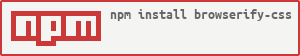](https://nodei.co/npm/browserify-css/) | ||
| { | ||
| verbose: true | ||
| "verbose": true | ||
| } | ||
@@ -126,4 +126,58 @@ ``` | ||
| ## FAQ | ||
| ### How do I include CSS files located inside the node_modules folder? | ||
| You can choose one of the following methods to include CSS files located inside the node_modules folder: | ||
| 1. The easiest way to do this is using the `@import` rule. For example: | ||
| app.js: | ||
| ``` javascript | ||
| require('./app.css'); | ||
| ``` | ||
| app.css: | ||
| ``` css | ||
| /* Use CSS from your node_modules folder */ | ||
| @import "node_modules/foo/foo.css"; | ||
| /* Or your own relative files */ | ||
| @import "styles/common.css"; | ||
| ``` | ||
| 2. Use the global transform option (i.e. `--global-transform` or `-g`) on the command line to transform all files in a node_modules directory: | ||
| ``` bash | ||
| $ browserify -g browserify-css app.js > bundle.js | ||
| ``` | ||
| or use the API directly: | ||
| ``` js | ||
| var browserify = require('browserify'); | ||
| var b = browserify('./app.js'); | ||
| b.transform('browserify-css', {global: true}); | ||
| b.bundle().pipe(process.stdout); | ||
| ``` | ||
| See [browserify transform options](https://github.com/substack/node-browserify#btransformtr-opts) for details. | ||
| 3. Put browserify transform option into a submodule's package.json file inside the `node_modules` directory on a **per-module basis** like so: | ||
| node_modules/foo/package.json: | ||
| ``` json | ||
| { | ||
| "browserify": { | ||
| "transform": ["browserify-css"] | ||
| } | ||
| } | ||
| ``` | ||
| Then, run browserify transform on the command line: | ||
| ``` bash | ||
| $ browserify -t browserify-css app.js > bundle.js | ||
| ``` | ||
| ## License | ||
| MIT | ||
| Copyright (c) 2014-2015 Cheton Wu | ||
| Licensed under the [MIT License](https://github.com/cheton/browserify-css/blob/master/LICENSE). |
Sorry, the diff of this file is not supported yet
Sorry, the diff of this file is not supported yet
New alerts
License Policy Violation
LicenseThis package is not allowed per your license policy. Review the package's license to ensure compliance.
Found 1 instance in 1 package
Fixed alerts
License Policy Violation
LicenseThis package is not allowed per your license policy. Review the package's license to ensure compliance.
Found 1 instance in 1 package
Major refactor
Supply chain riskPackage has recently undergone a major refactor. It may be unstable or indicate significant internal changes. Use caution when updating to versions that include significant changes.
Found 1 instance in 1 package
Improved metrics
- Total package byte prevSize
- increased by3.68%
285316
- Number of package files
- increased by8.7%
25
- Lines of code
- increased by2.68%
8404
- Number of lines in readme file
- increased by42.19%
182
- Number of medium supply chain risk alerts
- decreased by-100%
0
Worsened metrics
- Number of low supply chain risk alerts
- increased by33.33%
8