
Research
Malicious npm Packages Impersonate Flashbots SDKs, Targeting Ethereum Wallet Credentials
Four npm packages disguised as cryptographic tools steal developer credentials and send them to attacker-controlled Telegram infrastructure.
circular-dependency-scanner
Advanced tools
Out-of-box and zero configuration circular dependencies detector, with both JavaScript API and Command Line Tool.
Out-of-box circular dependencies detector, with both JavaScript API and Command Line Tool built in, support all file types we used in common like .js,.jsx,.ts,.tsx,.mjs,.cjs,.vue.
Pull out import/require/export path from files and revert it into to real path (if aliased) with path alias configurations, then calculate the circles among and print which with colors.
English | 中文
Here the running example for the ds -o circles.json execution:

The ts,js,vue files will be printed directly into console as blue,yellow,green as follows if you didn't pass an output filename param:
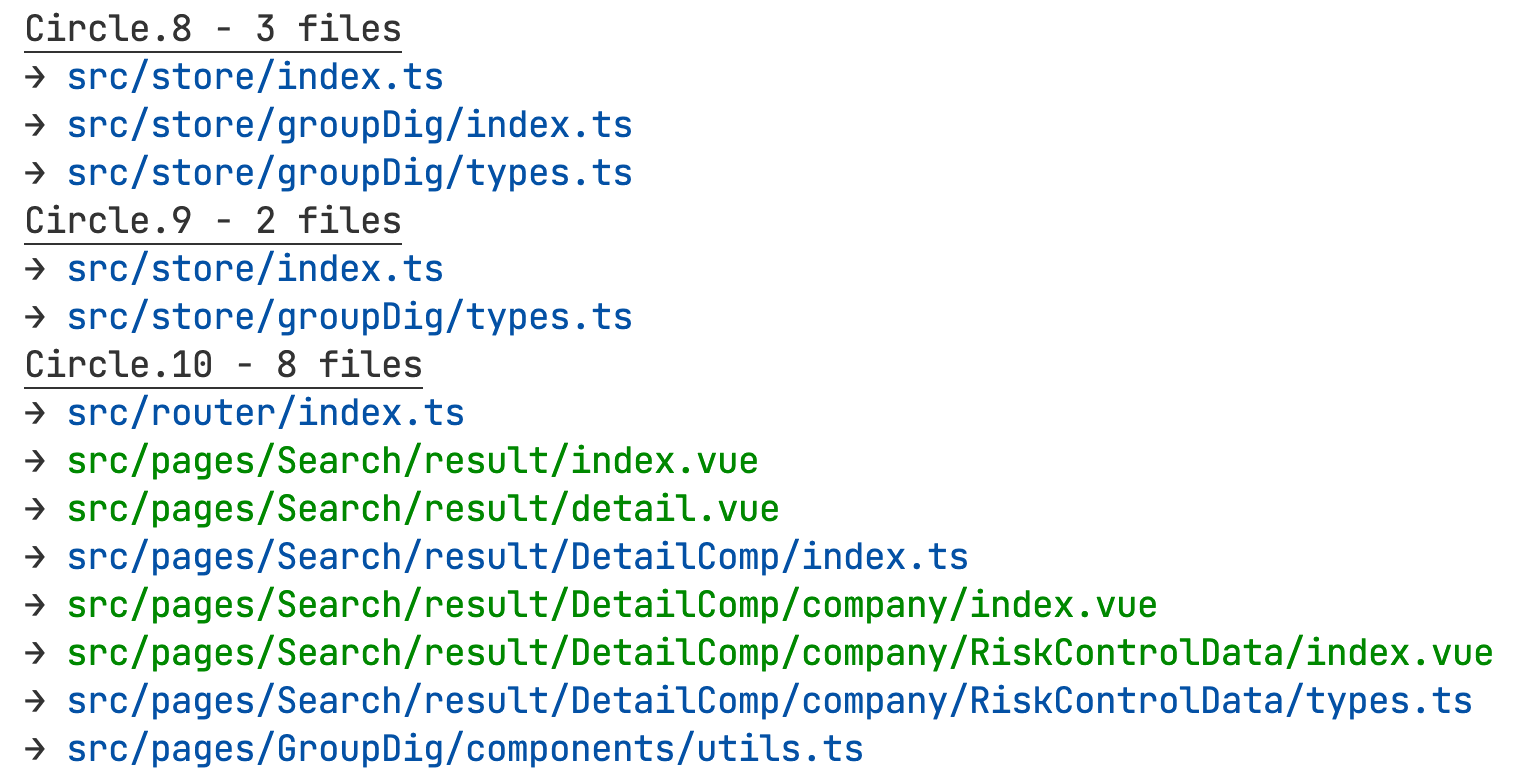
On one hand there are few tools, on the other hand there are too many annoyed problems among the exist tools on the market:
But now, you just run ds, all of the (.js,.jsx,.ts,.tsx,.mjs,.cjs,.vue) files under current directory will be parsed directly and fast with TypeScript API, which almost include all file types we used. And then the circles among these files will be printed.
The ds command which means depscan will be available after you installed this package globally.
pnpm i -g circular-dependency-scanner # or npm/yarn
cd path/to/execute # change directory
ds # run `ds` command
There are detailed documentations built in, you can use -h option to print help information anytime.
ds [options] [path] # Automatically detect circular dependencies under the current directory and print the circles.
ds -h # print help info
ds -V/--version # print cli version
ds # current dir by default
ds src # detect src directory...and so on.
ds --filter 'src/router/*.ts' # only print the circles matched the pattern.
ds --absolute # print absolute path.
ds --ignore output dist node_modules # path to ignore.
ds --output circles.json # output analysis into specified file.
ds --throw # exit with code 1 when cycles're found.
ds --exclude-type # exclude pure type-references when calculating circles.
Sometime you may want to manually write script and make an analysis, just use JavaScript API as follows:
import { circularDepsDetect } from 'circular-dependency-scanner';
const results = circularDepsDetect({
/**
* Base path to execute command.
* @default process.cwd()
*/
cwd?: string;
/**
* Whether to use absolute path.
* @default false
*/
absolute?: boolean;
/**
* Glob patterns to exclude from matches.
* @default ['node_modules']
*/
ignore?: string[];
/**
* Glob pattern to filter output circles.
* @default ['node_modules']
*/
filter?: string;
/**
* Exclude pure type-references when calculating circles.
* @default false
*/
excludeTypes?: boolean;
});
We use get-tsconfig to transform ts alias imports, which means you should manually configure compilerOptions.paths in the nearest tsconfig/jsconfig so that the tool can recognize it correctly, unknown aliases will be dropped.
In a short, it find references like:
import test from './test'; // got './test'
import './test'; // got './test'
import('./test'); // got './test'
require('./test'); // got './test'
export * from './test'; // got './test'
export { test }; // got no export source
Pure type-references will be dropped if excludeTypes is set true:
// import statement
import * as a from './import * as a'; // ✅
import type * as a from './import type * as a';
import a from './import a'; // ✅
import type a from './import type a';
import type { a } from './import type { a }';
import { type a } from './import { type a }';
import { type a, b } from './import { type a, b }'; // ✅
// export statement
export * from './export *'; // ✅
export * as a from './export * as a' // ✅
export type * from './export type *';
export type * as a from './export type * as a';
export type { a } from './export type { a }';
export { type a } from './export { type a }';
export { type a, b } from './export { type a, b }'; // ✅
Screen out circles that make sense by --filter option.
The analysis of file reference depend on the alias configurations you supplied. So if you run this command at your monorepo root directory, you may find that some of the different projects may include same alias but redirect to a different path, which cause the results unreliable.
If you want to analyze multiple projects, please execute one by one.
No tool is perfect, and if you run into problems with it, welcome to file an issue, I’ll respond as soon as possible.
FAQs
Out-of-box and zero configuration circular dependencies detector, with both JavaScript API and Command Line Tool.
The npm package circular-dependency-scanner receives a total of 8,726 weekly downloads. As such, circular-dependency-scanner popularity was classified as popular.
We found that circular-dependency-scanner demonstrated a healthy version release cadence and project activity because the last version was released less than a year ago. It has 1 open source maintainer collaborating on the project.
Did you know?

Socket for GitHub automatically highlights issues in each pull request and monitors the health of all your open source dependencies. Discover the contents of your packages and block harmful activity before you install or update your dependencies.

Research
Four npm packages disguised as cryptographic tools steal developer credentials and send them to attacker-controlled Telegram infrastructure.

Security News
Ruby maintainers from Bundler and rbenv teams are building rv to bring Python uv's speed and unified tooling approach to Ruby development.

Security News
Following last week’s supply chain attack, Nx published findings on the GitHub Actions exploit and moved npm publishing to Trusted Publishers.