commandkit
Advanced tools
commandkit - npm Package Compare versions
Comparing version 0.0.1 to 0.0.2
| { | ||
| "name": "commandkit", | ||
| "version": "0.0.1", | ||
| "description": "", | ||
| "main": "index.js", | ||
| "keywords": [], | ||
| "author": "", | ||
| "license": "ISC" | ||
| "version": "0.0.2", | ||
| "main": "dist/index.js", | ||
| "license": "MIT", | ||
| "devDependencies": { | ||
| "discord.js": "^14.11.0", | ||
| "tsc": "^2.0.4" | ||
| }, | ||
| "dependencies": {} | ||
| } |
@@ -1,1 +0,76 @@ | ||
| # Command Kit | ||
| # CommandKit | ||
| CommandKit is a library that makes it easy to handle commands (+validations), and events in your Discord.js projects. | ||
| _Tested with Discord.js version `v14.11.0`_ | ||
| # Features | ||
| - Very beginner friendly 🚀 | ||
| - Support for slash and context menu commands ✅ | ||
| - Automatic command registrations and deletion 🤖 | ||
| - Supports multiple development servers 🤝 | ||
| - Supports multiple users as bot developers 👥 | ||
| - Object oriented 💻 | ||
| # Documentation | ||
| _Coming soon_ | ||
| ~~You can find the full documentation [here](https://commandkit.underctrl.io)~~ | ||
| # Installation | ||
| [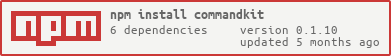](https://nodei.co/npm/commandkit/) | ||
| To install CommandKit, simply run the following command: | ||
| For npm: | ||
| ```bash | ||
| npm install commandkit | ||
| ``` | ||
| For yarn: | ||
| ```bash | ||
| yarn add commandkit | ||
| ``` | ||
| # Usage | ||
| This is a simple overview of how to set up this library with all the options. | ||
| ~~**It's highly recommended you check out the documentation to fully understand how to work with this library.**~~ | ||
| ```js | ||
| // index.js | ||
| const { Client, IntentsBitField } = require('discord.js'); | ||
| const { CommandKit } = require('commandkit'); | ||
| const path = require('path'); | ||
| const client = new Client({ | ||
| intents: [IntentsBitField.Flags.Guilds], | ||
| }); | ||
| new CommandKit({ | ||
| // Your discord.js client object | ||
| client, | ||
| // Path to the commands folder | ||
| commandsPath: path.join(__dirname, 'commands'), | ||
| // Path to the events folder | ||
| eventsPath: path.join(__dirname, 'events'), | ||
| // Path to the validations folder (only valid if "commandsPath" was provided) | ||
| validationsPath: path.join(__dirname, 'validations'), | ||
| // Array of development server IDs (used to register and run devOnly commands) | ||
| devGuildIds: ['DEV_SERVER_ID_1', 'DEV_SERVER_ID_2'], | ||
| // Array of developer user IDs (used for devOnly commands) | ||
| devUserIds: ['DEV_USER_ID_1', 'DEV_USER_ID_2'], | ||
| }); | ||
| client.login('YOUR_TOKEN_HERE'); | ||
| ``` |
New alerts
License Policy Violation
LicenseThis package is not allowed per your license policy. Review the package's license to ensure compliance.
Found 1 instance in 1 package
Major refactor
Supply chain riskPackage has recently undergone a major refactor. It may be unstable or indicate significant internal changes. Use caution when updating to versions that include significant changes.
Found 1 instance in 1 package
Dynamic require
Supply chain riskDynamic require can indicate the package is performing dangerous or unsafe dynamic code execution.
Found 1 instance in 1 package
Filesystem access
Supply chain riskAccesses the file system, and could potentially read sensitive data.
Found 1 instance in 1 package
No contributors or author data
MaintenancePackage does not specify a list of contributors or an author in package.json.
Found 1 instance in 1 package
Fixed alerts
License Policy Violation
LicenseThis package is not allowed per your license policy. Review the package's license to ensure compliance.
Found 1 instance in 1 package
Empty package
Supply chain riskPackage does not contain any code. It may be removed, is name squatting, or the result of a faulty package publish.
Found 1 instance in 1 package
Improved metrics
- Total package byte prevSize
- increased by14915.63%
24025
- Number of package files
- increased by533.33%
19
- Lines of code
- increased byInfinity%
556
- Number of lines in readme file
- increased by3750%
77
Worsened metrics
- Dev dependency count
- increased byInfinity%
2
- Number of low supply chain risk alerts
- increased by400%
5