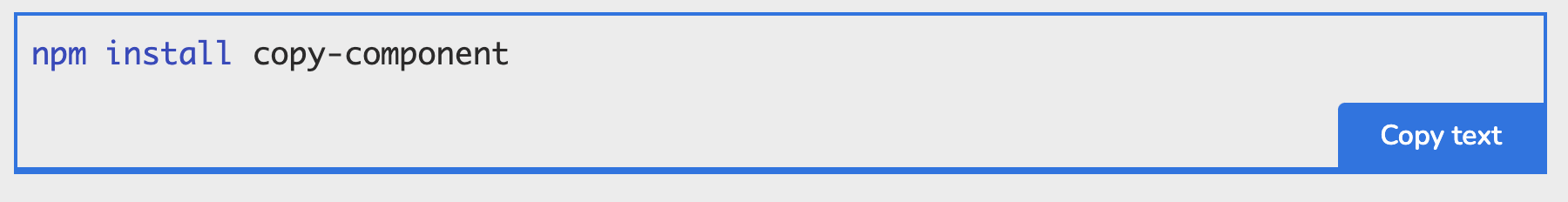copy-component
A Vanilla web component to wrap copy-able text/html elements and add their inner text to the clipboard.
- Zero dependencies
- Browser support: Modern, requires support for Web Component APIs (v1).
- Limitation: In order to ensure that formatting can be copied this component requires you to [wrap your copyable content in a single element)[#limitations].
Live Demos
Usage:
import "copy-component";
Wrap html elements for example some pre formatted code:
<copy-component>
<pre><code class="language-js">
console.log("some code")
</code></pre>
<button slot="button">Copy</button>
</copy-component>

Events
copy - Fired on copy successcopy-failed - Fired on copy failed
document.querySelector("copy-component").addEventListener("copy", () => {
});
Limitations
In order to preserve the formatting of copied content you must wrap your content you want to copy in single parent dom node i.e.
<copy-component>
<div>
<p>Stuff to copy</p>
<br />
<p>Copy me too!</p>
</div>
<button slot="button">Copy me!</button>
</copy-component>
NOT
<copy-component>
<p>Stuff to copy</p>
<br />
<p>Copy me too!</p>
<button slot="button">Copy me!</button>
</copy-component>
This is because due to how shadow dom works, it is not possible to get the formatted inner text of a single slot without also getting the text of the other slots (e.g. the button slot).
Programmatic API
Because this is a web component it can expose properties on the html element that can be accessed by javascript.
Say you have the following html without a copy button, you could trigger copying via code.
<copy-component>
<pre><code class="language-js">
console.log("some code")
</code></pre>
</copy-component>
like so:
await document.querySelector("copy-component").copy();
Load from CDN:
<script type="module">
import copyComponent from "https://cdn.skypack.dev/copy-component";
</script>
Use within a static site generator:
TODO