
Security News
Oracle Drags Its Feet in the JavaScript Trademark Dispute
Oracle seeks to dismiss fraud claims in the JavaScript trademark dispute, delaying the case and avoiding questions about its right to the name.
cordova-plugin-in-app-updates
Advanced tools
In-App updates from Play Store for your Apache Cordova app.






Cordova Android plugin for checking for updates and auto updating app with Google Play Store In-App updates API.
| Plugin version | Cordova >= | Cordova Android | AndroidX | targetSdkVersion |
|---|---|---|---|---|
| 1.0.6 | 9.0.0 | 8.0.0 | No | 29 |
| 2.0.5 | 10.0.0 | 9.0.0 | Yes | 30/31 |
| 2.1.0 | 10.0.0 | 11.0.0 | Yes | 32 |
| 2.2.0 | 10.0.0 | 12.0.0 | Yes | 33 |
cordova plugin add cordova-plugin-in-app-updates
cordova plugin add https://github.com/andreszs/cordova-plugin-in-app-updates
Invokes the AppUpdateManager and return one of the updateAvailability codes as string.
cordova.plugins.InAppUpdate.getUpdateAvailability(successCallback, errorCallback)
:information_source: Browser platform does nothing and always returns UPDATE_NOT_AVAILABLE
When this method returns UPDATE_AVAILABLE, your app is ready to use the following methods to prompt the user for update.
var onSuccess = function (strSuccess) {
console.log(strSuccess);
};
var onFailure = function (strError) {
console.warn(strError);
};
cordova.plugins.InAppUpdate.getUpdateAvailability(onSuccess, onFailure);
Starts a flexible update process and prompts the user with a dialog to download the new version now or when Wi-Fi is available.
cordova.plugins.InAppUpdate.updateFlexible(successCallback, errorCallback)
:warning: The successCallback from this method can be triggered repeatedly according to its status.
:information_source: Browser platform does nothing and always returns UPDATE_NOT_AVAILABLE
var onSuccess = function (strSuccess) {
console.log(strSuccess);
};
var onFailure = function (strError) {
console.warn(strError);
};
cordova.plugins.InAppUpdate.updateFlexible(onSuccess, onFailure);
:warning: Make sure to call getUpdateAvailability as often as needed to ensure there are no flexible updates downloaded pending install, as they will consume storage space until installed.
Starts an immediate update process and prompts the user with a fullscreen dialog to download now or when Wi-Fi is available. The update is downloaded and installed in the foreground, preventing the user from interacting with your app until the installation succeeds and the app is automatically restarted.
cordova.plugins.InAppUpdate.updateImmediate(successCallback, errorCallback)
:warning: The successCallback from this method can be triggered repeatedly according to its status.
:information_source: Browser platform does nothing and always returns UPDATE_NOT_AVAILABLE
var onSuccess = function (strSuccess) {
console.log(strSuccess);
};
var onFailure = function (strError) {
console.warn(strError);
};
cordova.plugins.InAppUpdate.updateImmediate(onSuccess, onFailure);
Sets the label and the button text for the snackbar shown after downloading a flexible update. You are free to call this method at any time. You can also call it again to show different snackbar messages after the snackbar was shown.
cordova.plugins.InAppUpdate.setSnackbarOptions(successCallback, errorCallback, snackbarText, snackbarButton, snackbarButtonColor)
:information_source: Browser platform does nothing and always returns SUCCESS
var onSuccess = function (strSuccess) {
console.log(strSuccess);
};
var onFailure = function (strError) {
console.warn(strError);
};
var snackbarText = "An update has just been downloaded.";
var snackbarButton = "RESTART";
var snackbarButtonColor = "#76FF03";
cordova.plugins.InAppUpdate.setSnackbarOptions(onSuccess, onFailure, snackbarText, snackbarButton, snackbarButtonColor);
If this method is not called, default messages in English will be shown as follows.

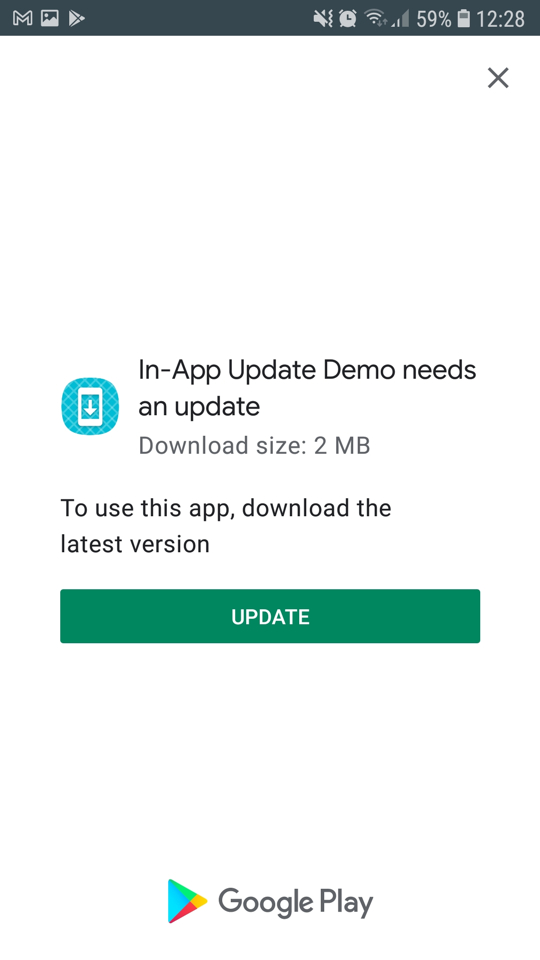

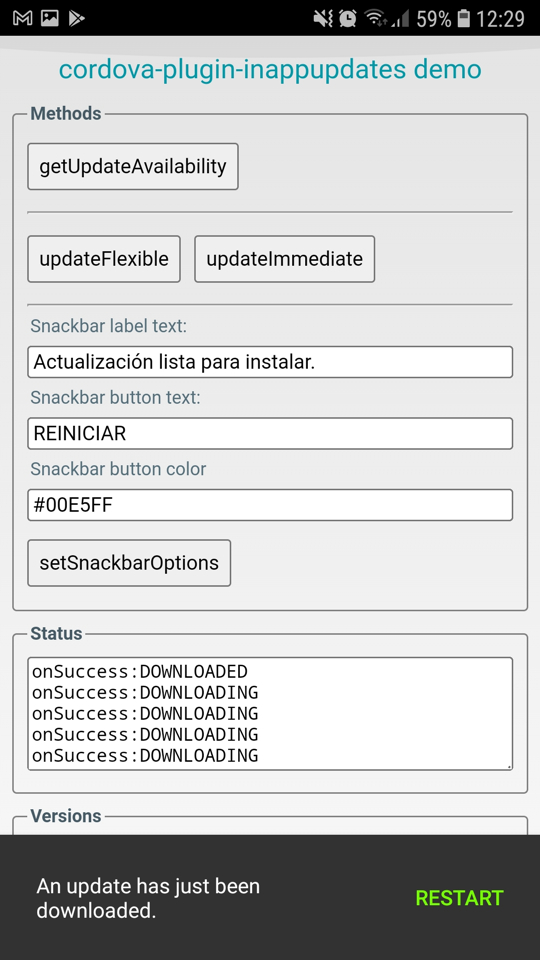
edit-config rule that was setting android:theme="@style/Theme.AppCompat.NoActionBar"FAQs
In-App updates from Play Store for your Apache Cordova app.
The npm package cordova-plugin-in-app-updates receives a total of 86 weekly downloads. As such, cordova-plugin-in-app-updates popularity was classified as not popular.
We found that cordova-plugin-in-app-updates demonstrated a not healthy version release cadence and project activity because the last version was released a year ago. It has 1 open source maintainer collaborating on the project.
Did you know?

Socket for GitHub automatically highlights issues in each pull request and monitors the health of all your open source dependencies. Discover the contents of your packages and block harmful activity before you install or update your dependencies.

Security News
Oracle seeks to dismiss fraud claims in the JavaScript trademark dispute, delaying the case and avoiding questions about its right to the name.

Security News
The Linux Foundation is warning open source developers that compliance with global sanctions is mandatory, highlighting legal risks and restrictions on contributions.

Security News
Maven Central now validates Sigstore signatures, making it easier for developers to verify the provenance of Java packages.