
Security News
Fluent Assertions Faces Backlash After Abandoning Open Source Licensing
Fluent Assertions is facing backlash after dropping the Apache license for a commercial model, leaving users blindsided and questioning contributor rights.
cra-template-react-tailwind-anish
Advanced tools
A quick start Create React App template with react, tailwind, styled-components and twin.macro
An opinionated quick start Create React App (CRA) template with configured TailwindCSS, Styled-components, Twin.Macro, Craco configuration.
npx create-react-app [your-project-name] --template react-tailwind-anish
Or
yarn create react-app your-project-name --template react-tailwind-anish
npx command installs the most recent stable version of CRA from npm.
--template parameter points to this template, note that cra-template- prefix is omitted.
You know the pain. You start a new project from scratch and need to configure it again and again. It needs tailwind and craco configuration. I want to focus on building amazing projects and not spending hours configuring. That's why I've created this template. It's here for you to use.
In the project directory, you can run:
yarn start - runs the app in the development mode. Open http://localhost:3000 to view it in the browser.
yarn test - launches the test runner in the interactive watch mode.
yarn build - builds the app for production to the build folder.
yarn eject - exposes content of react-script package
Due to CRA template limitations (we can change only scripts and dependencies inside generated package.json) all configuration is done by adding config files where possible. Also no devDependencies for now, sorry.
For devDependencies you can remove the autoprefixer, postcss, tailwindcss from dependencies and paste it into the "devDependencies" object.
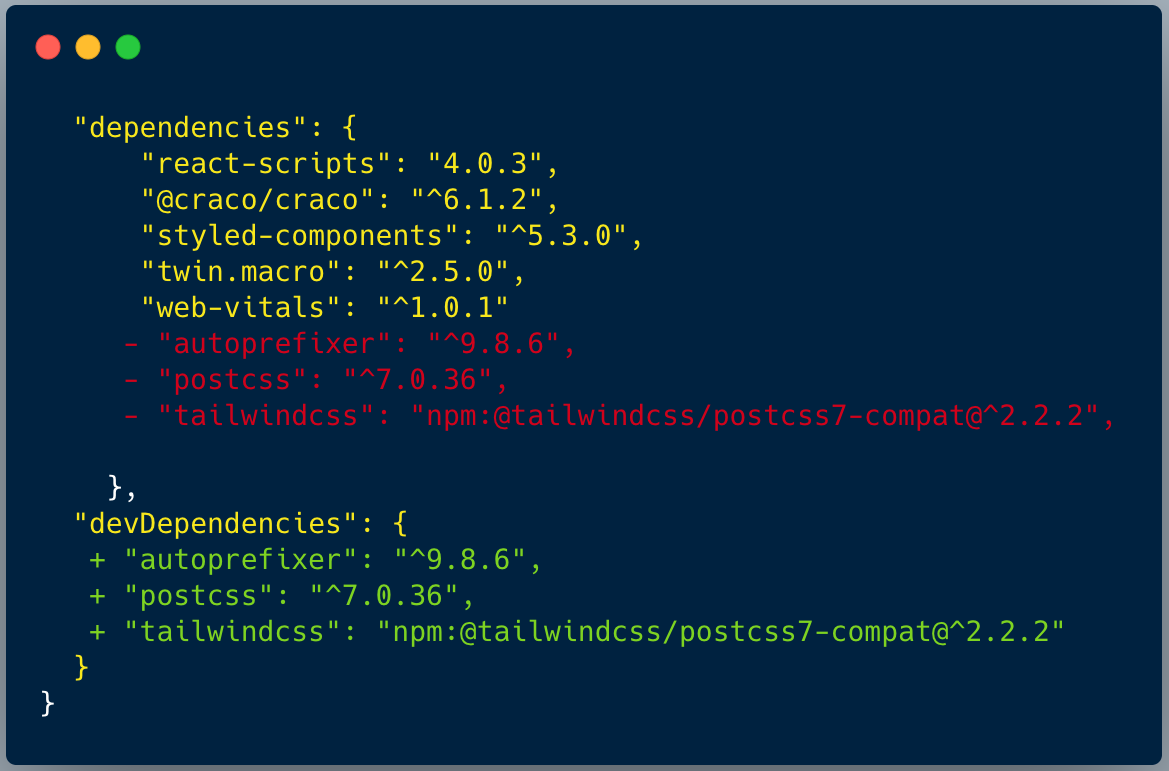
I hope this template will be helpful for you and you will love using it 🔥.
FAQs
A quick start Create React App template with react, tailwind, styled-components and twin.macro
The npm package cra-template-react-tailwind-anish receives a total of 4 weekly downloads. As such, cra-template-react-tailwind-anish popularity was classified as not popular.
We found that cra-template-react-tailwind-anish demonstrated a not healthy version release cadence and project activity because the last version was released a year ago. It has 1 open source maintainer collaborating on the project.
Did you know?

Socket for GitHub automatically highlights issues in each pull request and monitors the health of all your open source dependencies. Discover the contents of your packages and block harmful activity before you install or update your dependencies.

Security News
Fluent Assertions is facing backlash after dropping the Apache license for a commercial model, leaving users blindsided and questioning contributor rights.

Research
Security News
Socket researchers uncover the risks of a malicious Python package targeting Discord developers.

Security News
The UK is proposing a bold ban on ransomware payments by public entities to disrupt cybercrime, protect critical services, and lead global cybersecurity efforts.