
Security News
Combatting Alert Fatigue by Prioritizing Malicious Intent
In 2023, data breaches surged 78% from zero-day and supply chain attacks, but developers are still buried under alerts that are unable to prevent these threats.
create-react-app-fullstack
Advanced tools
Turn create-react-app into a fullstack app by adding Express and Sequelize
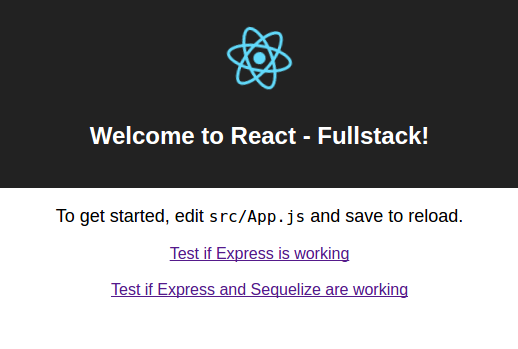
npm run start. Used a 'proxy' instead of middleware to the Webpack Dev Server. Reload times are substantially faster.npm i -g create-react-app
npm i -g create-react-app-fullstack
createdb <my-app>
After creating your database, initialize a create-react-app with the same name (the name match is default functionality, overriding this is straightforward):
create-react-app <my-app>
cd <my-app>
fullstack
After running fullstack, confirm that you want to eject and the remaining steps will update your app with Express and Sequelize.
The second prompt confirms that you want to run fullstack on your project. The process will add/overwrite/remove files in your src, db, server, and scripts folders, so this prompt is a security net. Since you're likely running this function at the beginning of a project, it shouldn't be an issue. After accepting the prompt, the project will install dependencies and template files.
After the fullstack completes, run the command below to add dummy data to the database: npm run seed
Before getting started, seed the database with dummy data by running:
npm run seed
After the database is seeded, you should be all set. To enable full-stack development with hot-reloading, use the same script as create-react-app:
npm run start
To build deployment-ready, we use the same script as create-react-app:
npm run build
Currently, this repo adds Express and Sequelize to the mix for create-react-app. On the backlog are Redux and SASS, but some of the links above already have functionality for that.
Last, this project was built at a hackathon at Full Stack Academy. Development is ongoing.
FAQs
Turn create-react-app into a fullstack app by adding Express and Sequelize
The npm package create-react-app-fullstack receives a total of 6 weekly downloads. As such, create-react-app-fullstack popularity was classified as not popular.
We found that create-react-app-fullstack demonstrated a not healthy version release cadence and project activity because the last version was released a year ago. It has 1 open source maintainer collaborating on the project.
Did you know?

Socket for GitHub automatically highlights issues in each pull request and monitors the health of all your open source dependencies. Discover the contents of your packages and block harmful activity before you install or update your dependencies.

Security News
In 2023, data breaches surged 78% from zero-day and supply chain attacks, but developers are still buried under alerts that are unable to prevent these threats.

Security News
Solo open source maintainers face burnout and security challenges, with 60% unpaid and 60% considering quitting.

Security News
License exceptions modify the terms of open source licenses, impacting how software can be used, modified, and distributed. Developers should be aware of the legal implications of these exceptions.