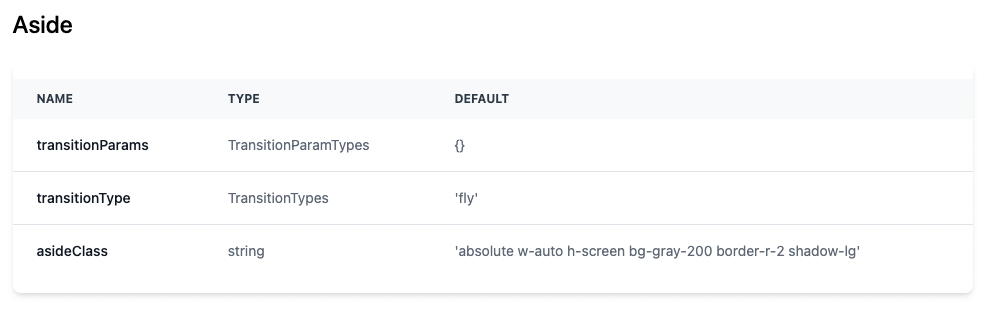Createprops
Createprops




Overview
This script will create json files in the src/routes/props directory. This script is created for Svelte and please let me know if it works for other framework.
Installation
npm i -D createprops
Usage
In your package.json add the following link in the scripts:
"scripts": {
...
"props": "node ./node_modules/createprops/createprops.js"
},
The default value for destination is ./src/routes/props. You can change it using --dest:
"scripts": {
...
"props": "node ./node_modules/createprops/createprops.js --dest ./props/"
},
The default value for lib directory is ./src/lib. You can change it using --src:
"scripts": {
...
"props": "node ./node_modules/createprops/createprops.js --src ./src/mylib-dir"
},
Example
From ./src/lib/Aside.svelte:
export let transitionParams: TransitionParamTypes = {};
export let transitionType: TransitionTypes = 'fly';
export let asideClass: string = 'absolute w-auto h-screen bg-gray-200 border-r-2 shadow-lg';
To ./src/routes/props/Aside.json:
{
"props": [
["transitionParams", " TransitionParamTypes ", " {}"],
["transitionType", " TransitionTypes ", " 'fly'"],
["asideClass", " string ", " 'absolute w-auto h-screen bg-gray-200 border-r-2 shadow-lg'"]
]
}
Limitation
- All exported props must end with
;
The script uses ; to split lines. If you are using VS code, it automatically inserts ; at the end of each line when you save a file.
export let myvar: string = 'bla bla';
export let myvar: string = 'bla bla';
- Set all the exported props at the top after import statements.
$: if (color && isOpen) {
buttonClass = btnClass + colorClass;
} else {
buttonClass = btnClass;
}
export let iconSize: number = 24;
export let iconSize: number = 24;
$: if (color && isOpen) {
buttonClass = btnClass + colorClass;
} else {
buttonClass = btnClass;
}
- Does not extract functions
Currently the script is not able to extract functions.
export function greet(name) {
alert(`hello ${name}!`);
}
export const myfunc = (name) => {
open = !open;
};
- Does not extract multi-layered objects
export let icons: AccordionIconType = {
up: ChevronUpSolid,
down: ChevronDownSolid
};
Prop tables
You can create a table using Flowbite-Svelte's Table and TableDefaultRow components.
npm i -D flowbite-svelte
<script>
import { Table, TableDefaultRow } from 'flowbite-svelte';
import componentProps from '../Card/.json'
let items = componentProps.props
let propHeader = ['Name', 'Type', 'Default']
let divClass='w-full relative overflow-x-auto shadow-md sm:rounded-lg py-4'
let theadClass ='text-xs text-gray-700 uppercase bg-gray-50 dark:bg-gray-700 dark:text-white'
</scipt>
<Table header={propHeader} {divClass} {theadClass}>
<TableDefaultRow {items} rowState='hover' />
</Table>
Example
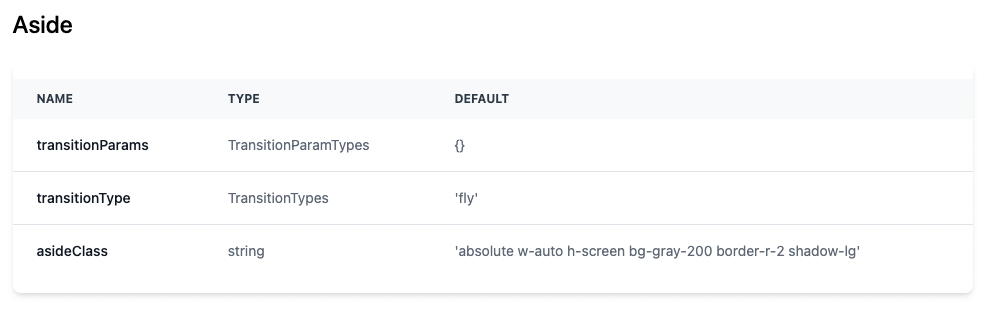
Example
License
Please see license.txt.