
Security News
PyPI Introduces Digital Attestations to Strengthen Python Package Security
PyPI now supports digital attestations, enhancing security and trust by allowing package maintainers to verify the authenticity of Python packages.
CST means Concrete Syntax Tree. Unlike an AST (Abstract Syntax Tree), a CST contains all the information
from the JavaScript source file: whitespace, punctuators, comments. This information is extremely useful for
code style checkers and other code linters. CST is also useful for cases when you need to apply modifications
to existing JavaScript files while preserving the initial file formatting.
This CST implementation is designed to be 100% compatible with JS AST (https://github.com/estree/estree).
Main principles:
Let's see an example:
x = 0;
if (x) x++;
The CST for this example:
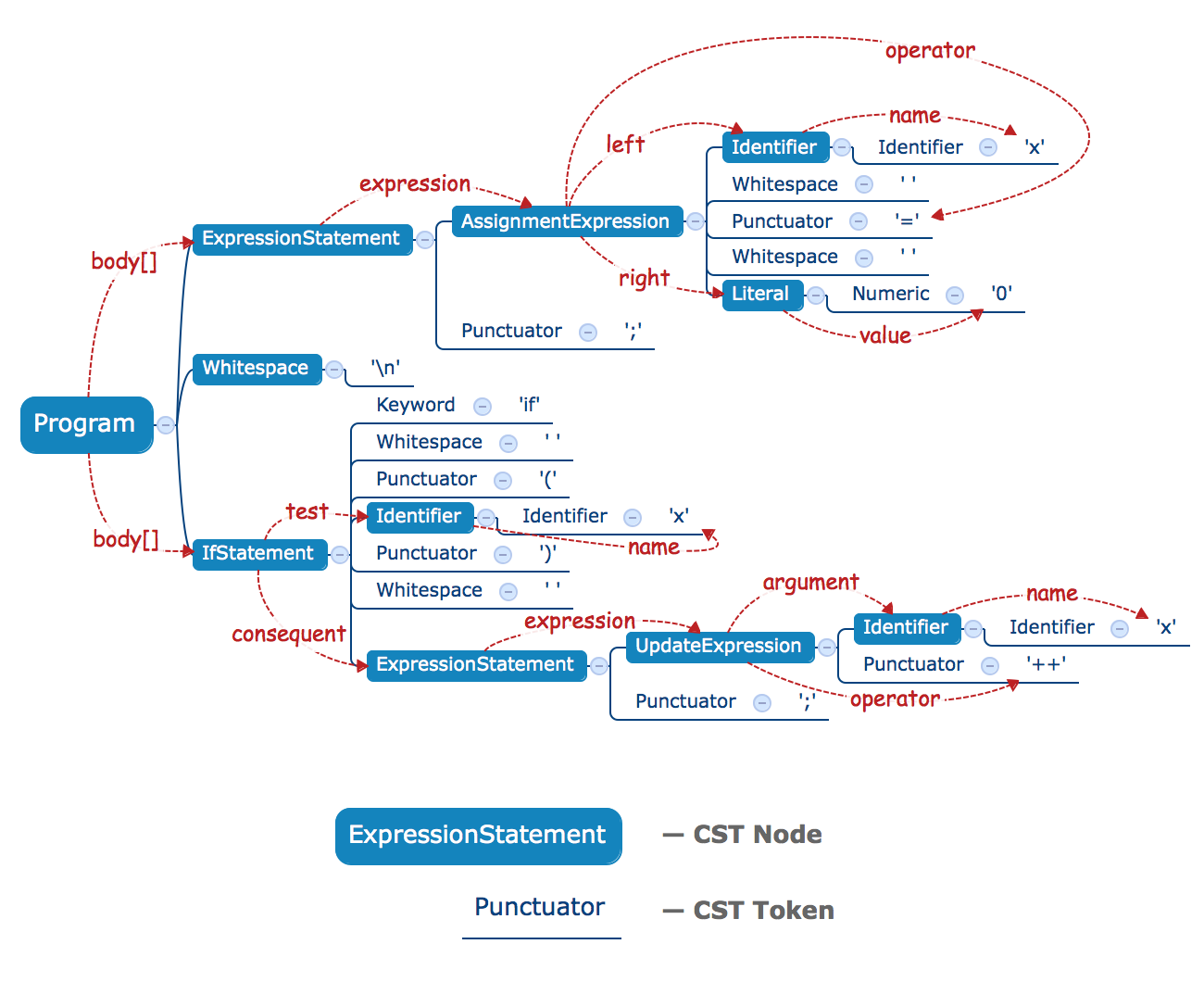
Element is the base class for Node and Token.
declare class Element {
// traversal for children
childElements: Array<Element>;
// direct child count
childCount: number;
// traversal for parent
parentElement: ?Element;
// traversing between siblings
nextSibling: ?Element;
previousSibling: ?Element;
// Code properties
type: string;
sourceCode: string;
sourceCodeLength: number;
isToken: boolean;
isNode: boolean;
isExpression: boolean;
isStatement: boolean;
isWhitespace: boolean;
isFragment: boolean;
isFragment: boolean;
isModuleDeclaration: boolean;
isModuleSpecifier: boolean;
// Mutation methods
// appends child to the end of the `Element`
appendChild(newElement: Element): void;
// prepends child to the end of the `Element`
prependChild(newElement: Element): void;
// inserts child before `referenceChild`
insertChildBefore(newElement: Element, referenceChild: Element): void;
// replaces specified child interval (from `firstChildRef` to lastChildRef`) with specified child.
replaceChildren(newElement: Element, firstRefChild: Element, lastRefChild: Element): void;
// Location properties
range(): Range;
loc(): Location;
}
declare class Token extends Element {
// traversing next/previous token
nextToken: ?Token;
previousToken: ?Token;
// traversing to first/last tokens (not only direct tokens)
firstToken: ?Token;
lastToken: ?Token;
// traversing to first/last direct child
firstChild: ?Token;
lastChild: ?Token;
}
type Range = [
start: number;
end: number;
];
type Position = {
line: number,
column: number
};
type Location = {
start: Position,
end: Position
};
Node extends Element. The Nodes are the "AST part of a CST". If you drop everything but Nodes from a CST, you will
get a pure AST from the Node structure. So it is fair to say that Nodes provide the AST logic for a CST. Currently
only Nodes can contain children.
The Node property isNode always returns true.
Token extends Element. The purpose of a CST is to have tokens in the tree. By only manipulating tokens,
we can change code formatting without any effect on the behaviour.
The Token property isToken always returns true.
FAQs
JavaScript CST Implementation
The npm package cst receives a total of 0 weekly downloads. As such, cst popularity was classified as not popular.
We found that cst demonstrated a not healthy version release cadence and project activity because the last version was released a year ago. It has 3 open source maintainers collaborating on the project.
Did you know?

Socket for GitHub automatically highlights issues in each pull request and monitors the health of all your open source dependencies. Discover the contents of your packages and block harmful activity before you install or update your dependencies.

Security News
PyPI now supports digital attestations, enhancing security and trust by allowing package maintainers to verify the authenticity of Python packages.

Security News
GitHub removed 27 malicious pull requests attempting to inject harmful code across multiple open source repositories, in another round of low-effort attacks.

Security News
RubyGems.org has added a new "maintainer" role that allows for publishing new versions of gems. This new permission type is aimed at improving security for gem owners and the service overall.