
Security News
38% of CISOs Fear They’re Not Moving Fast Enough on AI
CISOs are racing to adopt AI for cybersecurity, but hurdles in budgets and governance may leave some falling behind in the fight against cyber threats.
DataNow.io is a simple service you can send generic data, read it back or graph it in a nice app. This is a simple command line tool and node.js SDK for interfacing with it.
Open a command line and run the following command to install. Requires node.js to be installed.
[sudo] npm install -g datanow
Register using the command below substituting in your username and email.
datanow register --username your-username --email your-username@example.com
# Enter your password
You will need to click the verification link that was sent to your email before proceeding.
Now you can login.
datanow login --username your-username --email your-username@example.com
An authorization token has been generated and placed in ~/.datanow-config.json so DataNow will remember you.
First create an app and a board to post your data to.
datanow create your-username/test-board
Now post some numbers to it.
datanow write 1
datanow write 2
datanow write 3
Let's get those numbers back.
datanow read
# Prints
# 2015-01-29T10:01:06.382Z, 1
# 2015-01-29T10:01:07.194Z, 2
# 2015-01-29T10:01:09.542Z, 3
You like that? Good. I was hoping you would.
Notice how in the above example you got a date back? That is because the default schema is [ date, number ] and if you don't supply date its is auto filled.
Let's try specifying our own date in the ISO 8601 format.
datanow write 2014-12-28T13:27:48.000Z 4
# reads out as 2014-12-28T13:27:48.000Z, 4
datanow write 2014-12-29 5
# reads out as 2014-12-29T00:00:00.000Z, 5
You can specify your own schema when you create a board. Valid data types are date, number and string. Here are some examples.
String only
datanow create your-username/messages string
datanow write hello
datanow write world
datanow write 'goodbye world'
datanow read
# Prints
# hello
# world
# goodbye world
Date, Number and String
datanow create your-username/weights date number string
datanow set --board your-username/weights
datanow write `date -u +"%Y-%m-%dT%H:%M:%SZ"` 130 Homer
datanow write `date -u +"%Y-%m-%dT%H:%M:%SZ"` 45 Bart
datanow read
# Prints
# 2015-02-02T14:12:45.000Z, 130, Homer
# 2015-02-02T14:12:51.000Z, 45, Bart
Numbers only
datanow create your-username/temperature number
datanow write -- -3
for i in {-3..5}
do
datanow write -- $i
done
datanow write 5
datanow read
# Prints
# -3
# -3
# -2
# -1
# 0
# 1
# 2
# 3
# 4
# 5
# 5
datanow read --board your-username/weights
# Prints
# 2015-03-13T07:49:09.000Z, 130, Homer
# 2015-03-13T07:49:09.000Z, 45, Bart
Note in this example that it uses the --. That is a standard with command line tools for handling negative numbers as it marks end of options.
The default output option is CSV but there are a few more.
CSV (comma separated values) looks nice and you can use with LibreOffice's Calc Spreadsheet program or others similar programs. Just pipe the output to a file.
datanow read --format csv > output.csv
# Try opening with the default program.
open output.csv
Specify the line delimiter and the column delimiter with --lineDelimiter and --delimiter. Very handy for piping to other tools like GNUPlot.
datanow read --format csv --lineDelimiter ', '
# Prints
# -3, -3, -2, -1, 0, 1, 2, 3, 4, 5, 5,
datanow read --board your-username/weights --delimiter $'\t'
# Prints
# 2015-03-13T07:49:09.000Z 130 Homer
# 2015-03-13T07:49:09.000Z 45 Bart
datanow read --board your-username/weights --format json
# Prints
# [
# [
# "2015-02-02T14:12:45.000Z",
# 130,
# "Homer"
# ],
# [
# "2015-02-02T14:12:51.000Z",
# 45,
# "Bart"
# ]
# ]
This is very similar to JSON format but it prints the javascript object in shorthand which is not valid JSON.
datanow read --board your-username/weights --format js
# Prints
# [ [ '2015-02-02T14:12:45.000Z', 130, 'Homer' ],
# [ '2015-02-02T14:12:51.000Z', 45, 'Bart' ] ]
You can even plot some cool graphs in the command line with the plot format.
datanow read --board your-username/temperature --format plot --height 10 --width 80
# Prints
# ▲
# │ • •
# │
# │ •
# │
# │ •
# │
# │ •
# │
# │ •
# │
# ┼───────•────────────▶
# │
# │ •
# │
# │ •
# │
# • •
#
# Max=5 Min=-3 Mean=1 Last=5
If you exclude the --height & --width, it will default to the size of your terminal window. Very useful when streaming large datasets.
You can add collaborators to your boards which get administrative privileges.
Let's create a friend and test it out.
datanow register --username friends-name --email friends-name@example.com
Note friends-name will have to click their email confirmation link before proceeding.
datanow collaborators your-username/temperature --add friends-name
datanow logout
datanow login --username friends-name --email friends-name@example.com
datanow write --board your-username/temperature 7
See how friends-name has permissions to write to your temperature board? That's nice of you.
datanow collaborators your-username/temperature --remove your-username
Hey! friends-name just removed you as a collaborators from your board. That is not very friendly but could be a completely legitimate use case.
DataNow has the ability to stream data in real time using the --stream flag. Try it by opening up 2 terminal windows and running this in one
datanow read --board your-username/temperature --format plot --height 10 --width 80 --stream
and this in the other
for i in {5..-3}; do datanow write -- $i; done
You should see the plot updating in realtime.
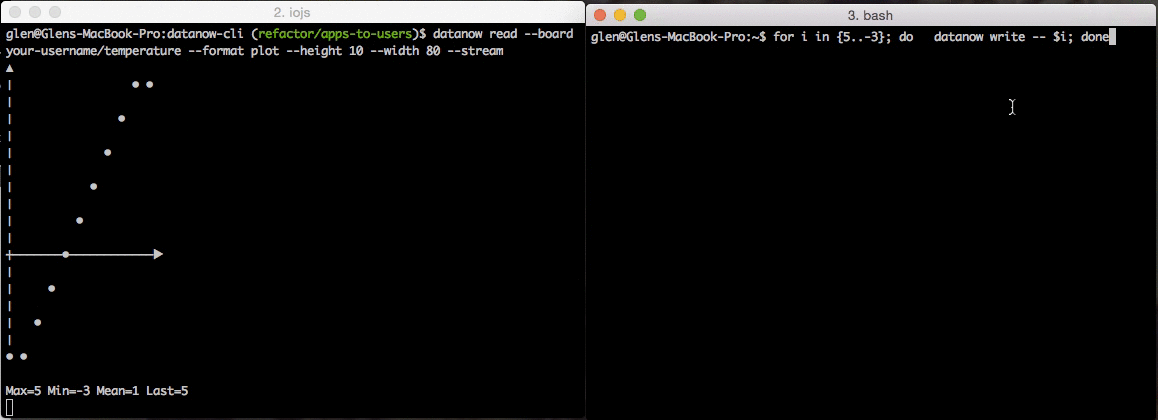
If you only want to get the first few data points, you can impose a limit when reading using the --limit flag.
datanow create your-username/counting number
for i in {0..10}; do datanow write -- $i; done
datanow read --limit 3
# Prints
# 0
# 1
# 2
We call this a page of data. This is most useful when dealing with large datasets. The largest and default limit you can set is 50.
To get the next page, use the --page flag.
datanow read --limit 3 --page 2
# Prints
# 3
# 4
# 5
To get the latest data instead of the oldest, use the --reverse flag.
datanow read --limit 3 --page 1 --reverse
# Prints
# 10
# 9
# 8
The --reverse flag can be very useful. If you prefer it as the default, use the set command.
datanow set --reverse true
#or
datanow set --reverse false
FAQs
DataNow.io's command line tool and node SDK.
The npm package datanow receives a total of 0 weekly downloads. As such, datanow popularity was classified as not popular.
We found that datanow demonstrated a not healthy version release cadence and project activity because the last version was released a year ago. It has 1 open source maintainer collaborating on the project.
Did you know?

Socket for GitHub automatically highlights issues in each pull request and monitors the health of all your open source dependencies. Discover the contents of your packages and block harmful activity before you install or update your dependencies.

Security News
CISOs are racing to adopt AI for cybersecurity, but hurdles in budgets and governance may leave some falling behind in the fight against cyber threats.

Research
Security News
Socket researchers uncovered a backdoored typosquat of BoltDB in the Go ecosystem, exploiting Go Module Proxy caching to persist undetected for years.

Security News
Company News
Socket is joining TC54 to help develop standards for software supply chain security, contributing to the evolution of SBOMs, CycloneDX, and Package URL specifications.