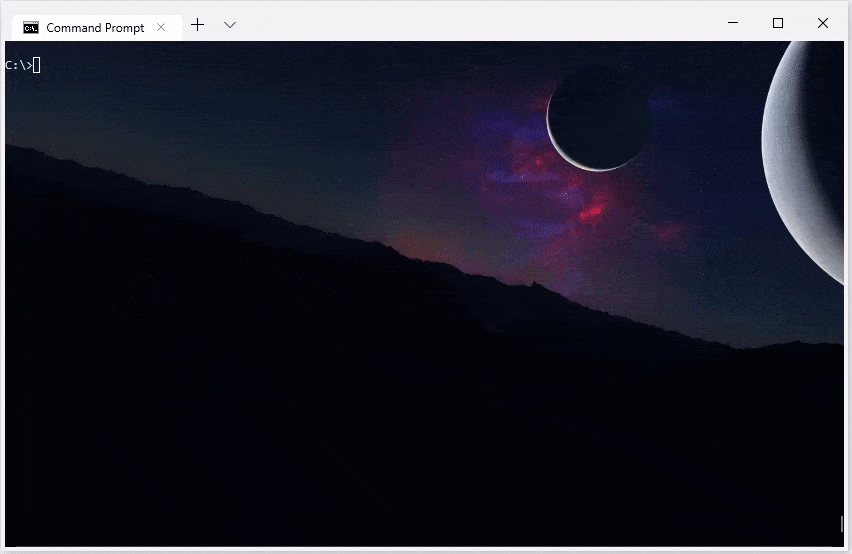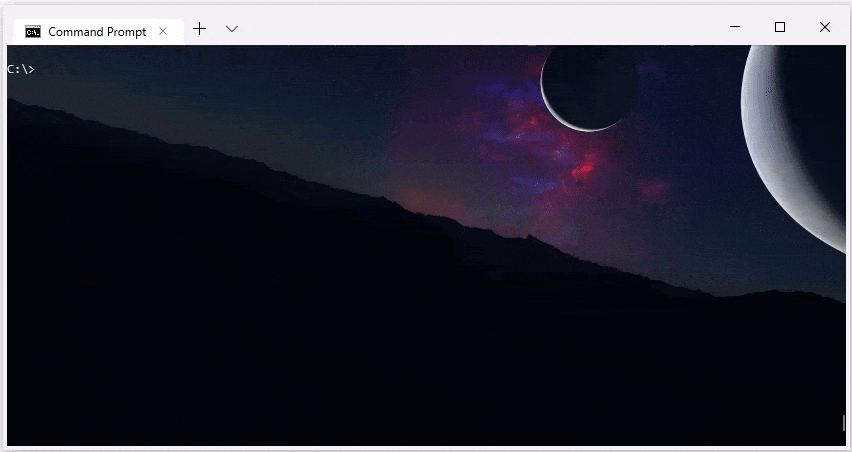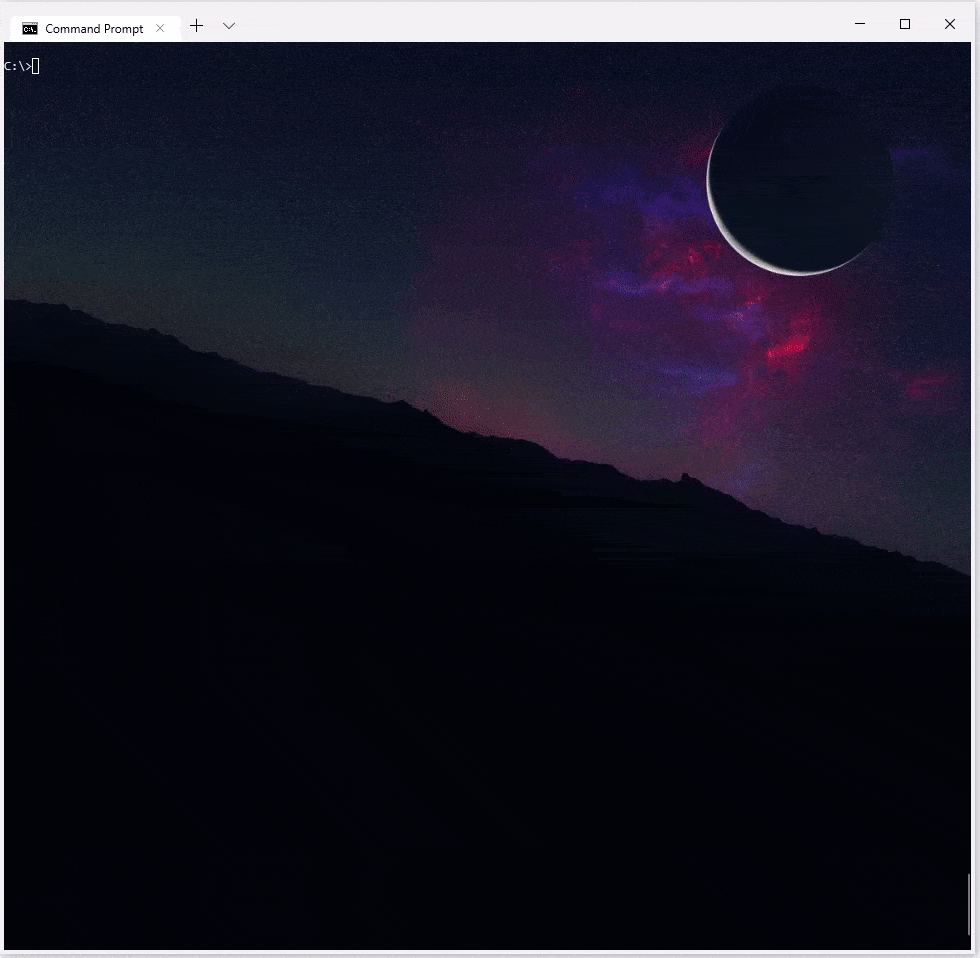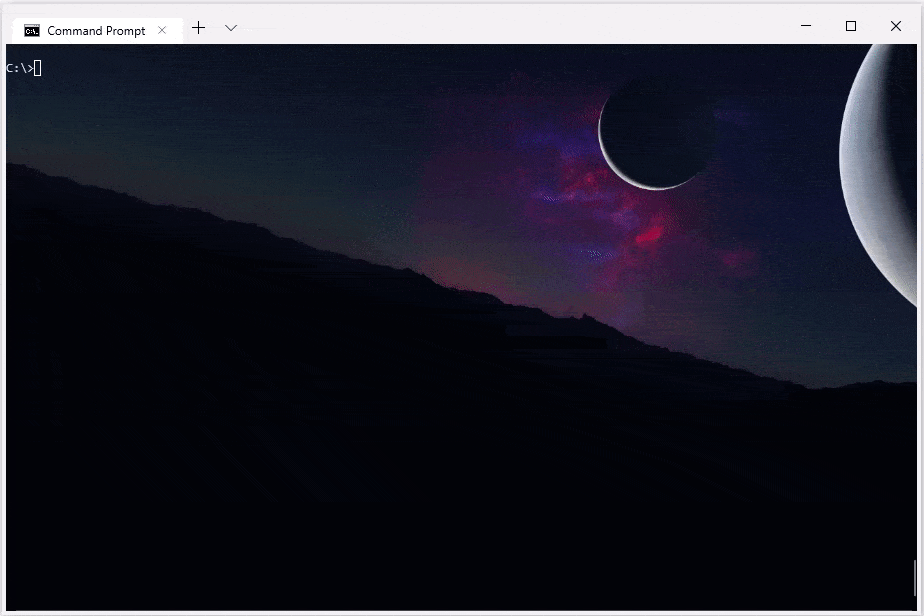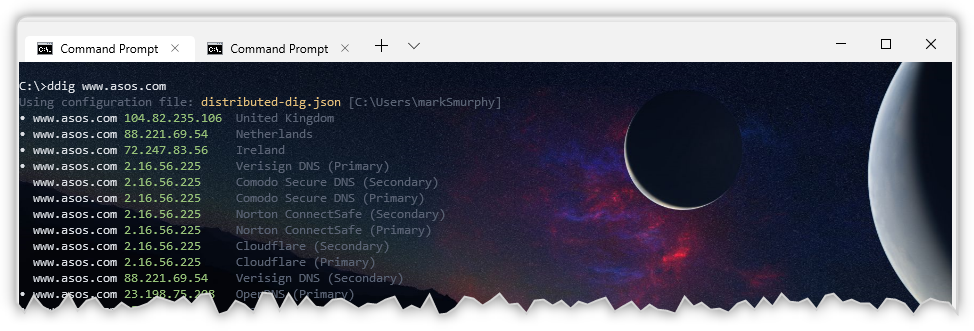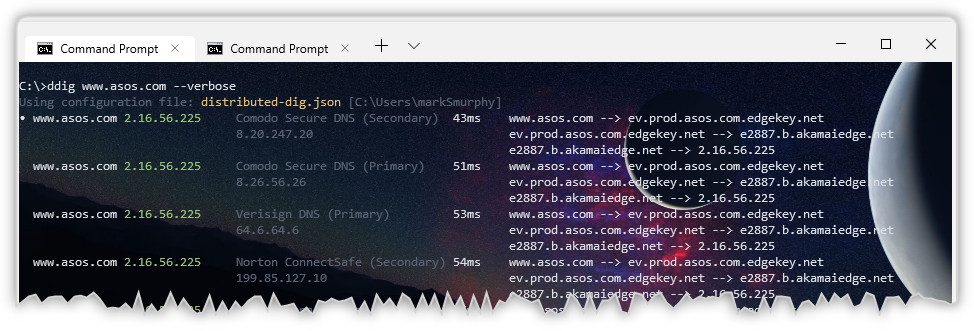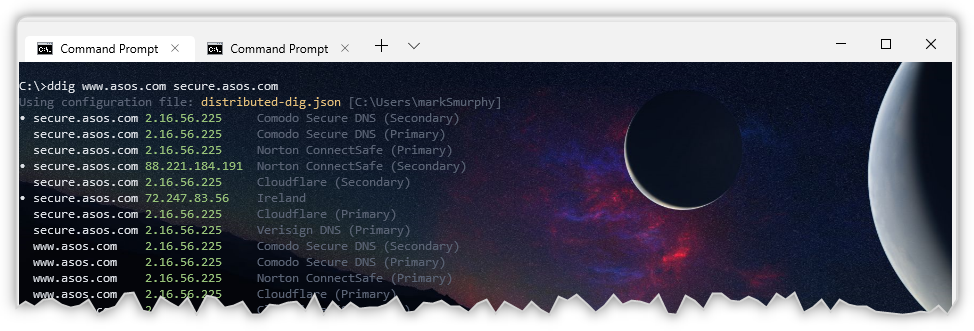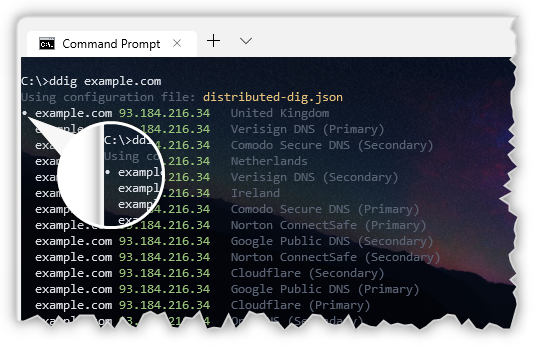distributed-dig








Quick Start
Installation
Install globally:
npm install -g distributed-dig
Usage
Lookup a single domain:
ddig domain
![ddig [domain]](https://marksmurphy.github.io/img/ddig.single.domain.gif)
Overview
A utility which makes DNS lookup requests across multiple DNS resolvers and collates the results.
Useful for checking if a DNS record has been fully propagated, or for querying the origins behind an AWS Route 53 / Azure Traffic Manager record (or any other DNS-based load balancing solution).
Installation
Installing globally is recommended:
npm install -g distributed-dig
Usage
ddig domain [domain [domain] ...] [options]
Options
The following options are available:
--port <number> Specify the DNS port [53]
--protocol <upd|tcp> Specify the DNS protocol [udp]
--timeout <number> Specify the DNS timeout in milliseconds [2500]
--edns <true|false> Enable or disable EDNS(0) [false]
--config <filename> Specify an alternative configuration file
--list-resolvers List resolvers configured in config file
--list-options List DNS request options configured in config file
--list-defaults Print json of default config file settings
--verbose Outputs more information
--no-color Switches off colour output
--version Display version number
--help Display this help
port
Specify the TCP/UDP port tro use when connecting to the DNS resolver.
Default: 53
protocol
Specify whether to use UDP or TCP when connecting to the DNS resolver.
Default: udp
timeout
Specifies the timeout in milliseconds to wait for a response from each DNS resolver.
Default: 2500 (2.5 seconds)
edns
Enables EDNS(0)
Default: false (disabled)
With EDNS(0) enabled, if an upstream resolver doesn't support it then the standard DNS will be used as a fallback.
Even though EDNS is support by ~90% of resolvers on the internet 1, it is disabled by default in ddig as it may cause the resolver to return the IP address it considers closest to you, which is counter-productive to the purpose of querying many geographically distributed DNS resolvers.
config
Specifies an alternative configuration file.
To create a custom config you can:
- pipe --list-defaults to a new file:
ddig --list-defaults > custom.json - Edit
custom.json - Use the new configuration file:
ddig --config [path]custom.json example.com
list-resolvers
Lists the resolvers configured in the distributed-dig.json config file:
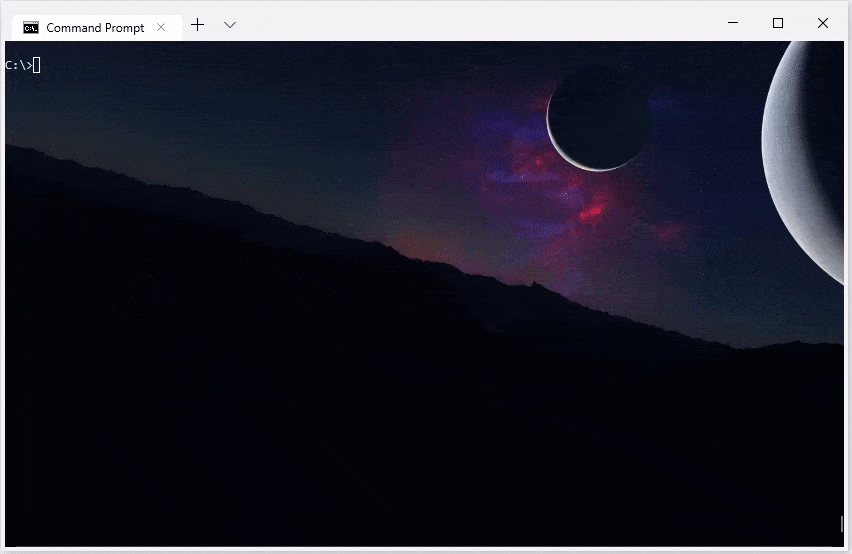
list-options
Lists the options configured in the distributed-dig.json config file:
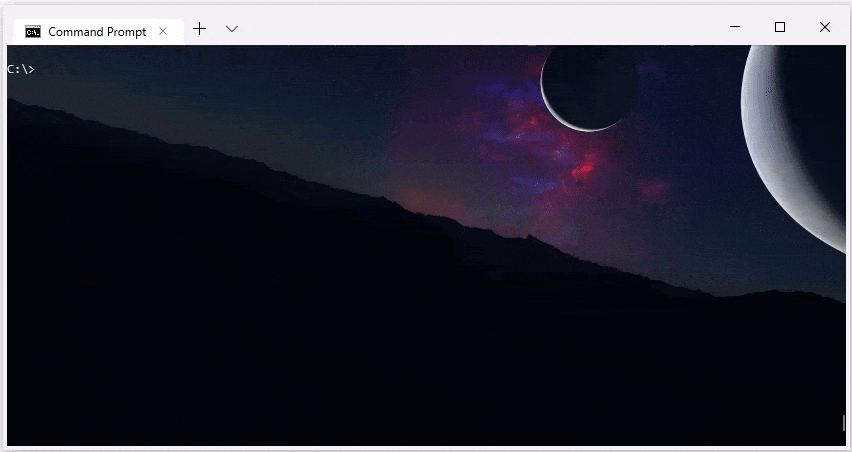
list-defaults
Prints out a sample default config file in raw json. Pipe it to a file for an initial customised configuration file.
verbose
Switches on verbose mode which outputs the following additional fields:
- Full recursive answer (i.e. nested
cname records) - Resolver IP Address
- Response time
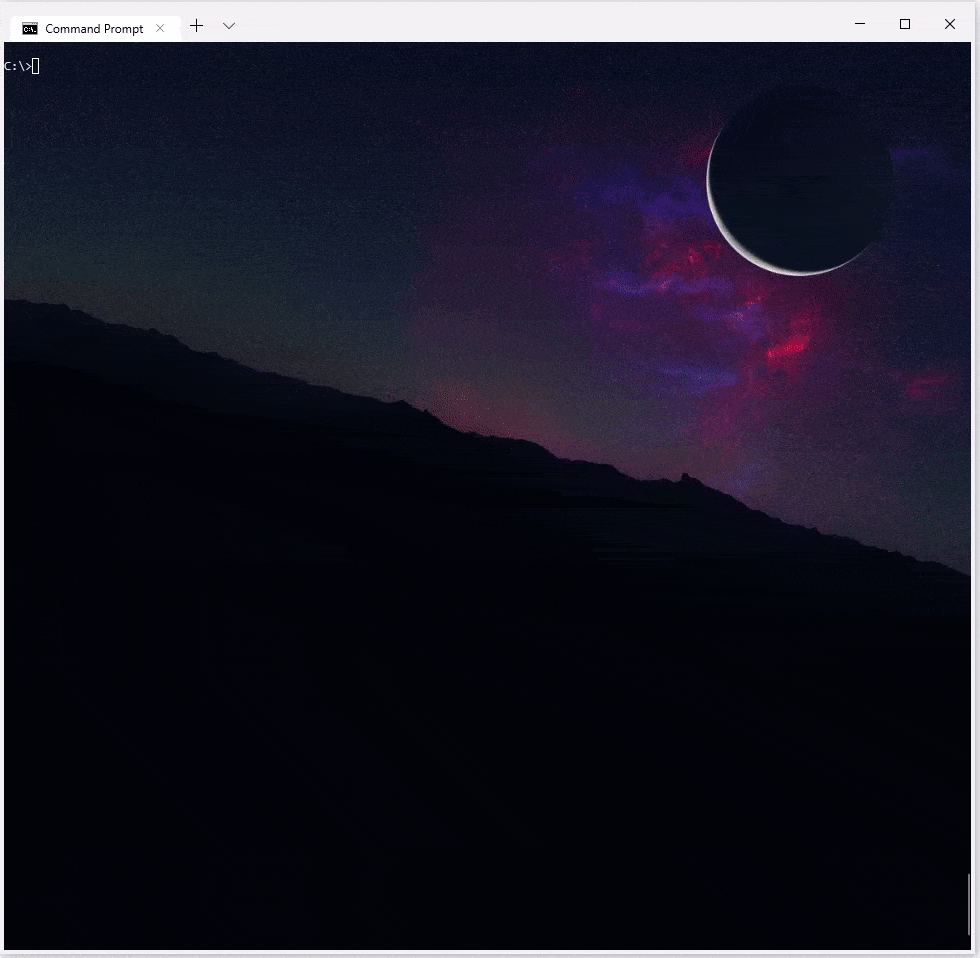
--verbose also modifies the --list-resolvers and --list-options switches.
no-color
If your terminal has problems rendering the colour output then you can switch it off by using --no-color.
version
Prints out distributed-dig's version number.
help
Displays the help screen:
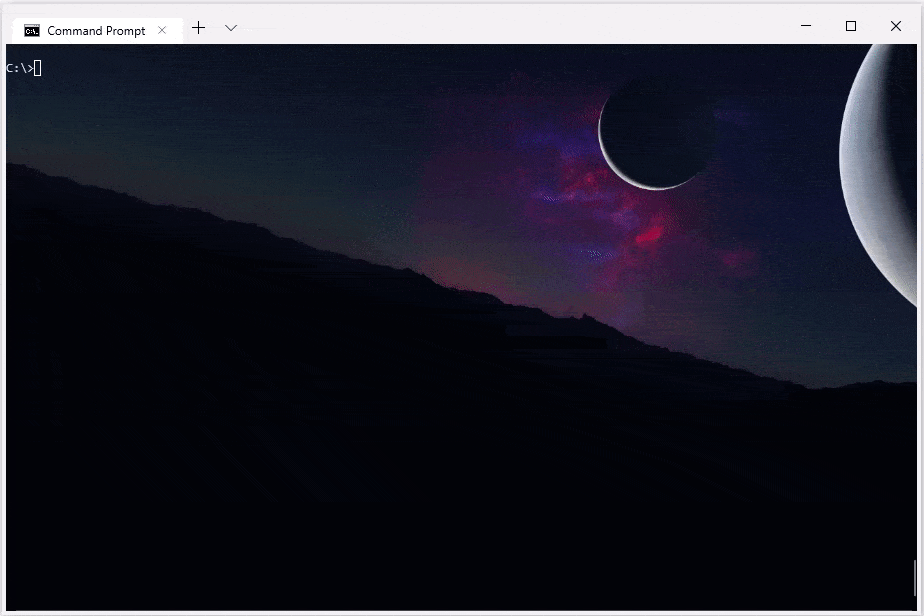
Examples
Lookup a single domain
- List the IP address returned for
www.asos.com from each of the configured resolver:
ddig www.asos.com
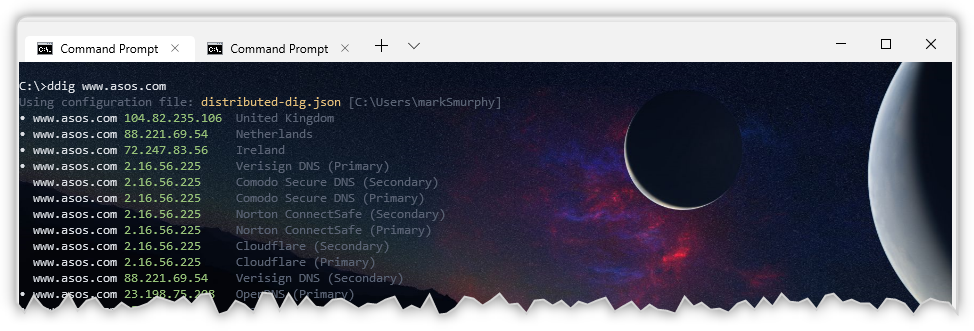
Lookup a single domain with verbose enabled
- List the IP address and full recursive path returned for
www.asos.com from each of the configured resolver:
ddig www.asos.com --verbose
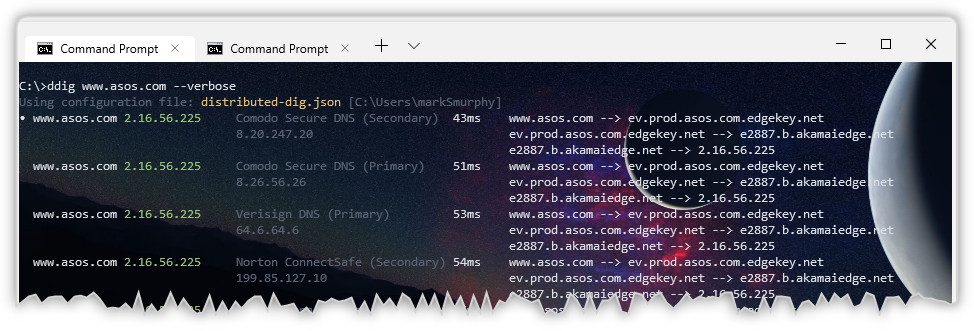
Lookup multiple domains with an increased timeout
- List the IP addresses returned for both
www.asos.com & secure.asos.com from each of the configured resolver with a 5 second timeout:
ddig www.asos.com my.asos.com secure.asos.com --timeout 5000
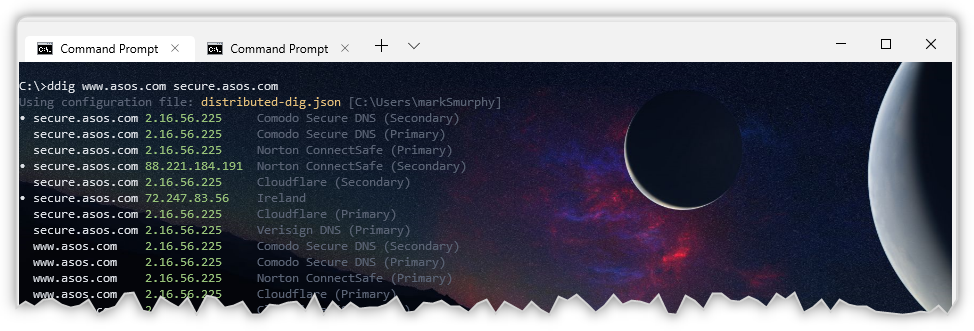
Features
Unique IP Address Identifier
The first occurrence of each unique IP address is marked by a bullet point:
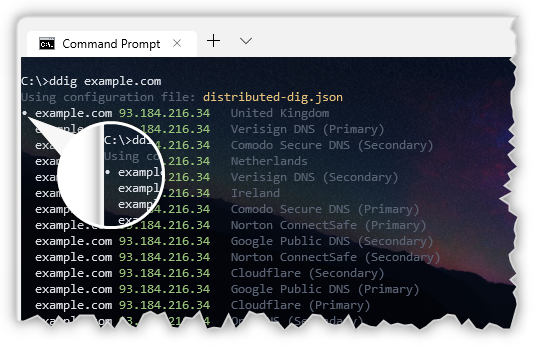
Unicode Support
The bullet point character used is U+2022 • BULLET (HTML •). If it is detected that the output is being piped (to a file or to more | cat) then the ascii character 42 * Asterisk (HTML *)
Column Width Warning
If you use the --verbose switch and have a terminal window that's narrower than 130 columns you'll see a warning:

Configuration File
All Options and Resolvers are configured in distributed-dig.json file. This file can exist in any of the following locations:
- The current working directory -
node -p process.cwd() - The home directory -
node -p require('os').homedir() - The application's root directory (i.e. the same directory as
distributed-dig.js)
Request Options
The default options are:
"options": {
"request": {
"port": 53,
"type": "udp",
"timeout": 2500,
"try_edns": false,
"cache": false
},
"question": {
"type": "A"
}
}
DNS Resolvers
Resolvers are configured in an array with each resolver having a nameServer element which should be the IPv4 or IPv6 address, and a provider element which is just a free-form text label:
"resolvers": [
{
"nameServer": "208.67.222.222",
"provider": "OpenDNS (Primary)"
},
{
"nameServer": "208.67.220.220",
"provider": "OpenDNS (Secondary)"
},
{
"nameServer": "217.199.173.113",
"provider": "United Kingdom"
}
]
You can find a list of public DNS servers here and tailor the configured list for your own requirements.
Debugging
distributed-dig uses the npm package debug. If you set the environment variable debug to ddig you'll see full debug output.
Windows
set debug=ddig
Linux
DEBUG=ddig
Powershell
$env:debug="ddig"
Changelog
[1.5.1] - June 19th 2020
Changed
- Improved the detection and reporting of invalid domains and switches
[1.5.0] - June 19th 2020
Added
- If you tried to lookup a domain that was invalid, according to the DNS RFC, it was ignored. You'll now see a warning message when
ddig ignores an input. - Appended a unit suffix to the
TTL value.
Changed
- Removed
moment as a dependency and refactored time difference calculations to be handled natively. - Increased the recommended columns width to 140 when using the
--verbose switch, allowing for the new 'TTL' and record type columns.
[1.4.2] - June 14th 2020
Changed
- Fixed a bug causing the
Record Type to be Unknown due to erroneously locating the json lookup file when install globally.
[1.4.1] - June 14th 2020
Added
- Added Snyk security checks, and badge to README.
Changed
- Updated Dependencies.
- Fixed a bug causing
Record Type and TTL column values being undefined. - Increased
TTL column width and made it right-aligned.
[1.4.0] - March 14th 2020
Added
- Standard output now includes record type.
Changed
[1.3.1] - February 14th 2020
Fixed
- Fixed a nested array bounds check which resulted in valid domains being reported as non-existent.
[1.3.0] - February 14th 2020
Changed
- Updated default DNS resolvers list.
- Updated dependencies.
Fixed
- Better handling of
nxdomain. Non-existent domains aren't DNS errors, just an empty answer - so now handling those more sensibly.
[1.2.2] - November 27th 2019
Changed
- Fixed
npm-shrinkwrap.json problem that prevented npm update succeeding.
[1.2.0] - November 27th 2019
Changed
- Switched to using
chalk instead of colors. - Updated dependencies.
--list-defaults now pretty-prints the raw json output.
[1.1.4] - November 20th 2019
Changed
- Use * instead of unicode character • to signify unique IP address when
process.stdout.isTTY is false 1. - Updated Dependencies.
- Shrink-wrapped
npm dependencies.
[1.1.3] - November 13th 2019
Changed
- Added
--verbose support tp --help to display more information. - Dabbled with using
chalk instead of colors (on --help output). - Updated dependency
yargs to version 14.2.0 - Fixed a cross-platform file path separator bug.
[1.1.2] - September 25th 2019
Changed
- Removed unneeded dependency
valid-filename. - Updated dependency
colors to version 1.4.0 - Improved reporting on configuration file location when directory is
.. - Improved
debug logging. - Improved reporting on an empty answer (i.e. no error, but no IP address returned).
[1.1.1] - September 21st 2019
Changed
- Fixed a problem when specifying a full path with the
--config option. - Fixed erroneous warnings when using
--config.
[1.1.0] - September 20th 2019
Added
- New
--config option to specify an alternative configuration file. - New
--list-defaults option which prints a default config json file to the console; useful as an initial custom configuration file.
Changed
- Improved input validation for
--timeout & --protocol. - Improved the
Warning logic for ignored domains to remove erroneous warnings with valid switches and options.
[1.0.4] - September 17th 2019
- Fixed file system path separator problem when attempting to locate a config file on Linux systems.
[1.0.0] - September 17th 2019
FAQ
Question: What terminal/console are you using in the screen shots?
Answer: A pre-release of Microsoft's new tabbed Windows Terminal which has many excellent features, and the ability to configure a background image.







![ddig [domain]](https://marksmurphy.github.io/img/ddig.single.domain.gif)