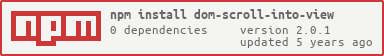What is dom-scroll-into-view?
The 'dom-scroll-into-view' npm package provides utilities to smoothly scroll a DOM element into view within its container. It offers customizable options to control the alignment and behavior of the scrolling action.
What are dom-scroll-into-view's main functionalities?
Basic Scroll Into View
This feature allows you to scroll a specific DOM element into view within its container. The example demonstrates how to scroll an element with the ID 'targetElement' into view within the document body.
const scrollIntoView = require('dom-scroll-into-view');
const element = document.getElementById('targetElement');
scrollIntoView(element, document.body);
Custom Alignment
This feature allows you to customize the alignment of the element when it is scrolled into view. The example shows how to align the element with the top of the container.
const scrollIntoView = require('dom-scroll-into-view');
const element = document.getElementById('targetElement');
scrollIntoView(element, document.body, { alignWithTop: true });
Smooth Scrolling
This feature enables smooth scrolling when bringing an element into view. The example demonstrates how to scroll the element smoothly into view within the document body.
const scrollIntoView = require('dom-scroll-into-view');
const element = document.getElementById('targetElement');
scrollIntoView(element, document.body, { behavior: 'smooth' });
Other packages similar to dom-scroll-into-view
scroll-into-view-if-needed
The 'scroll-into-view-if-needed' package provides similar functionality to 'dom-scroll-into-view' but with additional options for controlling the scrolling behavior. It offers more granular control over when and how the scrolling should occur, including options for center alignment and ensuring the element is fully visible.
smooth-scroll-into-view-if-needed
The 'smooth-scroll-into-view-if-needed' package extends the functionality of 'scroll-into-view-if-needed' by adding smooth scrolling capabilities. It provides a more modern and user-friendly scrolling experience, similar to 'dom-scroll-into-view' but with enhanced smooth scrolling options.
dom-scroll-into-view
scroll node in contain to make node visible


install
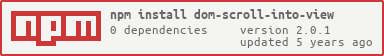
Usage
var scrollIntoView = require('dom-scroll-into-view');
scrollIntoView(source,container,config);
Development
npm install
npm start
Example
http://localhost:8000/examples/
online example: http://yiminghe.github.io/dom-scroll-into-view/
function parameter
| name | type | default | description |
|---|
| source | HTMLElement | | node wanted to show |
| container | HTMLElement | | |
| config.alignWithLeft | Boolean | | whether align with left edge |
| config.alignWithTop | Boolean | | whether align with top edge |
| config.offsetTop | Number | | |
| config.offsetLeft | Number | | |
| config.offsetBottom | Number | | |
| config.offsetRight | Number | | |
| config.allowHorizontalScroll | Boolean | | whether allow horizontal scroll container |
| config.onlyScrollIfNeeded | Boolean | | whether scroll container when source is visible |
License
dom-scroll-into-view is released under the MIT license.