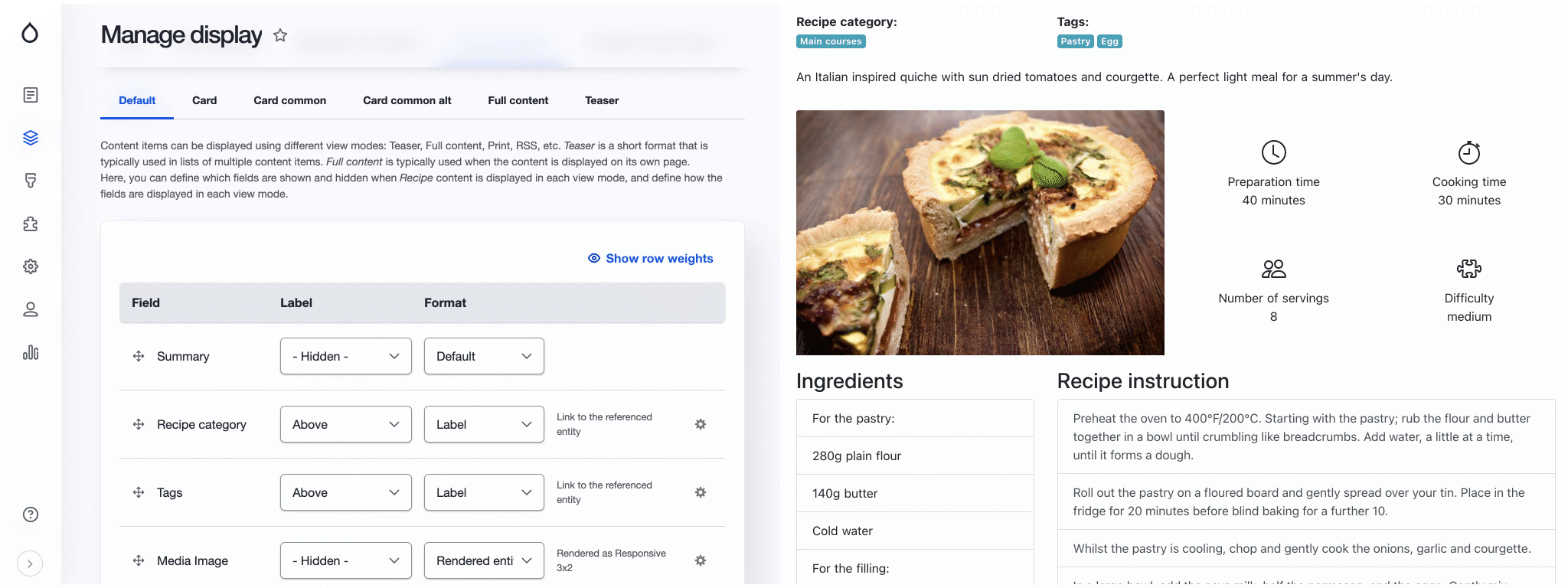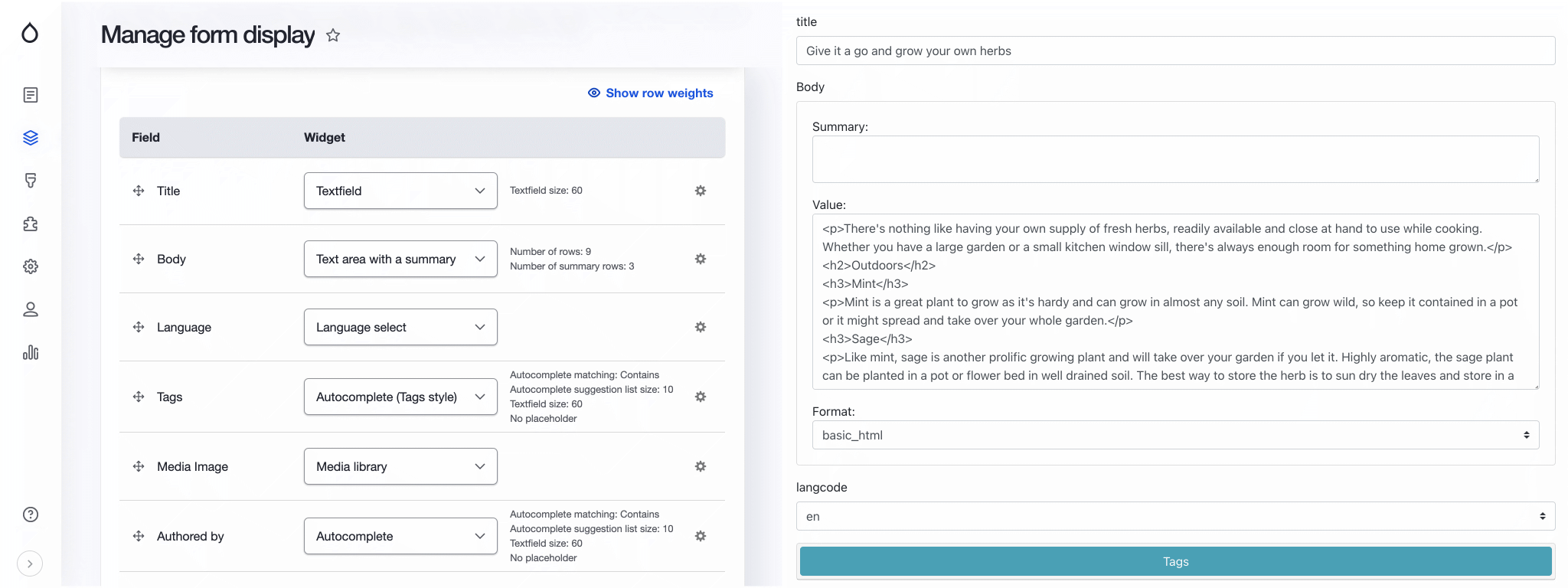DruxtEntity




Drupal Display Mode powered Entity, Form and Field Druxt components.
Links
Install
$ npm install druxt-entity
Nuxt.js
Add module to nuxt.config.js
module.exports = {
modules: ['druxt-entity'],
druxt: {
baseUrl: 'https://demo-api.druxtjs.org',
entity: {
component: {
fields: false,
},
query: {
schema: true,
fields: ['path', 'title'],
},
},
},
}
Usage
DruxtEntity component
The DruxtEntity component renders content entities using Drupal's View display modes.
<DruxtEntity :type="resourceType" :uuid="uuid" :mode="displayMode" />
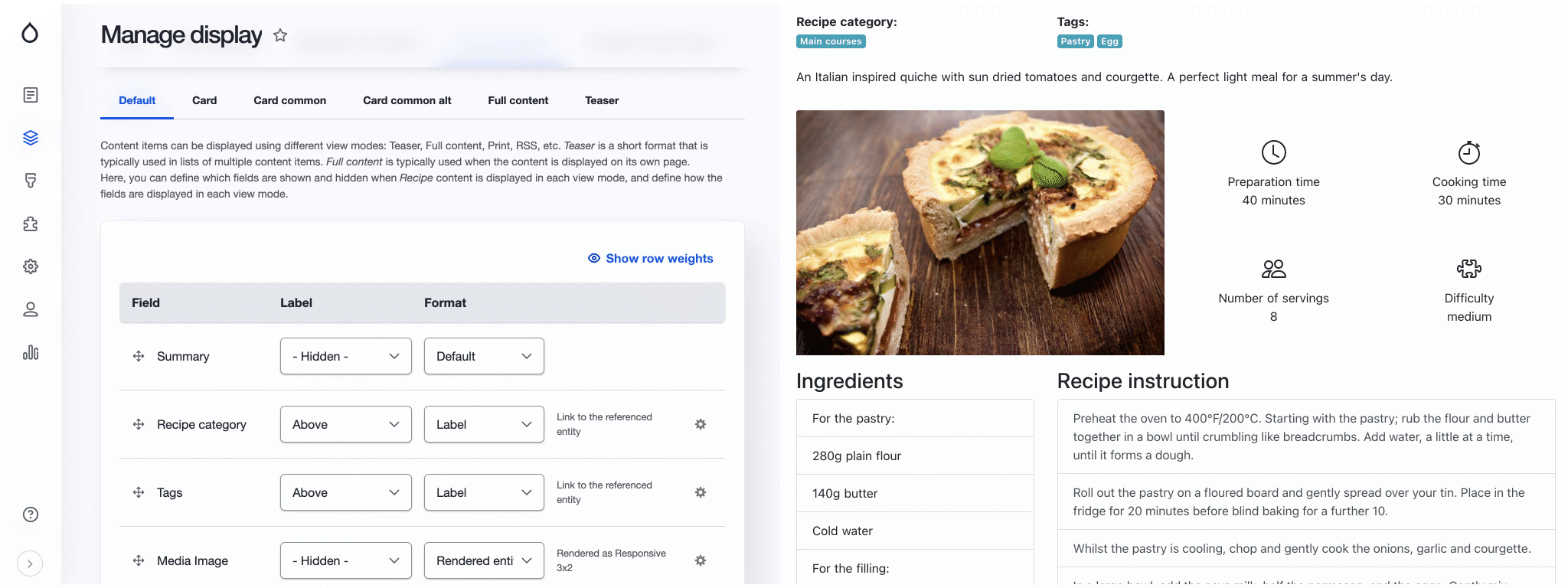
See the DruxtEntity API Documentation for more information.
DruxtEntityForm component
The DruxtEntityForm component uses Drupal's Form displays modes for content creation and editing.
<DruxtEntityForm :type="resourceType" :mode="displayMode" />
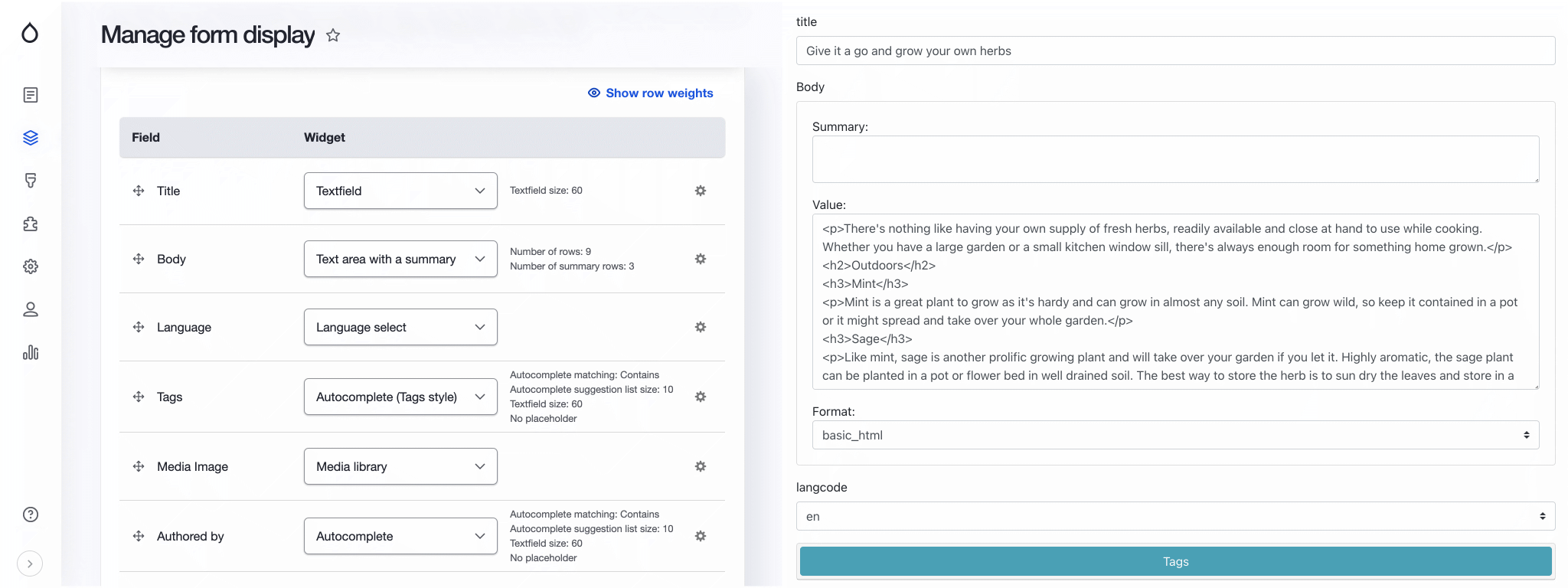
See the DruxtEntityForm API Documentation for more information.
Theming
Both components can be themed by providing a default template:
<DruxtEntity type="node--page" :uuid="uuid">
<template #default="{ entity, fields, schema }">
{{ entity }}
</template>
</DruxtEntity>
The module also provides Wrapper components with scoped slots for theming:
<template>
<div>
<h1>{{ $attrs.entity.attributes.title }}</h1>
<slot name="body" />
<div>
</template>
See the Druxt Theming guide for more information.
Options
Druxt Entity options
These options are specific to this module.
| Option | Type | Required | Default | Description |
|---|
entity.components.fields | boolean | No | true | Whether to import deprecated default Field components. |
entity.query.fields | string[] | No | [] | An array of fields to filter all Entity JSON:API queries. |
entity.query.schema | boolean | No | false | Whether to automatically filter fields based on Display schema. |
Base Druxt options
These options are available to all Druxt modules.
| Option | Type | Required | Default | Description |
|---|
axios | object | No | {} | Axios instance settings. |
baseUrl | string | Yes | null | Base URL for the Drupal installation. |