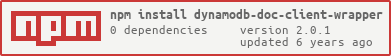dynamodb-doc-client-wrapper
A wrapper around the AWS DynamoDB DocumentClient class that handles
building complete result sets from the query, scan and batchGet
methods, returning the results as Promises.






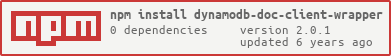
Installation
$ npm install --save dynamodb-doc-client-wrapper
or
$ yarn add dynamodb-doc-client-wrapper
You also need to have the aws-sdk package available as a peer dependency. When running AWS Lambda functions on AWS, that package is already installed; you can install aws-sdk as a dev dependency so it is available locally when testing.
Usage
Configuration
You should create one client wrapper instance in a file that you then require where needed elsewhere in your service. If you do not need to configure the wrapper, you can create this basic file...
const clientWrapper = require("dynamodb-doc-client-wrapper");
module.exports = clientWrapper();
... and then require it as needed:
const dynamodbClient = require('./path/to/the/file/above')
const response = await dynamodbClient.query({
TableName: 'MyTable',
KeyConditionExpression: 'tagType = :tagType',
ExpressionAttributeValues: { ':tagType': 'audience' },
ProjectionExpression: 'id, label'
});
If you need to configure the wrapper, you can instead create a file similar to this one:
const clientWrapper = require("dynamodb-doc-client-wrapper");
const config = process.env.IS_OFFLINE
? {
connection: {
region: "localhost",
endpoint: "http://localhost:8000"
}
}
: null;
module.exports = clientWrapper(config);
Note: in the above example, process.env.IS_OFFLINE gets set by the serverless-offline plugin.
All config options are optional. The allowed options are:
| Name | Description | Default Value |
|---|
| connection | An AWS.DynamoDB.DocumentClient config object. Ignored if the documentClient option exists. | n/a |
| documentClient | Your own preconfigured AWS.DynamoDB.DocumentClient instance. | n/a |
| notFoundMsg | The message of the error thrown when a get or batchGet request returns a 404 response. | '[404] Entity Not Found' |
API
Query
const response = await clientWrapper.query({
TableName: 'MyTable',
KeyConditionExpression: 'tagType = :tagType',
ExpressionAttributeValues: { ':tagType': 'audience' },
ProjectionExpression: 'id, label'
});
The response will have all matching items, even if the query
had to be done in multiple takes because of the limit
on total response size in DynamoDB.
QueryBasic
const response = await clientWrapper.queryBasic({
TableName: 'MyTable',
KeyConditionExpression: 'tagType = :tagType',
ExpressionAttributeValues: { ':tagType': 'audience' },
ProjectionExpression: 'id, label'
});
This is a simple pass-through wrapper around the
AWS.DynamoDB.DocumentClient.query method, for when
you want access to the entire response object and
you will manage getting all the results yourself.
Scan
const response = await clientWrapper.scan({
TableName: 'MyTable',
ProjectionExpression: 'id, label'
});
The response will have all matching items, even if the scan
had to be done in multiple takes because of the limit
on total response size in DynamoDB.
ScanBasic
const response = await clientWrapper.scanBasic({
TableName: 'MyTable',
ProjectionExpression: 'id, label'
});
This is a simple pass-through wrapper around the
AWS.DynamoDB.DocumentClient.scan method, for when
you want access to the entire response object and
you will manage getting all the results yourself.
BatchGet
const response = await clientWrapper.batchGet({
RequestItems: {
'Table1': {
Keys: [{ id: 1 }, { id: 2 }]
},
'Table2': {
Keys: [{ id: 3 }, { id: 4 }]
}
}
});
All items will be retrieved, even if the number of items to be retrieved
exceeds the DynamoDB limit of 100 items, or if the limit
on total response size in DynamoDB was exceeded.
An exception is thrown if any requested db item was not found. The
exception message by default is '[404] Entity Not Found'.
BatchGetBasic
const response = await clientWrapper.batchGetBasic({
RequestItems: {
'Table1': {
Keys: [{ id: 1 }, { id: 2 }]
}
}
});
This is a simple pass-through wrapper around the
AWS.DynamoDB.DocumentClient.batchGet method, for when
you want access to the entire response object and
you will manage getting all the results yourself.
Get
const response = await clientWrapper.get({
TableName: 'MyTable',
Index: { id: 1 }
});
An exception is thrown if the requested db item was not found. The
exception message by default is '[404] Entity Not Found'.
TryGet
const response = await clientWrapper.tryGet({
TableName: 'MyTable',
Index: { id: 1 }
});
If the requested db item was not found then null is returned.
GetBasic
const response = await clientWrapper.getBasic({
TableName: 'MyTable',
Index: { id: 1 }
});
This is a simple pass-through wrapper around the
AWS.DynamoDB.DocumentClient.get method, for when
you want access to the entire response object.
Put
await clientWrapper.put({
TableName: 'MyTable',
Item: { id: 1, name: 'a' }
});
This is a simple pass-through wrapper around the
AWS.DynamoDB.DocumentClient.put method.
BatchWrite
await clientWrapper.batchWrite({
RequestItems: {
'Table1': [
{ DeleteRequest: { Key: { id: 1 } } }
]
}
})
This method ultimately invokes the
AWS.DynamoDB.DocumentClient.batchWrite method,
but it takes care of batching up the writes so that
a single request does not exceed the DynamoDB limits,
and it resubmits unprocessed writes.
BatchWriteBasic
await clientWrapper.batchWriteBasic({
RequestItems: {
'Table1': [
{ DeleteRequest: { Key: { id: 1 } } }
]
}
})
This is a simple pass-through wrapper around the
AWS.DynamoDB.DocumentClient.batchWrite method.
Update
await clientWrapper.update({
TableName: 'Table',
Key: { HashKey : 'hashkey' },
UpdateExpression: 'set #a = :x + :y',
});
This is a simple pass-through wrapper around the
AWS.DynamoDB.DocumentClient.update method.
Delete
await clientWrapper.delete({
TableName: 'MyTable',
Index: { id: 1 }
});
This is a simple pass-through wrapper around the
AWS.DynamoDB.DocumentClient.delete method.
License
MIT