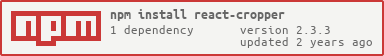react-cropper
Cropperjs as React components
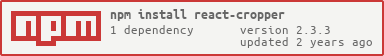
Docs
Installation
Install via npm
npm install --save ebx-react-cropper
You need cropper.css in your project which is from cropperjs.
Since this project has a dependency on cropperjs, it located in /node_modules/react-cropper/node_modules/cropperjs/dist/cropper.css or node_modules/cropperjs/dist/cropper.css for npm version 3.0.0 later
Changelog
1.0.2 - Updated version of cropperjs used from 1.0.0rc3 to 1.4.1
Todo
Quick Example
import React, { Component } from "react";
import Cropper from "react-cropper";
import "cropperjs/dist/cropper.css";
class Demo extends Component {
_crop() {
console.log(this.refs.cropper.getCroppedCanvas().toDataURL());
}
render() {
return (
<Cropper
ref="cropper"
src="http://fengyuanchen.github.io/cropper/img/picture.jpg"
style={{ height: 400, width: "100%" }}
// Cropper.js options
aspectRatio={16 / 9}
guides={false}
crop={this._crop.bind(this)}
/>
);
}
}
Options
src
- Type:
string
- Default:
null
<Cropper src="http://fengyuanchen.github.io/cropper/img/picture.jpg" />
alt
- Type:
string
- Default:
picture
crossOrigin
- Type:
string
- Default:
null
aspectRatio
https://github.com/fengyuanchen/cropperjs#aspectratio
dragMode
https://github.com/fengyuanchen/cropperjs#dragmode
data
https://github.com/fengyuanchen/cropperjs#setdatadata
scaleX
https://github.com/fengyuanchen/cropperjs#scalexscalex
scaleY
https://github.com/fengyuanchen/cropperjs#scalexscaley
enable
https://github.com/fengyuanchen/cropperjs#enable
disable
https://github.com/fengyuanchen/cropperjs#disable
cropBoxData
https://github.com/fengyuanchen/cropperjs#setcropboxdatadata
canvasData
https://github.com/fengyuanchen/cropperjs#setcanvasdata
zoomTo
https://github.com/fengyuanchen/cropperjs#zoomto
moveTo
https://github.com/fengyuanchen/cropperjs#moveto
rotateTo
https://github.com/fengyuanchen/cropperjs#rotateto
Other options
Accept all options in the docs as properties.
Except previously mentioned options, other options don't take effect after the component mounts.
<Cropper
src="http://fengyuanchen.github.io/cropper/img/picture.jpg"
aspectRatio={16 / 9}
guides={false}
crop={this._crop}
/>
Methods
Assign a ref attribute to use methods
class Demo extends Component {
_crop(){
const dataUrl = this.refs.cropper.getCroppedCanvas().toDataURL();
console.log(dataUrl);
},
render() {
return (
<Cropper
ref='cropper'
crop={this._crop.bind(this)} />
);
}
}
Build
npm run build
npm run build-example
Authors
Fong Kuanghuei (fongkuanghui@gmail.com)
Andy Neale (andy@echobox.com)
License
MIT