DOM Transforming plugin
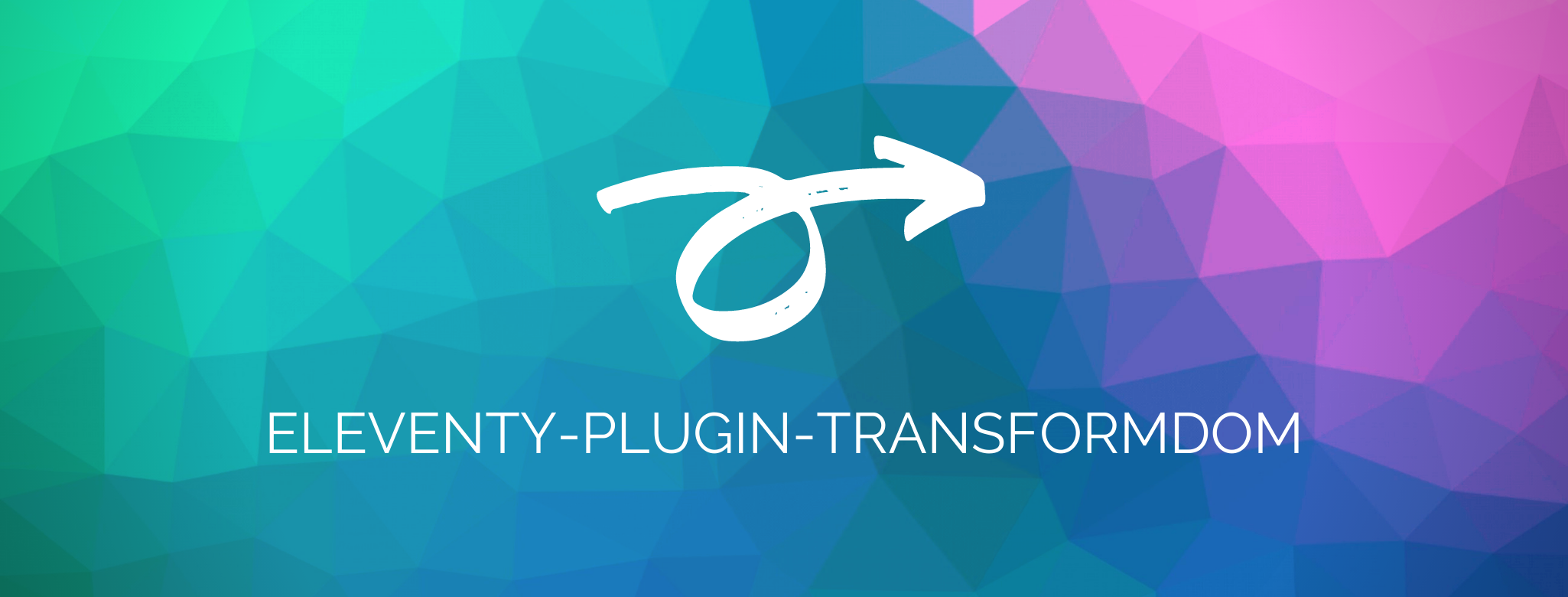
Process & change the generated HTML output of your Eleventy site.
Configure the plugin with your CSS selectors and transform functions, then the plugin will run them on each HTML file generated by Eleventy.
Some of the things you could use it to do include:
Like this project? Buy me a coffee via PayPal or ko-fi
Getting started
Install the plugin
In your project directory run:
# Using npm
npm install eleventy-plugin-transformdom --save-dev
# Or using yarn
yarn add eleventy-plugin-transformdom --dev
Then update your project's .eleventy.js to use the plugin:
const transformDomPlugin = require('eleventy-plugin-transformdom');
module.exports = function (eleventyConfig) {
eleventyConfig.addPlugin(transformDomPlugin, [
{
selector: 'img',
transform: ({ elements }) => {
elements.forEach((img) => {
img.setAttribute('loading', 'lazy');
});
},
},
]);
};
☝️ The example above shows a Transform Item that finds all the images in your HTML and adds loading="lazy" to the markup. Read on to learn how to customise your own transforms.
Write your Transform Items
The plugin takes a Transform Item array as configuration.
A Transform Item is an Object that contains two keys; selector & transform
Each Transform Item will be run in order. This means you can write a Transform Item that modifies the DOM, then the next Transform Item can further modify the resulting DOM, and so on.
selector
The "selector" is a CSS selector (string).
Multiple selectors may be separated with commas.
transform
The "transform" is a function ((args) => void) that will be run on the generated HTML.
The function will be passed an Object as argument. The args Object has the following entries:
| Key | Type | Description |
|---|
| elements | Element[] | An array of elements in the DOM matching the provided selector |
| window | DOMWindow | The window of the generated HTML |
| document | Document | The window.document of the generated HTML |
| inputPath | string | The source file path from which Eleventy is generating the HTML |
| outputPath | string | The output path/filename of the HTML file being generated |
| inputDir | string | The source directory from which Eleventy is building the site (see the Eleventy docs) |
| outputDir | string | The directory inside which the finished templates will be written to by Eleventy (see the Eleventy docs) |
Note: async transform functions are supported, however they will be run in sequence to prevent race conditions.
Contributing
This project welcomes suggestions and Pull Requests!
Authors
See also the list of
contributors
who participated in this project.
License
This project is licensed under the MIT License -
see the LICENSE file for details
Acknowledgments
- The wonderfully supportive team at
Future Friendly
- Everyone who has contributed to the
11ty and JSDOM projects, without whom
this plugin wouldn't run
Like this project? Buy me a coffee via PayPal or ko-fi



