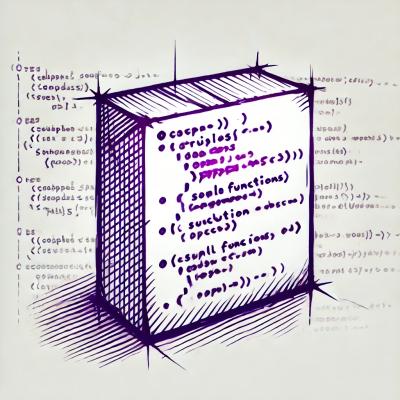ember-template-recast
APIs
parse
Used to parse a given template string into an AST. Generally speaking, this AST
can be mutated and passed into print (docs below).
const templateRecast = require('ember-template-recast');
const template = `
{{foo-bar
baz="stuff"
}}
`;
let ast = templateRecast.parse(template);
print
Used to generate a new template string representing the provided AST.
const templateRecast = require('ember-template-recast');
const template = `
{{foo-bar
baz="stuff"
}}
`;
let ast = templateRecast.parse(template);
ast.body[0].hash[0].key = 'derp';
templateRecast.print(ast);
{{foo-bar
derp="stuff"
}}
traverse
Used to easily traverse (and possibly mutate) a given template. Returns the
resulting AST and the printed template.
The plugin argument has roughly the following interface:
export interface ASTPluginBuilder {
(env: ASTPluginEnvironment): ASTPlugin;
}
export interface ASTPluginEnvironment {
meta?: any;
syntax: Syntax;
}
export interface ASTPlugin {
name: string;
visitor: NodeVisitor;
}
export interface Syntax {
parse: typeof preprocess;
builders: typeof builders;
print: typeof print;
traverse: typeof traverse;
Walker: typeof Walker;
}
The list of known builders on the env.syntax.builders are found
here
Example:
const { transform } = require('ember-template-recast');
const template = `
{{foo-bar
baz="stuff"
}}
`;
let { code } = transform(template, env => {
let { builders: b } = env.syntax;
return {
MustacheStatement() {
return b.mustache(b.path('wat-wat'));
},
};
});
console.log(code);
Command Line Usage
ember-template-recast comes with a binary for running a transform across multiple
files, similar to jscodeshift.
npm install -g ember-template-recast
ember-template-recast directory/of/templates -t transform.js
Example transform plugin:
module.exports = function({ source, path }, { parse, visit }) {
const ast = parse(source);
return visit(ast, env => {
let { builders: b } = env.syntax;
return {
MustacheStatement() {
return b.mustache(b.path('wat-wat'));
},
};
});
};