

Change the styling of a pad by clicking in Settings and selecting a style
Available Themes:
- normal
- terminal
- hacker
- cybergal
- monokai
- ... Please add more! :)
Available URL Params
theme = Name of the theme IE hacker or terminal IE ?theme=hacker
Usage
To use add the params to your Pad URL IE
?theme=terminal
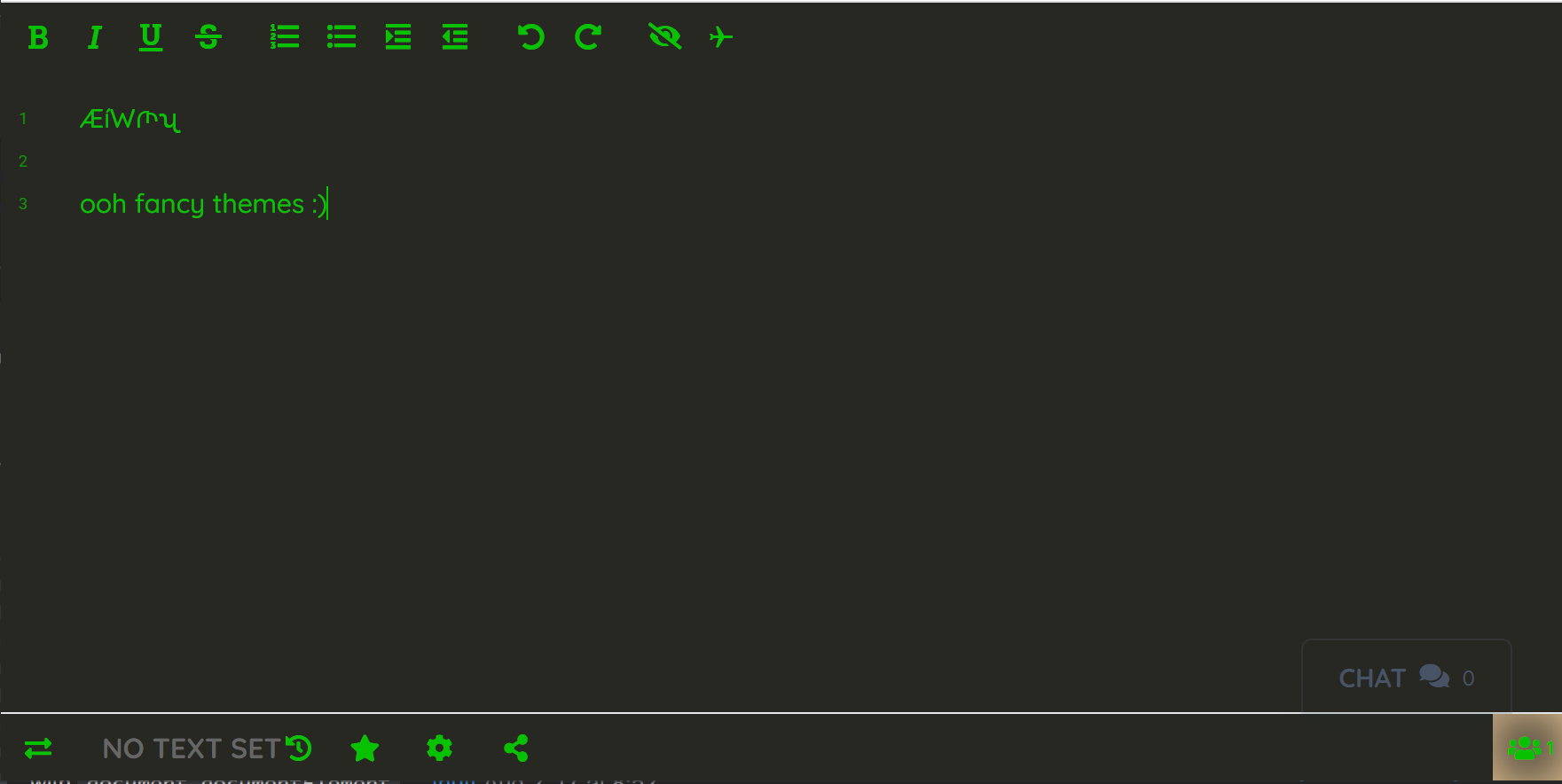
CONTRIBUTING
To add more themes send a pull request with your deisgns. Examples for how to do this are in themes.js and it should be easy to test with
themes.setTheme('#000', '#07C201', '#07C201', '#07C201', '#07C201', '#000', '#000');
// replace with your colors :)
INSTALL
Install via the /admin/plugins UI in Etherpad.
Requires Etherpad >= version 1.7.6
The following can optionally be added to your settings.json:
"ep_themes":{
"default_theme": "hacker"
}



