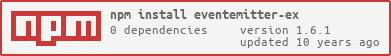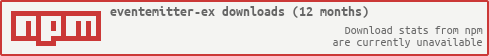eventemitter-ex
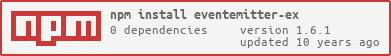
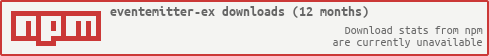


What is it?
It is a library for Node.js / io.js to compose EventEmitters.
Documentation and usage examples
We will use the following functions in the examples below:
var EE = require('events').EventEmitter;
var EEX = require('eventemitter-ex');
function numbers () {
var ee = new EE();
setImmediate(function () {
ee.emit('data', 1);
ee.emit('data', 2);
ee.emit('data', 3);
ee.emit('end', 10);
});
return ee;
}
function doubleUp (x) {
return x * 2;
}
function asyncDoubleUp (x, cb) {
setImmediate(function () {
cb(null, doubleUp(x));
});
}
For more advanced examples please take a look at the tests.
Basic functionality
onAllExcept([event, ..., ]function)
Attaches the provided listener to all events except the specified ones. Listeners will be called with the type of the event fired along with its actual payload.
var eex = new EEX()
.onAllExcept('end', console.log);
eex.emit('data', 42);
eex.emit('end');
data 42
emitAsync(event[, payload, ...])
Asynchronously emits an event with specified payload.
var eex = new EEX()
.emitAsync('end', 42)
.on('end', console.log);
42
startPipeline([payload, ...])
Asynchronously emits end event with the provided payload. Useful to triger pipelines where next steps are map()/mapAsync()/flatMap() operations.
var eex = new EEX()
.startPipeline(42)
.map(doubleUp)
.on('end', console.log);
84
pipeExcept([event, ..., ]emitter)
You can pipe one or more emitters into EEX emitter. Events from source(s) will be fired on the target emitter.
var eex = new EEX()
.pipeExcept(numbers())
.on('data', console.log)
.on('end', console.log);
1
2
3
10
It is possible to specify exceptions - events that will not be piped:
var eex = new EEX()
.pipeExcept('data', numbers())
.on('data', console.log)
.on('end', console.log);
10
listenersOnAll(event)
Returns an array of listeners attached via onAllExcept() that will be triggered for the specified type of event.
var eex = new EEX()
.onAllExcept('end', console.log);
console.log(eex.listenersOnAll('data').length);
console.log(eex.listenersOnAll('end').length);
1
0
listenerCountOnAll(event)
Returns number of listeners attached via onAllExcept() that will be triggered for the specified type of event.
var eex = new EEX()
.onAllExcept('end', console.log);
console.log(eex.listenerCountOnAll('data'));
console.log(eex.listenerCountOnAll('end'));
1
0
EEX.listenerCount(emitter, event)
Returns the number of listeners for a given event for the given emitter. Same as
EventEmitter.listenerCount()
but also understands objects of EEX type and takes into account listeners, attached via onAllExcept().
var eex = new EEX()
.onAllExcept('data', console.log)
.onAllExcept('end', console.log)
.on('end', function () {});
console.log(EEX.listenerCount(eex, 'end'));
2
EEX.startAsync(function)
Returns new EEX which will be provided to the function asynchronously.
var eex = EEX
.startAsync(function (e) {
e.emit('end', 42);
})
.on('end', console.log);
42
Chaining emitters
end event from emitter is triggering next stage of execution, defined by map()/mapAsync()/flatMap() operation. Payload of end event is passed as argument(s) to the next stage. error event terminates the pipeline by bubbling up through the chain of emitters, triggering error listeners.
map(function[, function, ...])
Returns new EEX that will emit all events from the source emitter except end. It will handle end event using the provided function by passing the payload to it. Result of that function will be emitted as end event on the returned emitter. Exception thrown from the function will be emitted as an error event on the returned emitter.
var eex = new EEX()
.pipeExcept(numbers())
.map(doubleUp)
.on('data', console.log)
.on('end', console.log);
1
2
3
20
mapAsync(function[, function, ...])
Returns new EEX that will emit all events from the source emitter except end. It will handle end event using the provided function by passing the payload to it along with a callback to be called with the result of the computation or error. Callback is passed as the last argument and it follows the standard node convention function (err, res1, res2, ...). When callback is called its arguments will be emitted on the returned emitter as end event payload or as error event payload if err !== null.
var eex = new EEX()
.pipeExcept(numbers())
.mapAsync(asyncDoubleUp)
.on('data', console.log)
.on('end', console.log);
1
2
3
20
flatMap(function[, function, ...])
Returns new EEX that will emit all events from the source emitter except end. It will handle end event using the provided function by passing end payload to it. The function should return an EventEmitter, events from which will be piped into the returned emitter.
var eex = new EEX()
.pipeExcept(numbers())
.flatMap(function (x) {
return new EEX()
.emitAsync('data', 3 * x)
.pipeExcept(numbers());
})
.on('data', console.log)
.on('end', console.log);
1
2
3
30
1
2
3
10