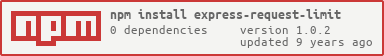express-request-limit
Simple, in-memory rate-limiting middleware for Express. When injected to Express routes, it will block requests from an IP address, that arrive in too short intervals.
Also works, if your application runs behind a proxy. If present, the X-Real-Ip or X-Forwarded-For header will be used to determine client ip address.
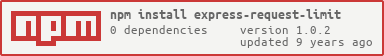
Installation
$ npm install --save express-request-limit
Usage example
const app = require('express')()
, rateLimit = require('express-request-limit');
const rateLimitOpts = {
timeout: 1000 * 60 * 30,
exactPath: true,
cleanUpInterval: 0,
errStatusCode: 429,
errMessage: 'Too many requests made to this route.'
}
app.get('/api/:id/votes', rateLimit(rateLimitOpts), (req, res) => {
res.send('You didn\'t get blocked!');
});
app.listen(3000);
Options
The middleware get initialized with an (optional) object containing some configuration parameters. Available parameters are:
- timeout (optional): Time in milliseconds for new requests to get blocked. For instance, if set to
1000, requests will be blocked within a frame of one second after an initial request had arrived. Default to 1,800,000 (30 minutes). - cleanUpInterval (optional): Blocked IPs and their respective routes / URLs are stored in a map internally. By default, a map entry gets cleared when a new request from the blocked IP arrives at the blocked route after the block timeout is over. But if a client never performs a second request, the entry will remain in the map. Use this property to specify an interval in milliseconds, at which a script will run through the map and clear timed out blocks to free memory. However, if run too frequently, this may influence performance. Default to
false (no clean up). - errStatusCode (optional): The HTTP status code to be set for the response to a blocked request. Defaults to
429 ("Too many requests"). - errMessage (optional): The message to be sent alongside the response to a blocked request. Default to
'Too many requests made to this route.'. - exactPath (optional): Set whether the exact request URL or the called endpoint's route will be used for blocking. If set to
true, for instance, a request to /api/1/votes, mapped to the route definition with pattern /api/:id/votes won't cause a subsequent request to /api/2/votes to get blocked. Only requests to the exact same URL match will be blocked. If set to false, all requests mapped to the route, which the middleware is applied to, will be blocked. Defaults to true.
Todo
License
MIT @ Ferdinand Mütsch