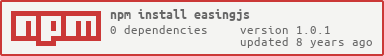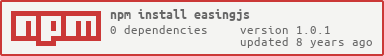
Easing functions for JavaScript
Installation
Using
- npm:
npm install feasing. See below an example using require. - directly: download the archive from releases and include
src/main/js/feasing.js
This can be used either from a browser or on the server side.
API
Easing
- constructor
new Easing(startValue, endValue, startTime, endTime, easingFunction) startValue the value associated with startTimeendValue the value associated with endTimestartTime the value of the first moment in change. It could be seconds, milliseconds, whatever, but you must keep it consistent.endTime the value of the first moment in change.easingFunction must be one of Easing.linear, Easing.linearTween, Easing.easeInQuad, Easing.easeOutQuad, Easing.easeInOutQuad, Easing.easeInCubic, Easing.easeOutCubic, Easing.easeInOutCubic, Easing.easeInQuart, Easing.easeOutQuart, Easing.easeInOutQuart, Easing.easeInQuint, Easing.easeOutQuint, Easing.easeInOutQuint, Easing.easeInSine, Easing.easeOutSine, Easing.easeInOutSine, Easing.easeInExpo, Easing.easeOutExpo, Easing.easeInOutExpo, Easing.easeInCirc, Easing.easeOutCirc, Easing.easeInOutCirc.getValue(time)- returns the corresponding value for the given time. Time must be between
startTime and endTime.
Example
var Easing = require("feasing");
// First create the easing function
var easing = new Easing(0, 100, 0, 1000, Easing.linear);
// get the value for the mid-time
var midValue = easing.getValue(500);
Testing
The testing is done using Jasmine. To run the tests just run npm test or jasmine.
How to make a new release
- Change the version number in
bower.json and package.json (if not already changed - check the version number against the latest release in Github) - Create a new release in github with the same name for tag and title as the version number (e.g.
1.0.0). Do not forget to include the changelog in the release description. - Run
npm publish to publish the new version to npm
License
MIT