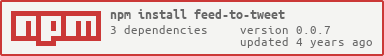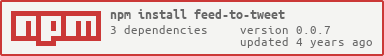
Easily power Twitter bots with content feeds.
-
Supports multiple source feeds
-
Keyword and regular expression filtering against titles to only Tweet the matching items
-
Configurable feed checking interval
-
Configurable Tweet interval, to reduce flooding
-
No persistent storage required
Usage
- Install
npm install feed-to-tweet
- Use in your script
var feedToTweet = require('feed-to-tweet');
feedToTweet({
feeds: [
{
feedURL: 'http://www.funnycatsite.com/rss/all/'
formatter: function(item) {
return 'OH YOU CATS! ' + item.title + ' ' + item.link;
}
}
],
twitterCfg: {
consumer_key: process.env.TWITTER_CONSUMER_KEY,
consumer_secret: process.env.TWITTER_CONSUMER_SECRET,
access_token_key: process.env.TWITTER_ACCESS_TOKEN_KEY,
access_token_secret: process.env.TWITTER_ACCESS_TOKEN_SECRET
}
});
Options
feeds: Array of feed objects. See example above. Formatter is optional.twitterConfig: Object with Twitter keys and tokens. See example above.searches: Array of string keywords or string regular expressions. Only items with matching titles are tweeted.checkIntervalMins: Checks feeds every X minutes (default 60)tweetIntervalSecs: Waits X seconds between posts to reduce flooding (default 10)debug: Boolean to print out some debug logging
Evaluation Method
The script checks the feed item's pubDate property, and if the difference
between it and the current time is less than the checkIntervalMins value you
specified, the item will be Tweeted.
There's a risk of double-tweets or missed-tweets if you stop and restart the
script, but under normal conditions this method works good enough.
TODO
- Support searching on other fields than title
- Case-sensitive searching