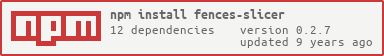fences-slicer
Split large geojson file into smaller region files
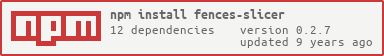
install
Note: you will need node and npm installed first. The easiest way to install node.js is with nave.sh by executing [sudo] ./nave.sh usemain stable
npm install fences-slicer
usage
preparing regions file
You can feed a geojson file through the fences-regions command to sanitize and prepare the file to be used in the fences-slicer step.
$ fences-regions --inputGeojson=/etc/planet-fences/admin_level_2.geojson --outputFile=./regions.geojson
standalone utility
When using fences-slicer from the command line, it expects the following config parameters in order to do its job.
| Name | Description |
|---|
inputDir | path to the directory containing geojson input files that need to be split into regions. Only GEOJSON files will be processed, all others will be skipped. Input files will not be modified. |
outputDir | path to an existing directory that will contain output files after the slicer is done slicing. |
regionFile | Geojson file containing regions to be used when slicing. Each region feature must have a name in properties. |
The expected parameters can be specified via a config file like so:
$ fences-slicer --config=./etc/config.json
sample config file contents
{
"inputDir": "/some/dir/planet-latest-fences",
"outputDir": "/some/dir/planet-latest-fences-regions",
"regionFile": "/some/geojson/file..geojson"
}
If not using a config file, or using a config file but need to override a particular parameter do this:
$ fences-slicer --inputDir=/path/different/from/config --config=./etc/config.json
dependency module
When using fences-slicer in your node.js package as dependency, you need to provide an input file and an array
of regions, where each region has an output file and box. See example below.
var slicer = require('fences-slicer');
var param = {
inputDir: '/some/dir/planet-fences/',
inputFile: 'planet-level-2.geojson',
outputDir: '/some/dir/to/throw/output/',
regionFile: '/etc/my/regions.geojson'
};
slicer.extractRegions(params, function () {
console.log('fences sliced successfully!');
});
coverage
$ npm run coverage
test
$ npm test