
Security News
Oracle Drags Its Feet in the JavaScript Trademark Dispute
Oracle seeks to dismiss fraud claims in the JavaScript trademark dispute, delaying the case and avoiding questions about its right to the name.
fie-toolkit-qnui
Advanced tools
PC 端 React 工程开发套件,集成了 集成了 React + Redux + React-Router + QNUI的开发环境。
注: 本套件生成的模板对 IE8 及以下的浏览器不兼容, 请确定业务的浏览器支持需求后使用
以后台控制面板做为基础UI(使用者可以自行更改), 适用多页面和单页混合的项目. 里面提供了简单的单页面案例,也提供了 Redux + React-Router 复杂的单页案例, 完全满足大型项目需求.
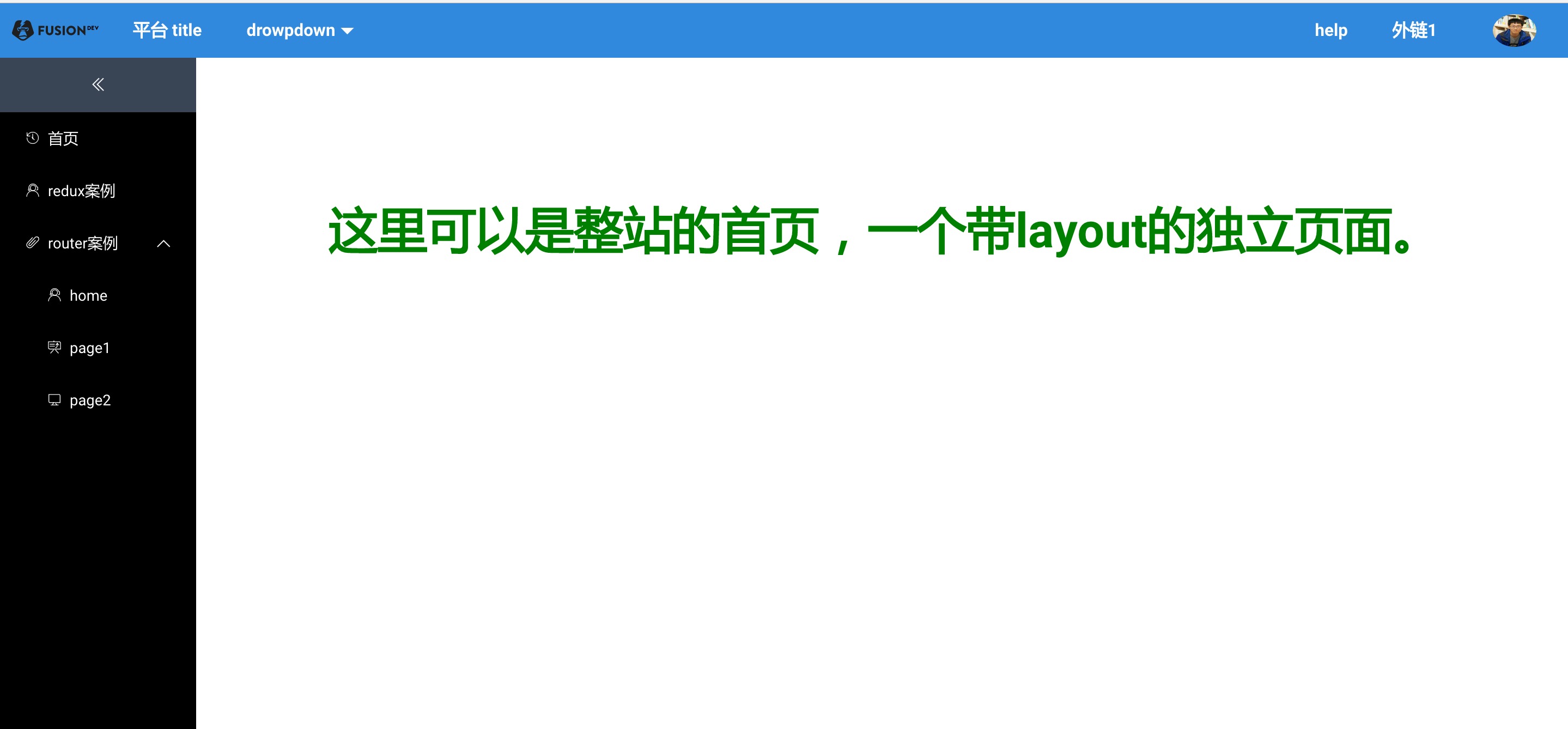
pages/redux pages/router pages/home 页面,只留下 pages/help 这个简单的页面。fie add sp [name] 命令,生成的页面便是没有任何依赖的,您可以自由添加自己的 UI 及逻辑。pages/router 类型的页面,里面建好了 react redux react-router 相关的使用模板fie add rp [name] 可以添加这样一个页面fie add rrp [name] 可以添加一个 react-router 对应的一个路由页面pages/router 这个页面fie add lp [name] 来添加带 layout的简单页面fie add rd [name] 来添加带 redux 及带 layout的页面
$ fie install toolkit-qnui
该套件依赖 Node.js 、 npm 、 fie 。请先确保本机已安装了fie的运行环境,若第一次使用,请参考该文档进行环境搭建。
//fie.config.js中的参数配置
{
toolkit: 'qnui',
toolkitConfig: {
port: 9000, //本地服务器端口号
open: true, //是否自动打开浏览器
log: true, //是否打印本地服务器访问日志
openTarget: "src/index.html", //打开浏览器后自动打开目标页面
liveload: false //是否自动刷新
}
}
$ fie init qnui
$ fie start
$ fie build
$ fie add sp [name] # 添加简单页面
$ fie add lp [name] # 添加带 layout 的简单页面
$ fie add rd [name] # 添加带 layout 及 redux 的简单页面
$ fie add rp [name] # 添加带 layout 及 redux、router 的复杂页面
$ fie add rrp [topPageName]/[subPageName] # 添加带复杂页面的子页面
$ fie add data [name] # 添加本地数据接口
$ fie add c [name] # 添加组件
.
├── README.md # 当前项目的说明文件
├── build.js # 打包文件,将node_modules及src中的文件编译到build目录
├── data # 本地mock数据文件夹,mock数据均放该文件
│ ├── home.json
│ └── page2List.json
├── demos # 页面入口文件夹,所有页面入口文件均放该文件夹
│ ├── help.html
│ ├── index.html
│ ├── redux.html
│ └── router.html
├── fie.config.js # fie的配置文件,用于启动fie的相关命令
├── node_modules
├── package.json
├── src # 项目源码文件夹
│ ├── components # 项目中公共的react组件文件夹
│ ├── pages # 单个页面相关的文件夹
│ ├── styles # 项目样式文件夹,存放所有样式相关的文件
│ └── utils # 项目中医学共用的功能及函数集合
└── webpack.config.js # webpack 的配置文件
套件维护者:@督布
建议及问题反馈入口:https://github.com/fieteam/fie-toolkit-qnui/issues/new
PS: 注意将issues Assignee 给对应的开发者。
FAQs
基于QNUI的React+Redux+Next多页面应用解决方案
We found that fie-toolkit-qnui demonstrated a not healthy version release cadence and project activity because the last version was released a year ago. It has 1 open source maintainer collaborating on the project.
Did you know?

Socket for GitHub automatically highlights issues in each pull request and monitors the health of all your open source dependencies. Discover the contents of your packages and block harmful activity before you install or update your dependencies.

Security News
Oracle seeks to dismiss fraud claims in the JavaScript trademark dispute, delaying the case and avoiding questions about its right to the name.

Security News
The Linux Foundation is warning open source developers that compliance with global sanctions is mandatory, highlighting legal risks and restrictions on contributions.

Security News
Maven Central now validates Sigstore signatures, making it easier for developers to verify the provenance of Java packages.