
Product
Introducing License Enforcement in Socket
Ensure open-source compliance with Socket’s License Enforcement Beta. Set up your License Policy and secure your software!
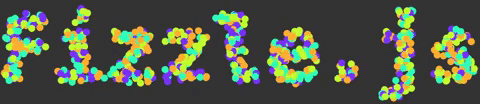
Write any text in a canvas with fizzly bubbles.
npm install fizzle.js
Once installed, add it to your project with common.js or ES6 syntax :
const Fizzle = require("fizzle.js");
// or
import Fizzle from "fizzle.js";
Then, you can start to use it on your code :
const text = "Hello world";
const options = {
font: "monospace",
fontSize: 42,
colors: ["red", "green", "blue"]
};
// Instantiate a new Fizzle
let myFyzzle = new Fizzle(text, options);
let ctx = myCanvas.getContext("2d");
// Function run each frame
function loop () {
ctx.save();
ctx.translate(x, y); // move to desired location
myFyzzle.render(ctx); // draw it
ctx.restore();
}
Since today's web browser don't support module requirements yet, you need to use a bundler like webpack or browserify.
Ok, I got you. If you want to go old-school, just load the script with unpkg or jsdelivr.
<script src="https://unpkg.com/fizzle.js"></script>
<!-- or -->
<script src="https://cdn.jsdelivr.net/npm/fizzle.js"></script>
Main animation class for the animation.
new Fizzle(text, [options]);
text - String to use or array of string for multi-lines
type: Array<String>\|String
[options] - Rendering options
type: FizzleOptions
Returned object will expose :
bubbles - Array of all the bubbles.
type: Array
size - Bubbles current radius, can be dynamically edited (see FizzleOptions).
type: Number
speed - Bubbles current speed, can be dynamically edited (see FizzleOptions).
type: Number
freedom - Bubbles current bounds, can be dynamically edited (see FizzleOptions).
type: Number
width - Total width.
type: Number
height - Total height.
type: Number
Set of options for the fizzle object.
default:
options = {
font: "sans-serif",
fontSize: 200,
bold: true,
italic: false,
align: Fizzle.alignments.start,
colors: ["#31ffb7", "#ffb031", "#c1ff31", "#7931ff"],
density: 1,
size: 1,
speed: 1,
freedom: 1,
}
[font] - Font to use. Can be anything as long as it's installed on client computer.
type: String
default: "sans-serif"
[fontSize] - Size of the text in pixel.
type: Number
default: 200
[bold] - Should the text be bold (I advise you to use bold).
type: Boolean
default: true
[italic] - Should the text be italic.
type: Boolean
default: false
[align] - Text horizontal alignment. Can be read from Fizzle.alignments.
Values start and end are relative to computer settings.
type: String
default: Fizzle.alignments.start
[colors] - Set of color to choose from randomly.
type: Array<String>
default: ["#31ffb7", "#ffb031", "#c1ff31", "#7931ff"]
[density] - Ratio for bubbles' density relative to fontSize.
It can go higher than 1 for extreme density, can induce lag, use at your own risk (0 means no bubbles).
type: Number
default: 1
[size] - Radius of the bubbles relative to fontSize (0 means no bubbles).
type: Number
default: 1
[speed] - Speed of movements of bubbles relative to fontSize (0 means no movement).
type: Number
default: 1
[freedom] - Bounds for bubbles movements relative to fontSize (0 means no movement).
type: Number
default: 1
MIT
FAQs
Write any text in a canvas with fizzly bubbles.
The npm package fizzle.js receives a total of 6 weekly downloads. As such, fizzle.js popularity was classified as not popular.
We found that fizzle.js demonstrated a not healthy version release cadence and project activity because the last version was released a year ago. It has 1 open source maintainer collaborating on the project.
Did you know?

Socket for GitHub automatically highlights issues in each pull request and monitors the health of all your open source dependencies. Discover the contents of your packages and block harmful activity before you install or update your dependencies.

Product
Ensure open-source compliance with Socket’s License Enforcement Beta. Set up your License Policy and secure your software!

Product
We're launching a new set of license analysis and compliance features for analyzing, managing, and complying with licenses across a range of supported languages and ecosystems.

Product
We're excited to introduce Socket Optimize, a powerful CLI command to secure open source dependencies with tested, optimized package overrides.