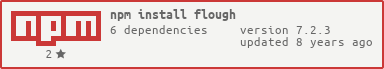Flough - A job orchestration framework.
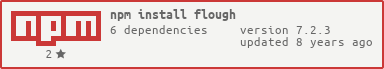

Flough was created as a way to quickly build, update, and maintain chains of jobs. Flough uses Kue and MongoDB under the hood. More information about the internal workings of Flough can be found in STRUCTURE.md.
Table of Contents
Initialization Options
"Quick" Start
There are two main building blocks to Flough: Jobs and Flows.
Jobs are functions that are queued into Kue and are generally single purpose.
Flows are chains of jobs that are grouped into steps and substeps.
Installation
Flough is available as an NPM module.
npm install --save flough
Basic Initialization
Before beginning to build Jobs and Flows we need to initialize a Flough instance. I assume that you have already installed MongoDB, that it is running, that you have created a database called flough, and have created a user that has 'readWrite' access to it. This also crucially assumes that Redis is installed and is using the Redis default settings. With all that said, here is the most basic initialization:
FloughBuilder.init({
storage: {
type: 'mongo',
uri: 'mongodb://127.0.0.1:27017/flough', // Default_MongoDB_URL/flough
options: {
db: { native_parser: true },
server: { poolSize: 5 },
user: 'baseUser', // Whatever the user you made
pass: 'basePwd'
}
}
})
.then(function(Flough) {
// Flough === Flough Instance
});
Once you have a Flough instance created you can begin building! Checkout Initializing A Flough Instance for more initialization options.
Jobs
A job is started like so:
Flough.startJob('get_website_html', { url: 'samhagman.com' }).then(function(job) { job.save(); }));
.startJob takes in some parameters to start a job and returns a promise. Inside that promise you get a job object that contains job details and methods.
Finally you call job.save() to officially start the job.
The above code would start a job with a type of get_website_html which had been previously registered like so:
Flough.registerJob('get_website_html', function(job, done, error) {
console.log(job.data.url); // Prints "samhagman.com"
Website.getHTMLAsync(job.data.url, function(err, html) {
if (error) {
error(err);
}
else {
done({html: html});
}
});
});
As you can see creating and starting single jobs is easy enough.
When registering a job you get three parameters injected into your function: job, done, and error.
job is a slightly modified Kue job and still retains all functions available to that object; look at the Kue documentation for more about job events, job progress, job priorities, etc.
The big differences are the automatic injection of several fields onto the job.data object and the addition of the job.jobLogger() function.
done is a function that is called to let Flough know that your job has completed. Any JSON-able object passed to this function will
be set as the result of this job in MongoDB and also within a special related jobs property that is usable when creating flows.
error is a function that lets Flough know that your job has failed. Currently passing an error instance or a string to error will cancel the job instance and any flow it was a part of.
Flows
A Flow is a chain of Jobs and/or Flows that contains steps and optionally substeps.
A Flow has some nice properties:
-
A Flow will never run a job or flow that has already completed again even after server restarts.
-
A Flow can use the results of one job or flow as inputs into another job or flow.
-
A Flow can specify that jobs or flows should run in parallel or sequentially or a in combination of the two.
-
A Flow can conditionally add or remove jobs or flows dependent on previous job or flow results.
As an example I am going to use a completely practical situation of wanting to get a website's HTML and then tweet that (or at least what will fit in a tweet) at me.
Before showing off a flow lets register another job so we can chain them together in a flow:
Flough.registerJob('tweet_something', function(job, done, error) {
Twitter.tweet({
message: job.data.message,
handle: job.data.handle
}, function(err) {
if (err) {
error(err);
}
else {
done();
}
});
});
All this job does is take a twitter handle and a message and then tweets the message at the handle.
With that out of the way...
A flow is started like so:
Flough.startFlow('get_html_and_tweet_it', { url: 'samhagman.com' }).then(function(flowJob) { flowJob.save(); }));
Which will start the flow with a type of get_html_and_tweet_it that was registered like so:
Flough.registerFlow('get_html_and_tweet_it', function(flow, done, error) {
flow.start()
.job(1, 'get_website_html', { url: flow.data.url })
.job(2, 'tweet_something', function(relatedJobs) {
return { handle: '@hagmansam', message: relatedJobs['1']['1'].data.result.html }
})
.flow(3, 'star_flough_repo', { repo: 'samhagman/flough'})
.end()
.then(function(flow) {
done();
})
.catch(function(err) {
error(err);
});
});
Several small things to note about this flow:
-
You can pass options to a flow as the second parameter to .startFlow() which are accessible inside the flow at flow.data very similarly to job.data.
-
The injected flow must be initialized with .start() and then ended with a .end() after all .job()s, .flow()s, and .execF()s have been called on the flow.
-
.end() returns a promise which will resolve when all the jobs have completed and injects the flow instance into the callback it takes as its only argument.
-
Because .end() returns a promise, .catch() is also callable off of it; the error that appears here will be any error that is not handled in the jobs or was explicitly returned by calling error() inside of a job.
Now notice that job 2, 'tweet_something', took a function as its second argument where the job data object usually goes. This example shows how by passing a function you get access to the relatedJobs object which contains information about all previous jobs that have run. This function must return an object which is used as the final data object for this job.
You probably also noticed this weird-looking piece of code: relatedJobs['1']['1'].data.result.html. Why am I storing the related jobs this way? I'll explain.
Each .job and .flow call take a step number as the leading argument, which tells Flough in what order the jobs should run. Multiple jobs can share the same step number (substeps), which means that relatedJobs['1'] would be ambiguous if that step contained substeps. So jobs are given their own substep number (even if their step contains no other jobs) which is based upon the order in which they were called. Since in the code above there are no other substeps for step 1 then 'get_website_html' was given a substep number of 1 which results in a final path of relatedJobs['1']['1'].
Yes, accessing relatedJobs like this is a pain because I am using numbers as keys in a JavaScript object. But hopefully you see that storing them like this is a good conceptual model for how Flough is running your jobs. I will also make the suggestion of using the fantastic lodash library and their get method. This allows you to define the path as a string _.get(relatedJobs, '1.1.data.result.html', null) and also give it a default return value.
Here is the full code of that example:
// First register the jobs to be used in the Flow
Flough.registerJob('get_website_html', function(job, done, error) {
console.log(job.data.url); // Prints "samhagman.com"
Website.getHTMLAsync(job.data.url, function(err, html) {
if (error) {
error(err);
}
else {
done({html: html});
}
});
});
Flough.registerJob('tweet_something', function(job, done, error) {
Twitter.tweet({
message: job.data.message,
handle: job.data.handle
}, function(err) {
if (err) {
error(err);
}
else {
done();
}
});
});
// Register the Flow
Flough.registerFlow('get_html_and_tweet_it', function(flow, done, error) {
flow.start()
.job(1, 'get_website_html', { url: flow.data.url })
.job(2, 'tweet_something', function(relatedJobs) {
return { handle: '@hagmansam', message: relatedJobs['1']['1'].data.result.html }
})
.flow(3, 'star_flough_repo', { repo: 'samhagman/flough'})
.end()
.then(function(flow) {
done();
})
.catch(function(err) {
error(err);
});
});
// Run the Flow
Flough.startFlow('get_html_and_tweet_it', { url: 'samhagman.com' }).then(function(flowJob) { flowJob.save(); }));
execF()
The execF(Function([relatedJobs])) function does what it says, it executes an arbitrary function. Sometimes you don't want to go through all the trouble of registering a job or flow for something simple (and/or non-reusable) you want to do between two steps. The value you resolve in the promise is used as the result of this "job". The function must return a Promise. I recommend Bluebird.
Here is an example of execF() using our previous flow example:
Flough.registerFlow('get_html_and_tweet_it', function(flow, done, error) {
flow.start()
.job(1, 'get_website_html', { url: flow.data.url })
.job(2, 'tweet_something', { handle: '@hagmansam' })
.execF(2, function(relatedJobs) {
return new Promise((resolve, reject) => {
// If step 1, substep 1's result has an html field equal to '<h1> My Site </h1>' do nothing
if (relatedJobs['1']['1'].data.html === '<h1> My Site </h1>') {
resolve(); // Could return something in the resolve if you wanted
}
else { // Otherwise cancel the flow
flowInstance.cancel(); // Asynchronous function
resolve();
}
});
})
.flow(3, 'star_flough_repo', { repo: 'samhagman/flough'})
.end()
.then(function(flow) {
done();
})
.catch(function(err) {
error(err);
});
});
Additional Features
Substeps
Example:
flow.start()
.job(1, 'read_a_file')
.job(1, 'send_an_email)
.job(2, 'write_a_file')
.flow(3, 'restart_a_server')
.end();
Note: .job() and .startJob() do not require a data object to be passed in.
In the above example both of the jobs with a step of 1 (read_a_file and send_an_email) will be run in parallel. When both of these jobs are complete then write_a_file will start. And finally when write_a_file is done, restart_a_server will run. There can be any number of steps and substeps in a flow.
To emphasize, steps run in series while substeps (.job() and/or .flow()s with same step number) run in parallel.
Even fairly complex processes should be able to be modelled with steps, substeps, jobs and flows.
Flow/Job Cancellation
In the execF() example we showed an example of cancelling a flow. Calling flow.cancel() will cancel the entire flow, and calling job.cancel() will cancel that particular job and any flow that it belonged to. Currently, you cannot cancel a single step/job in a flow and continue the flow.
Cancelling a flow will do the following:
-
Mark the flow as cancelled in MongoDB by setting the isCancelled field to true.
-
Stop any further steps or substeps from running that haven't already started.
-
Cancel any currently running asynchronous jobs using Bluebird's cancellation feature.
Flow/Job Restarts
If for some reason (on purpose or otherwise) the node server is restarted, all the Flows that were sitting in memory will be gone! But don't fear! All the Flows and the Solo Jobs (jobs started with .startJob()) that were in progress (AKA not complete) will be restarted automatically.
But even better is that Flows have some special tricks when they restart:
-
Flows will restart but they will skip all the steps that have already completed. So in the above example if step 1 was done, but step 2 was not, then the Flow would restart and jump straight to step 2 without redoing step 1.
-
Substeps will also not be repeated on Flow restart. So if in the above example read_a_file had completed but send_an_email had not, then on Flow restart read_a_file would not be run again and send_an_email would be retried.
Flough Events
The Flough instance, once initialized, will emit two categories of events:
-
Flough will emit all events that the Kue queue would emit.
-
Flough will also emit a bunch of special events that allow you to listen for specific jobs, specific types of jobs, or specific flows:
These special events are emitted in the following format: some_identifier:some_event where some_identifier can be job.data._uuid, job.type or job.data._flowId and some_event can be one of Kue's job events.
Flough Searching
If when initializing Flough you pass the option searchKue: true, then some search promise functions will become available.
There are 3 search functions:
This function uses reds under the hood and exposes just the .query() method of that library.
To use Flough.searchKue() you do something like this:
Flough.search('term1 term2 term3')
.then(function(jobsArray) {
console.log(jobsArray) // Prints an array of job objects
})
.catch(function(err) {
console.log(err) // Prints an error from .searchKue()
});
What .searchKue() does is takes a string with space-separated search terms inside and looks for jobs that contain ALL of the search terms. Note that the terms don't all need to appear in the same field, just at least once somewhere in the job.
To perform a search where you want all jobs that contain at least one of the search terms you can pass true as the second argument like so:
Flough.search(string, true)
This will use the .type('or') functionality of reds.
Flough.searchJobs({ [jobIds], [jobUUIDs], [jobTypes], [completed = false], [_activeJobs = true]})
This function will search the MongoDB collection directly. It takes an object with several different possible fields that all search in an additive way (eg. jobIds && jobTypes).
Additionally there are the completed and _activeJobs fields which are set to default settings which return only completed jobs that are active in Kue.
Flough.searchFlows(flowUUID)
This function will also search MongoDB and only accepts a single parameter which is the UUID of a flow.
Job Logger
Signature: job.jobLogger('My job log message', job.data._uuid, [job.id])
The job logger is similar to Kue's job.log('My message') but it instead will persist logs to both redis and MongoDB. This logger is attached to both the job and flow objects. The first parameter is your message, the second parameter is the UUID of the job and the third is an optional parameter that takes the exact job.id of the job. This third parameter can be useful when a job can not be found in MongoDB yet at the time of you calling this function.
Dynamic Default Properties
Since jobs and flows are built to be reusable there is probably some default information that you want every job or flow to have rather than having to enter it every time you want to start a job or flow. Dynamic Default Properties give you this option by allowing you to specify a function that will be run at job start time that returns an object to be merged with the data object you provided in the .job('job_type', data_object) call.
This has two main benefits:
- Allows you to attach dynamic data to the job before it is put into queue. This means that this data will be indexed and therefore searchable by
Flough.searchKue() and that it will automatically get persisted to MongoDB without you having to manually put it there inside the job you register.
Also because you have access to the job.data before it is put into the queue, you have access to job.data._uuid which is the unique identification string that has been assigned to the job. This allows you to use that UUID for whatever purposes you want for properties that you want to attach to job.data.
- Allows you to attach default properties to
job.data that can be overridden by passing in that field in your data object in your .job('job_type', data_object).
Here is an example:
Flough.registerJob('tweet_job_uuid', function(job, done, error) {
console.log(job.data.message)
console.log(job.data.handle)
Twitter.tweet({
message: job.data.message
handle: job.data.handle
}, function(err) {
if (err) {
error(err);
}
else {
done();
}
});
}, function(jobData) {
return {
message: 'This is job UUID, ' + jobData._uud,
handle: '@nasa'
};
});
Flough.startJob('tweet_job_uuid', { handle: '@hagmansam' }).then(function(job) { job.save(); }));
// When the job starts the two console.log()s would print the following:
// Prints 'This is job UUID, 9d9f8g7d9df0f6s6d9f80`
// Prints '@hagmansam'
Here you can see that the default message was used and includes the job's UUID and the default handle of @nasa was overridden with the handle @samhagman.
Some things to note:
-
The dynamic property function must be passed as the last argument of Flough.registerJob() like Flough.registerJob('job_type', jobFunction, objectReturningFunction).
-
The dynamic property function must return a JSONable object.
Flow/Job Options Object
This is the optional second argument that can be passed to either .registerJob or .registerFlow and is how a user can tweak how Flough will handle a job or flow. Currently there is only one option available for use, but there are several more options I can see being useful in the future.
For now though, that one option you can use is noSave which can be utilized like so:
Flough.registerJob('tweet_something', { noSave: ['validator'] }, function(job, done, error) {
job.data.validator(job.data)
.then(function(jobData) {
Twitter.tweet({
message: jobData.message
handle: jobData.handle
}, function(err) {
if (err) {
error(err);
}
else {
done();
}
});
})
.error(function(err) {
error(err);
});
});
var validator = function(data) {
if (data.handle.substr(0, 1) === '@') {
return data;
}
else {
throw new Error('bad handle');
}
};
Flough.startJob('tweet_something', { validator: validator, message: 'Validate my handle.', handle: '@hagmansam' }).then(function(job) { job.save(); }));
You might be wondering how I am passing in a function to the job via job.data after I had previously told you that the data must be JSON.
Well that is true, a job can only persist JSON to storage, but what if we want to pass something that isn't JSON for use inside our job? Like a function?
To do so, you can list the name of the field you would not like to store in persistent storage as a member of the noSave property of the options object. All fields that are listed in this array will not be stored but will be attached onto the job.data object for use within the job you are registering.
This allows for things like custom validators for different instances of a generic job like shown above. Also if you would just prefer not to save certain information persistent storage but would still like that data around for use within the job, this is a good option for that as well.
Initializing a Flough Instance
Here is an example of fully setting up a Flough instance:
// Require flough and get FloughBuilder
var FloughBuilder = require('flough')();
// Initialize express, redis, mongo, and mongoose
var app = require('express')();
var redisClient = require('redis').createClient();
var mongoose = require('mongoose');
var mongoConn = mongoose.createConnection(CONFIG.MONGO.URI, CONFIG.MONGO.OPTIONS);
// Create flough initialization options
var floughOptions = {
redis: {
type: 'supplyClient',
client: redisClient
},
storage: {
type: 'mongoose',
connection: mongoConn,
mongoose: mongoose
},
expressApp: app,
logger: {
func: Logger,
advanced: true
},
devMode: true,
searchKue: true
};
// Initialize Flough
FloughBuilder.init(floughOptions)
.then(Flough => {
// Flough.registerJob(...)
// Flough.registerFlow(...)
// Flough.searchJobs(...)
// Flough.searchFlows(...)
// etc...
});
Here is an example of a full floughOptions object with the defaults shown:
var floughOptions = {
searchKue: false,
devMode: true,
cleanKueOnStartup: true,
returnJobOnEvents: true,
logger: {
func: console.log,
advanced: false
},
redis: {
type: 'default',
host: '127.0.0.1',
port: 6379
},
storage: {
type: 'mongo',
uri: 'mongodb://127.0.0.1:27017/flough', // Default_MongoDB_URL/flough
options: {
db: { native_parser: true },
server: { poolSize: 5 },
user: 'baseUser', // Whatever the user you made
pass: 'basePwd'
}
}
}
Flough Initialization Options
searchKue
searchKue is off by default. Turning on this option will allow you to search for jobs and flows that are in the Kue queue. It is off by default because it can cause some problems if you have a high number of jobs and don't manually clean Redis often. Read more about the downsides here.
devMode
devMode is on by default. devMode being on has two side effects:
- Flough will generate logs using the logger.
- Errors thrown by user registered jobs/flows will not be caught, which will cause the process to crash and allow you to debug your jobs/flows much easier.
The flip-side is that if devMode is turned off Flough will generate only generate error logs and errors will be caught and logged, but the process will not crash.
cleanKueOnStartup
cleanKueOnStartup is on by default. This option is highly recommended to keep on. On server startup this option does two things:
- Solo jobs (jobs not started by a flow) and flow jobs (jobs that represent a flow) are restarted if they failed or did not complete before the server was shutdown previously.
- Helper jobs (jobs started by a flow) of any status are removed from the queue because they will be restarted by the flow when the flow is restarted.
Unless you want to tweak which jobs are removed and which jobs are restarted after digging into the code a bit, then keep this option on.
returnJobOnEvents
returnJobOnEvents is on by default. When turned on, the custom events emitted by Flough (no the Kue events) will also attach the entire Job itself to the event. You might want to turn this off if you don't need the entire job and if you are listening to these events on a large scale.
logger
logger is optional and has two fields. The first field is func which allows you to inject your own logger to be used by Flough. This will allow you to handle log messages (single argument, always a string) in whatever way you want. The second field is advanced which lets you tell Flough whether or not your logger function supports ALL four of these functions:
logger.info()logger.debug()logger.warn()logger.error()
which Flough will to help give more useful and intuitive log messages when developing. Also logger.error is used even when devMode is turned off to log errors thrown by user registered jobs/flows.
redis
redis allows you to control the redis connetion Flough will use and has two types. (The 'default' type will be used if you don't choose a type and attempts to connect to Redis using its defaults)
-
redis.type = 'supplyClient' is where you create your own Redis connection and pass it directly to Flough onto options.redis.client.
-
redis.type = 'supplyOptions' is where you supply Flough with the connection options to connect to Redis. The available options can be found here.
storage
storage allows you to give Flough the persistent storage options you want to use for Flough. Right now only MongoDB is supported.
storage types:
-
'options.storage.type = 'mongo'` looks exactly like what's shown in the full options example.
-
options.storage.type = 'mongoose' allows you to hand a mongoose connection (via mongoose.createConnection()) directly to Flough on options.storage.connection. Also important to note is that you should attach your mongoose library instance (var mongoose = require('mongoose');) to options.storage.mongoose because there are problems with mongoose where requiring mongoose in a npm module causes problems when creating Schemas inside the npm module, which is the case with Flough.
Tests
TODO
License
MIT License
Copyright (c) 2016 Sam Hagman https://www.samhagman.com
Permission is hereby granted, free of charge, to any person obtaining a copy of this software and associated documentation files (the 'Software'), to deal in the Software without restriction, including without limitation the rights to use, copy, modify, merge, publish, distribute, sublicense, and/or sell copies of the Software, and to permit persons to whom the Software is furnished to do so, subject to the following conditions:
The above copyright notice and this permission notice shall be included in all copies or substantial portions of the Software.
THE SOFTWARE IS PROVIDED 'AS IS', WITHOUT WARRANTY OF ANY KIND, EXPRESS OR IMPLIED, INCLUDING BUT NOT LIMITED TO THE WARRANTIES OF MERCHANTABILITY, FITNESS FOR A PARTICULAR PURPOSE AND NONINFRINGEMENT. IN NO EVENT SHALL THE AUTHORS OR COPYRIGHT HOLDERS BE LIABLE FOR ANY CLAIM, DAMAGES OR OTHER LIABILITY, WHETHER IN AN ACTION OF CONTRACT, TORT OR OTHERWISE, ARISING FROM, OUT OF OR IN CONNECTION WITH THE SOFTWARE OR THE USE OR OTHER DEALINGS IN THE SOFTWARE.