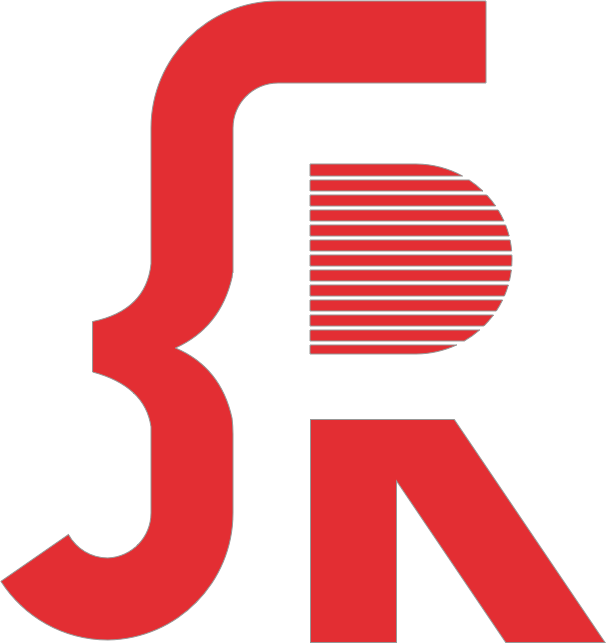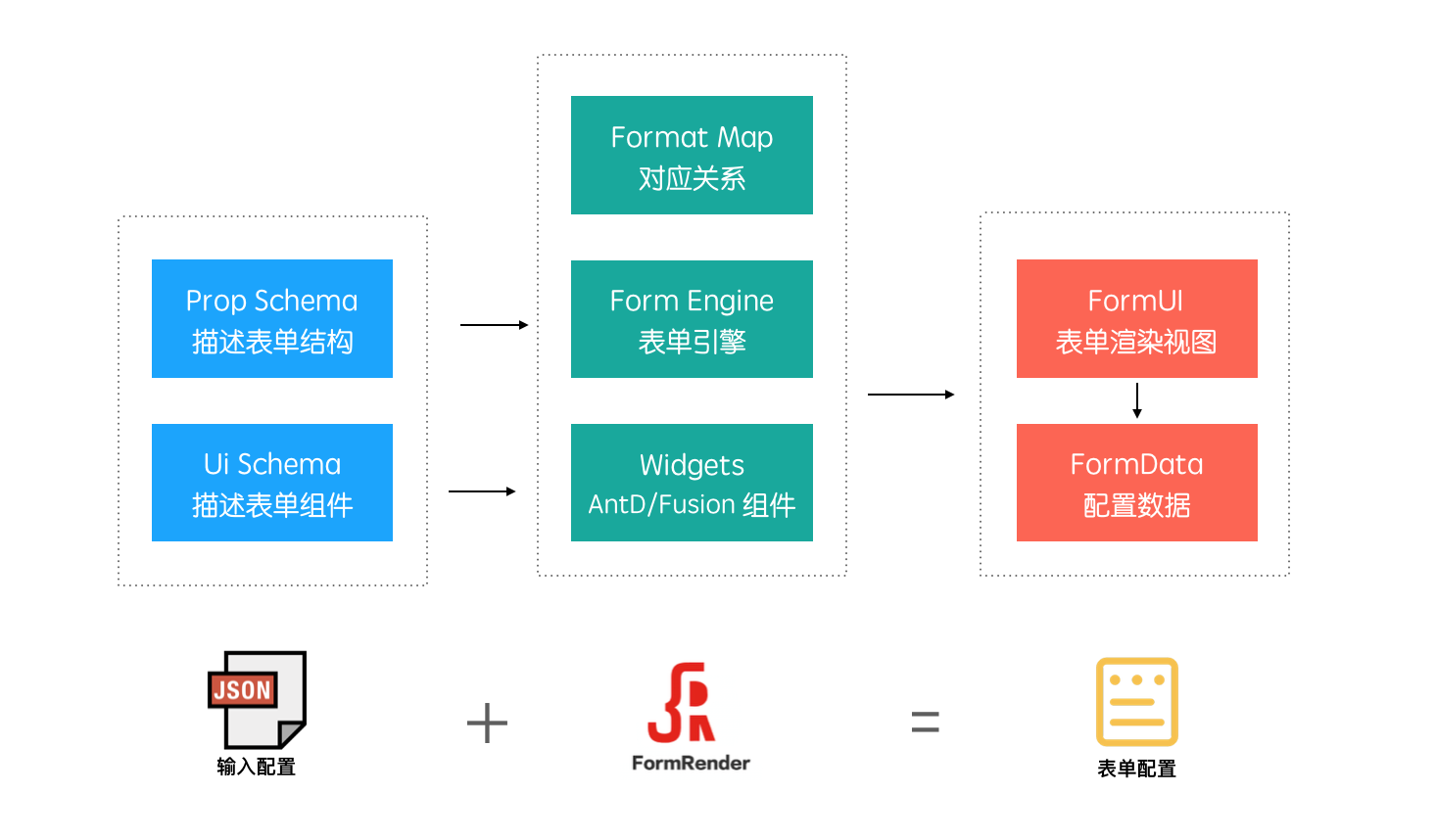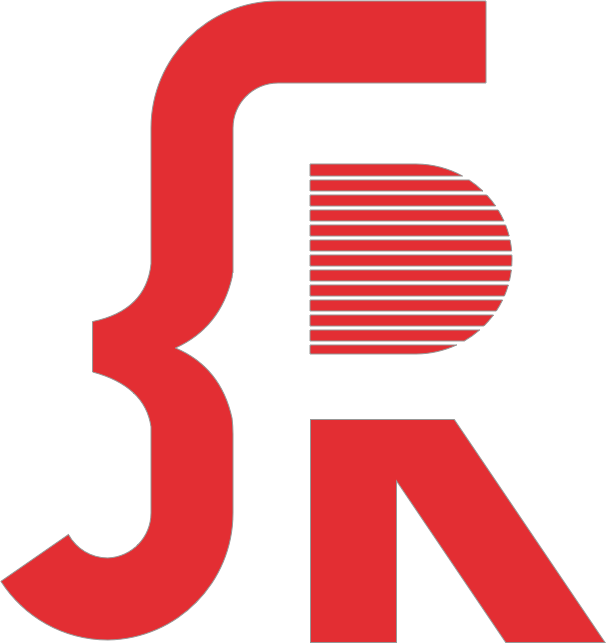
FormRender




通过 JSON Schema 生成标准 Form,常用于自定义搭建配置界面生成
Topics

Features
- 支持 Ant Design 和 Fusion Design 主流的视觉主题
- 使用 JSON Schema 标准协议描述表单配置,并搭配丰富类型且可扩展的组件
- 支持 1 排 N、横纵排、支持对象无限嵌套、自定义正则校验、自定义样式组件、列表拖拽等特性
- 已在内部不少场景使用,可简单使用同时支持复杂场景使用
- 使用上有详细文档,维护上有专人支持
思路
Form Render 底层引擎用原生 JS 来实现,通过解析 JSON Schema 配置,并支持渲染原生的 HTML 表单,通过 UiSchema 来配置 Widget 组件,在此基础上处理好上层 Antd 或 Fusion 组件 Widget 和 Input Format 的对应关系,最后还可以做到无缝接入其他组件体系的好处
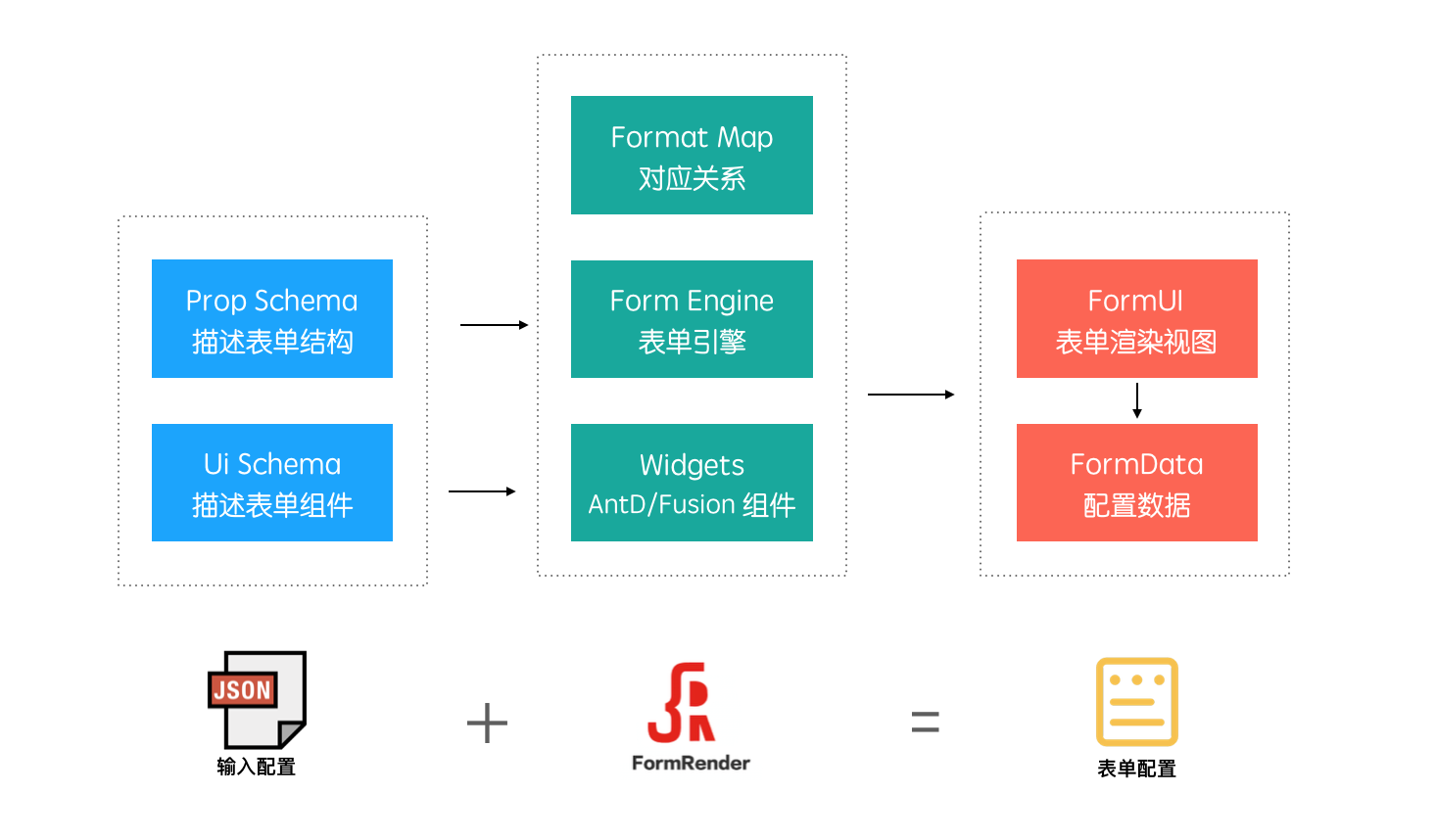
Installation
npm i form-render -S
Usage
详细使用可见 开始开始
import React from 'react';
// antd 是这样使用(使用3.x版本)
import 'antd/dist/antd.css';
import FormRender from 'form-render/lib/antd.js';
// fusion 这样使用(使用开源版本)
//import '@alifd/next/dist/next.min.css';
//import FormRender from 'form-render/lib/fusion';
// propsSchema 是配置 Form Render 的必备参数,使用标准的 JSON Schema 来描述表单结构
const propSchema = {
type: 'object',
properties: {
stringDemo: {
title: '字符串',
description: '英文或数字组合',
type: 'string',
pattern: '^[A-Za-z0-9]+$'
},
dateDemo: {
title: '时间',
format: 'dateTime',
type: 'string'
},
},
required: [
'stringDemo'
]
};
//通过uiSchema可以增强 Form Render 展示的丰富性,比如说日历视图
const uiSchema = {
dateDemo: {
'ui:widget': 'date'
}
};
class Playground extends React.Component {
constructor() {
super();
this.state = {
formData: {}
};
}
// 数据变化回调
onChange = value => {
this.setState({
formData: value
});
}
// 数据格式校验回调
onValidate = list => {
console.log(list);
}
render() {
const { formData } = this.state;
return (
<FormRender
name="表单配置"
propsSchema={propSchema}
uiSchema={uiSchema}
formData={formData}
onChange={this.onChange}
onValidate={this.onValidate}
/>
);
}
}
ReactDOM.render(<Playground />, mountNode);
API
| Prop | Type | Required | Default | Description |
|---|
name | String | Y | $form | 表单的名称 |
propsSchema | Object | Y | {} | 表单属性配置 json |
uiSchema | Object | N | {} | 表单 UI 配置 json |
formData | Object | N | {} | 配置数据 |
onChange | Function | Y | ()=>{} | 数据更改回调函数 |
onValidate | Function | N | ()=>{} | 表单输入校验回调 |
displayType | String | N | column | 设置表单横向排列或者纵向排序column/ row |
*设置表单 displayType 为 row 时候,请设置 showDescIcon 为 true,隐藏说明,效果会更好
Rare API
| Prop | Type | Required | Default | Description |
|---|
column | Number | 1 | N | 整体布局 1 排 N,局部的 1 排 N 一般使用ui:width |
showValidate | Boolean | N | true | 是否展示校验信息 |
showDescIcon | Boolean | N | false | 是否将文字形式说明显示成描述 tooltip 形式 |
widgets | Object | N | {} | 自定义组件 |
mapping | Object | N | {} | 用于修改默认组件映射表 |
FieldUI | Component | N | 内置组件 | 用于自定义整个元素的样式(标签、结构等) |
注:样式覆盖基本能满足简单的样式修改需求,普通用户慎用FieldUI
FieldUI 的 props:
| Prop | Type | Required | Default | Description |
|---|
className | String | N | N | 使用ui:options里设置的className |
displayType | String | N | column | 设置表单横向排列或者纵向排序column/ row |
isComplex | Boolean | N | N | 是否是复杂结构:对象和对象数组 |
isRequired | Boolean | N | N | 是否是必填项 |
schema | Object | Y | N | 组件对应的子 schema |
showLabel | Boolean | N | true | 是否展示 label |
showDescIcon | Boolean | N | false | 是否将文字形式说明显示成描述 tooltip 形式 |
showValidate | Boolean | N | true | 是否展示校验 |
validateText | String | N | N | 校验文字 |
协议