
Security News
Oracle Drags Its Feet in the JavaScript Trademark Dispute
Oracle seeks to dismiss fraud claims in the JavaScript trademark dispute, delaying the case and avoiding questions about its right to the name.
generator-abvcss
Advanced tools
abvCSS is a CSS-methodology and framework for creating modern, dynamic and supported web interfaces
abvCSS is a CSS-methodology and framework for creating modern, dynamic and supported web interfaces. Thanks to the architecture and rules the development process is accelerated. This methodology makes it easy to re-use styles.
Framework abvCSS out of the box supports CSS preprocessors like Sass and Less, postprocessor PostCSS, normalize.css and UI libraries Bootstrap, Foundation and Bulma.
According to abvCSS methodology, all styles are divided into 4 categories:
Base - base styles. In this category you should use tag selectors and attribute selectors like this:
body {
font-family: Arial;
background-color: #fff;
color: #0e0e0e;
}
a {
color: #1894c4;
}
a:hover {
color: #df2e30;
}
You do not need to use !important modifier or other selectors in base styles.
It is good to use popular library normalize.css in this category.
Layout - layout styles. This type of styles should be applied to the structural blocks that are used on the page once. It is header, footer, menu, sidebar etc.
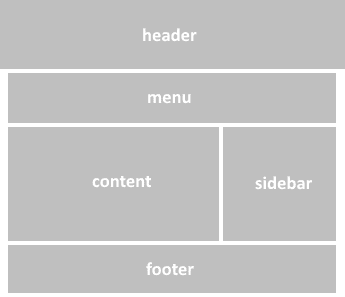
In this way, you should use id selectors. Typical example of layout styles:
#container {
display: grid;
grid-template-columns: auto 900px 99px auto;
grid-template-rows: 200px auto auto 200px;
grid-template-areas:
"header header header header"
" . menu menu . "
" . content sidebar . "
"footer footer footer footer";
}
#header {
grid-area: header;
}
#content {
grid-area: content
}
id selectors can be used as nested or child selectors like this:
.tablet #content {
display: block;
padding: 10px 20px;
}
@media screen and (max-width: 375px) {
#content {
display: block;
padding: 5px 15px;
}
}
Blocks - styles of reusable blocks. Usually they are buttons, paragraphs, titles, galleries etc. To design that elements you need to use class selectors.
abvCSS blocks are fully consistent with blocks of BEM methodology. To learn BEM blocks visit this page.
In this way, you should follow the next rules:
block-name__elem-name_mod-name_mod-val
Elements of elements do not exist in the BEM and abvCSS methodologies. The naming rules do not allow creating elements of elements, but you can nest elements inside each other in the DOM tree.
.header {
width: 100%;
height: 100%;
box-sizing: border-box;
max-width: 900px;
margin: 0 auto;
}
.header__logo {
display: inline-block;
height: 100px;
width: 400px;
}
.header__github {
float: right;
margin-top: 40px;
margin-right: 15px;
color: #fff;
}
.header__github_dark {
color: #0e0e0e;
}
Unlike BEM, it is fine for abvCSS to separate appearance styles in other class.
Skins - skinning styles. Skins are styles that describe appearance of the elements. This styles include text color, background color, shadow, rounded corners, decoration style etc.
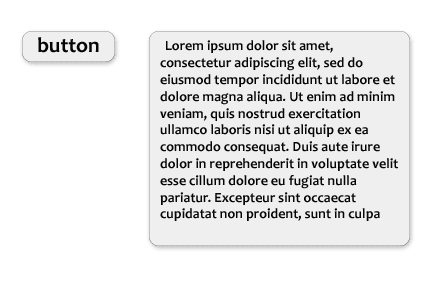
For example, you can notice common decoration of blocks on the picture above: black text color, grey background, grey borders and shadow. It is effective to add that styles to Skin class.
To recognize Skin classes and Blocks classes, all Skin classes begin with a capital letter.
.Grey-skin {
color: #0e0e0e;
background-color: #eee;
border: 1px solid #ccc;
box-shadow: 2px 2px 3px #ddd;
border-radius: 4px;
}
.Dark-skin {
color: #fff;
background-color: #0e0e0e;
border: 1px solid #999;
border-radius: 4px;
}
Due to Skin classes, CSS code is reduced, you can also dinamically change design theme of the page.
According to abvCSS, DOM classes should match this formula:
[Skin_class_1 [Skin_class_2 […]]] [block_class_1 [block_class_2]] [element_class] [modifier_class_1 [modifier_class_2 […]]]
You need to follow the next rules:
It is typical div block of abvCSS methodology:
<div class="Adaptive Dark-skin list list_big">
...
</div>
While installing abvCSS framework it is creating directories and files for abvCSS methodology.
Additionally, you can choose your favorite css preprocessor - Sass or Less.
You will also be able to add normalize.css.
Framework abvCSS supports UI libraries like Bootstrap, Foundation or Bulma.
To transform styles we use PostCSS with plugins postcss-preset-env, rucksack-css, cssnano and css-mqpacker.
Webpack bundles all this resources.
For installing abvCSS framework you must have Node.js platform.
Install Yeoman:
npm install -g yo
Install generator abvcss:
npm install -g generator-abvcss
In empty folder launch abvCSS installing:
yo abvcss
Then you should answer some questions about configuration.
After this, there will be a project with the following structure:
project
├── index.html
├── LICENSE
├── package.json
├── README.md
├── webpack.common.js
├── webpack.dev.js
├── webpack.prod.js
└── abvcss
├── 1-base
├── 2-layout
├── 3-blocks
├── 4-skins
├── _placeholder-classes.sass
├── _settings.sass
└── style.sass
You can bundle the project in two modes.
Development mode:
npm run build:dev
Production mode:
npm run build:prod
After bundling visit dist folder and find main.css file. You can attach this file to a web page.
All sources are located in 1-base, 2-layout, 3-blocks, 4-skins directories. Module settings includes preprocessor variables and other settings.
React - one of the most popular frameworks for creating dynamic user interfaces. It is fully compatible with the abvCSS framework.
This bundle allows you to use the most advanced frontend technologies for today.
If you use such a cssinjs framework as styled-components, you probably will not need to write Blocks styles.
To install abvCSS + React starter, follow these steps:
Install Yeoman (if you have not already done so):
npm install -g yo
Install generator abvcss+react:
npm install -g generator-abvcss-react
In empty folder launch abvcss+react installing:
yo abvcss-react
Then you should answer some questions about configuration.
After this, there will be a project with the following structure:
project
├── index.html
├── LICENSE
├── .babelrc
├── package.json
├── README.md
├── webpack.common.js
├── webpack.dev.js
├── webpack.prod.js
├── src
│ └── index.jsx
└── abvcss
├── 1-base
├── 2-layout
├── 3-blocks
├── 4-skins
├── _placeholder-classes.sass
├── _settings.sass
└── style.sass
You can bundle the project in two modes.
Development mode:
npm run build:dev
Production mode:
npm run build:prod
After bundling visit dist folder and find main.css and main.js files. You can attach this files to a web page.
FAQs
abvCSS is a CSS-methodology and framework for creating modern, dynamic and supported web interfaces
The npm package generator-abvcss receives a total of 3 weekly downloads. As such, generator-abvcss popularity was classified as not popular.
We found that generator-abvcss demonstrated a not healthy version release cadence and project activity because the last version was released a year ago. It has 1 open source maintainer collaborating on the project.
Did you know?

Socket for GitHub automatically highlights issues in each pull request and monitors the health of all your open source dependencies. Discover the contents of your packages and block harmful activity before you install or update your dependencies.

Security News
Oracle seeks to dismiss fraud claims in the JavaScript trademark dispute, delaying the case and avoiding questions about its right to the name.

Security News
The Linux Foundation is warning open source developers that compliance with global sanctions is mandatory, highlighting legal risks and restrictions on contributions.

Security News
Maven Central now validates Sigstore signatures, making it easier for developers to verify the provenance of Java packages.